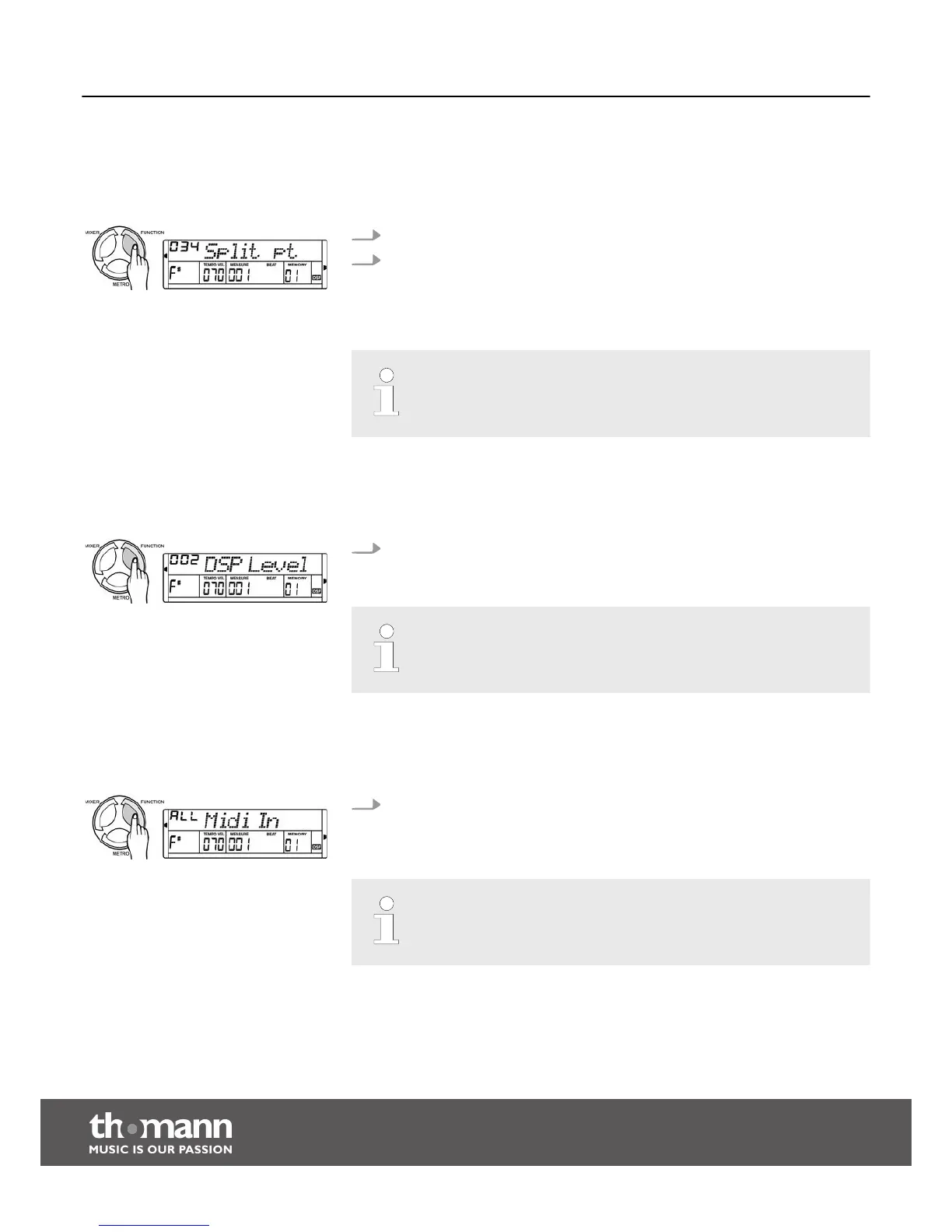8.3.5
Split point
This function lets you set the point that separates the entire keyboard into two sec‐
tions.
1. The display shows the current setting.
2. Use the jog dial or the [+] / [–] buttons to change the split point. You can also
just press the key you would like to set as split point. The keys to the right of
the split point are considered to be the right hand area, the opposite side is the
left hand area (chord area).
Parameter range: 1 to 88. Default setting: 34 (F3
#
).
8.3.6
DSP effect level
In the ‘DSP Level’ function menu, set the desired value using the jog dial or the
[+] / [–] buttons.
Parameter range: OFF, 1 to 7. Default setting: ‘2’.
8.3.7
MIDI receive channel (Midi In)
In the ‘Midi In’ function menu, you can set the channel on which the digital
piano receives MIDI data from other devices. Use the jog dial or the [+] / [–]
buttons to select the MIDI receive channel(s).
Parameter range: channels 1 to 16 or ‘ALL’ for all channels. Default setting:
‘ALL’.
Functions
digital piano
30
