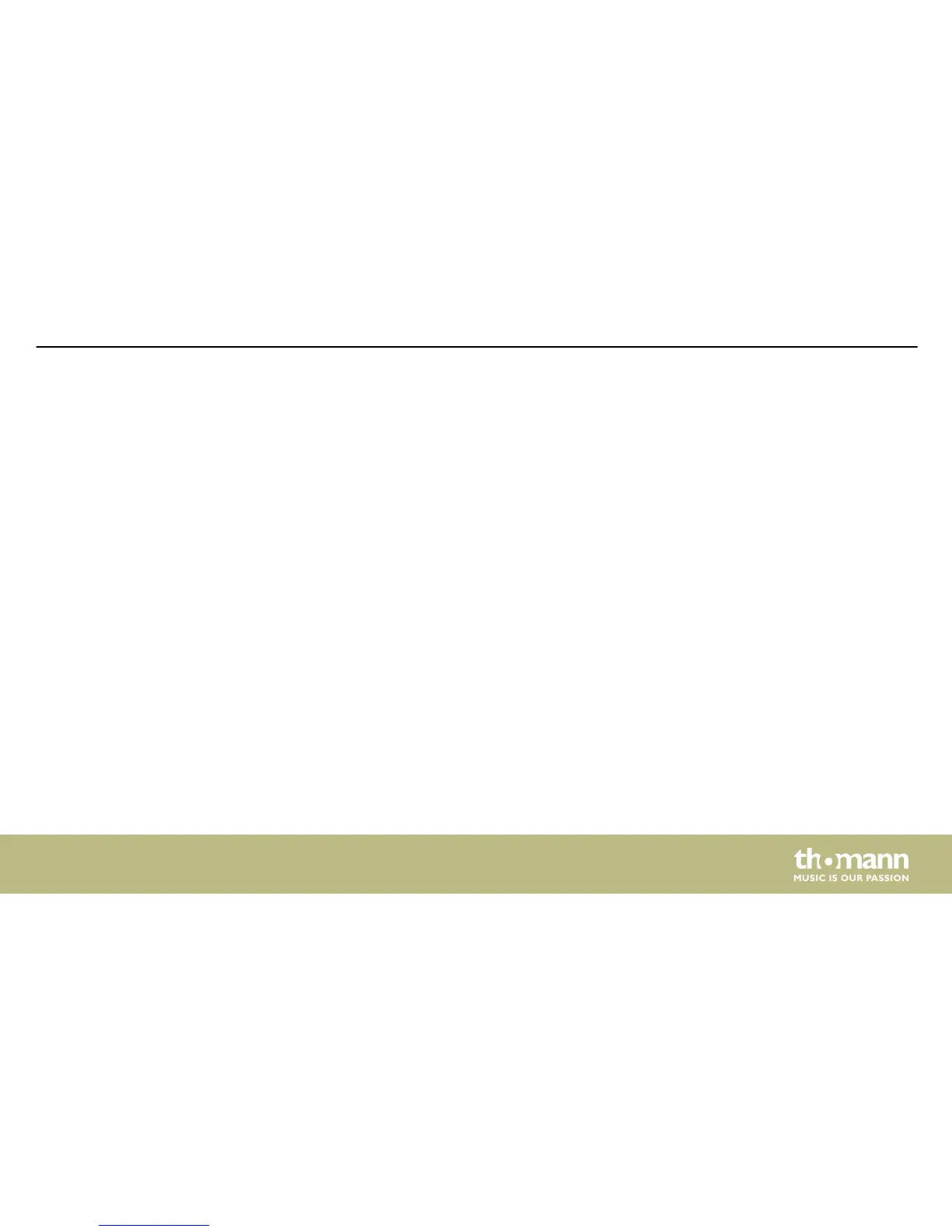With this menu you can link the compressor and limiter settings of two output channels. In the
[UTILITY] menu, select the ‘System Utilities’ option and confirm with [ENTER].
Select the ‘Link CMP/LIM 1/2; 3/4; 5/6’ menu item and confirm with [ENTER].
Select the required operating mode with [PM2] or [PM3] and confirm by pressing [ENTER] to
apply the new setting.
This menu is used to set the compressor / limiter setting of the corresponding output channel.
In the [UTILITY] menu, select the ‘System Utilities’ option and confirm with [ENTER].
Select the ‘Set Output 1-6 CMP/LIM’ menu item and confirm with [ENTER]. The display shows
the active compressor / limiter setting.
Select the required operating mode (Peak Limiter or RMS Compressor) with [PM2] or [PM3] and
confirm by pressing [ENTER] to apply the new setting.
"System Utilities" - "Link Com‐
pressor/Limiter 1/2; 3/4; 5/6"
"System Utilities" - "Set Com‐
pressor/Limiter 1-6"
Operating
DSP 26
25
