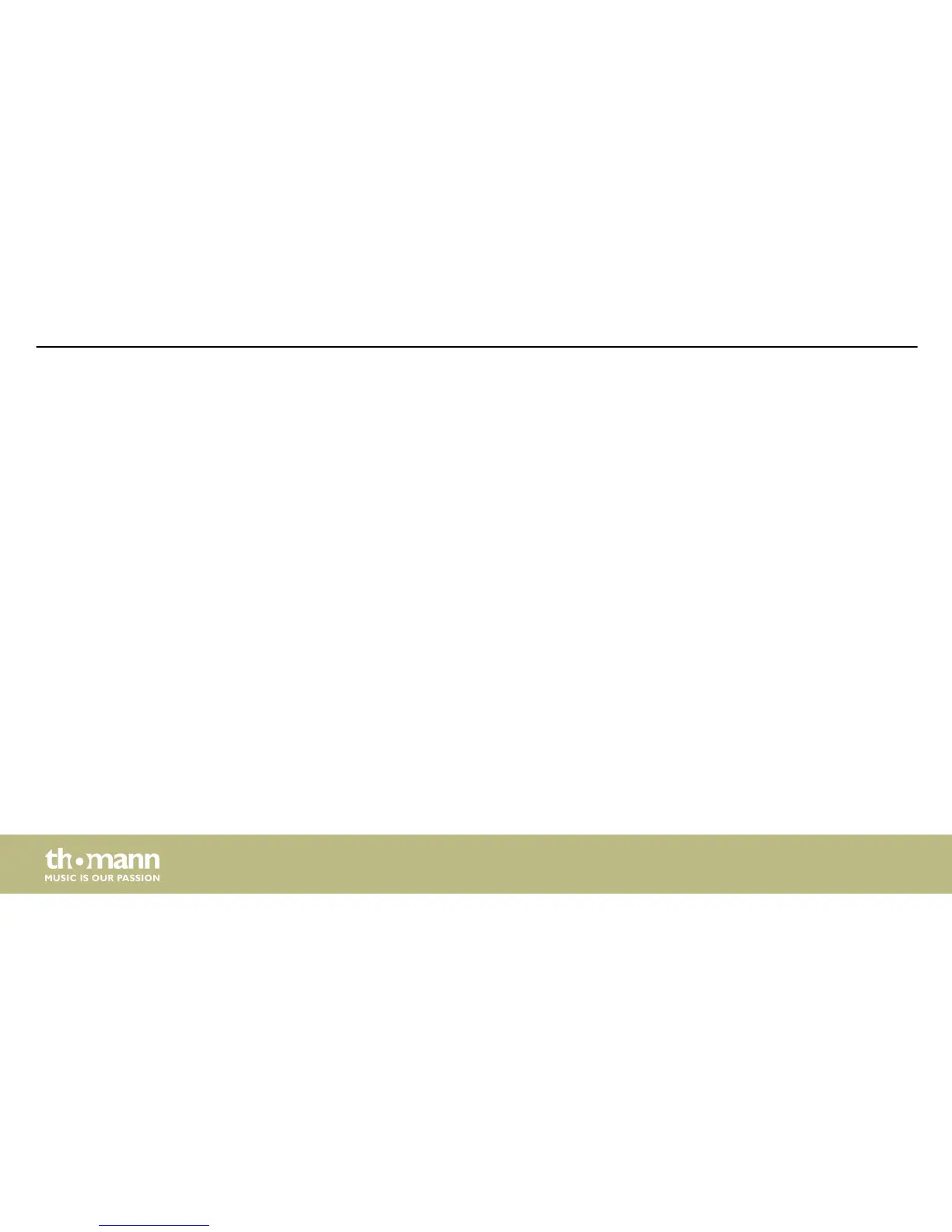This menu is used to adjust the delay unit. In the [UTILITY] menu, select the ‘System Utilities’
option and confirm with [ENTER].
Select the ‘Delay Units’ menu item and confirm with [ENTER].
Press [PM2] or [PM3] to switch between the available units of meters (m) and milliseconds (ms).
Select the required operating mode (Distance [m] or Time [ms]) with [PM2] or [PM3] and con‐
firm by pressing [ENTER] to apply the new setting.
This menu is used to reset values to their default settings. In the [UTILITY] menu, select the
‘System Utilities’ option and confirm with [ENTER].
Select the ‘Set Default Value’ menu item and confirm with [ENTER].
Confirm that the settings should be reset to their default values with [ENTER].
This menu item is used to display the currently loaded firmware version. In the [UTILITY] menu,
select the ‘System Utilities’ option and confirm with [ENTER].
Select the ‘Firmware Version’ menu item and confirm with [ENTER]. The display shows the cur‐
rent firmware version
"System Utilities" – "Delay
Units"
"System Utilities" - "Set Default
Value"
"System Utilities" – "Firmware
Version"
Operating
digital speaker management system
26
