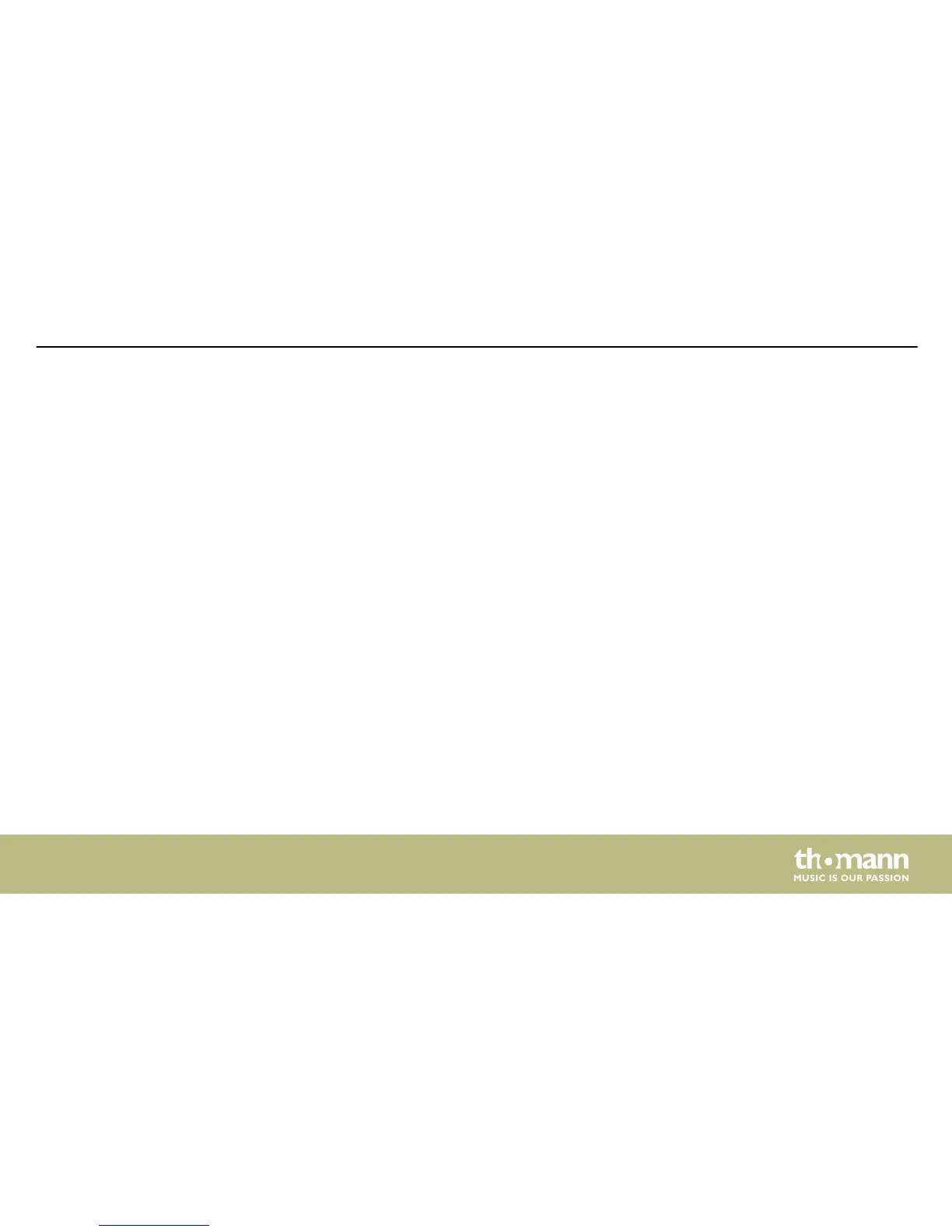This menu is used to set a password to control access to the different device parameters.
In the [UTILITY] menu, select the ‘Security Utilities’ option and confirm with [ENTER].
Select the ‘User Password’ menu item and confirm with [ENTER]. The ‘Insert Password’ prompt
appears on the display.
Use [PM2] or [PM3] to enter a password with a maximum of six characters. The cursor can be
placed in any position with [NAV/PM1], for example to overwrite a character that has been
entered incorrectly.
Confirm the input with [ENTER]. The ‘Confirm Password’ prompt appears on the display. Retype
the password for confirmation and confirm with [ENTER], to finally accept the password.
Pressing [ESC] exits the menu without applying changes.
"Security Utilities" - "User Pass‐
word"
Operating
DSP 26
33
