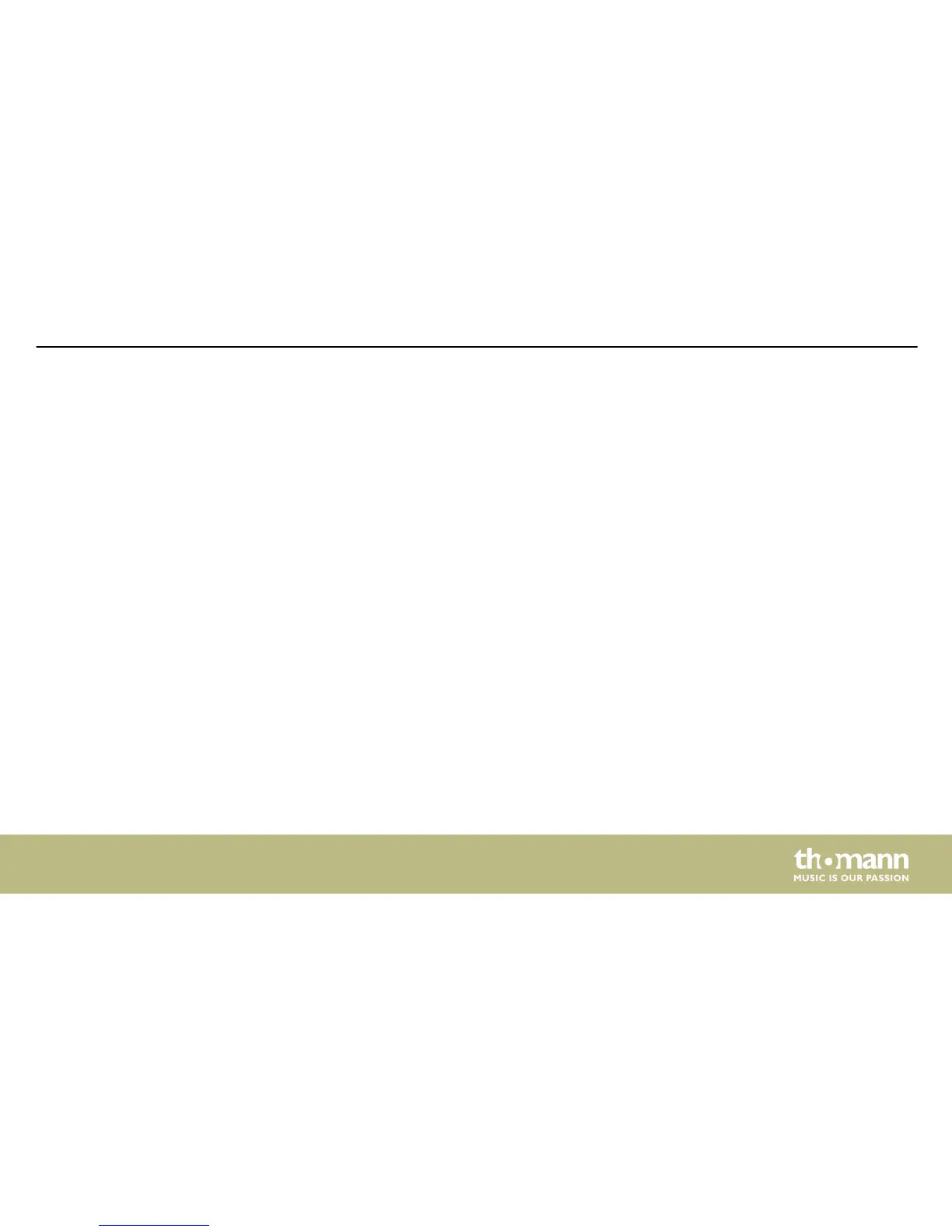This menu is used to adjust the high pass filter (low-cut). Press the button of the output
channel [1] - [6] you want to edit in order to activate the edit mode for the relevant channel.
Press [ENTER] to make the relevant settings in the ‘HPF’ menu.
Press [ENTER] and adjust the cutoff frequency with [PM2]. Select the filter type with [PM3]. Con‐
firm the new setting with [ENTER].
Pressing [ESC] exits the menu item.
This menu is used to adjust the low pass filter (high-cut). Press the button of the output
channel [1] - [6] you want to edit in order to activate the edit mode for the relevant channel.
Press [ENTER] to make the relevant settings in the ‘LPF’ menu.
Press [ENTER] and adjust the cutoff frequency with [PM2]. Select the filter type with [PM3]. Con‐
firm the new setting with [ENTER].
Pressing [ESC] exits the menu item.
With this menu you can activate bypassing of the equaliser (EQ). Press the button of the
output channel [1] - [6] you want to edit in order to activate the edit mode for the relevant
channel. Press [ENTER] to make the relevant settings in the ‘EQ BYP’ menu.
Use [PM2] or [PM3] to adapt the status of the equaliser as required. Confirm to save the new
setting with [ENTER]. Pressing [ESC] exits the menu item.
"HPF"
"LPF"
"EQ Bypass"
Operating
DSP 26
45
