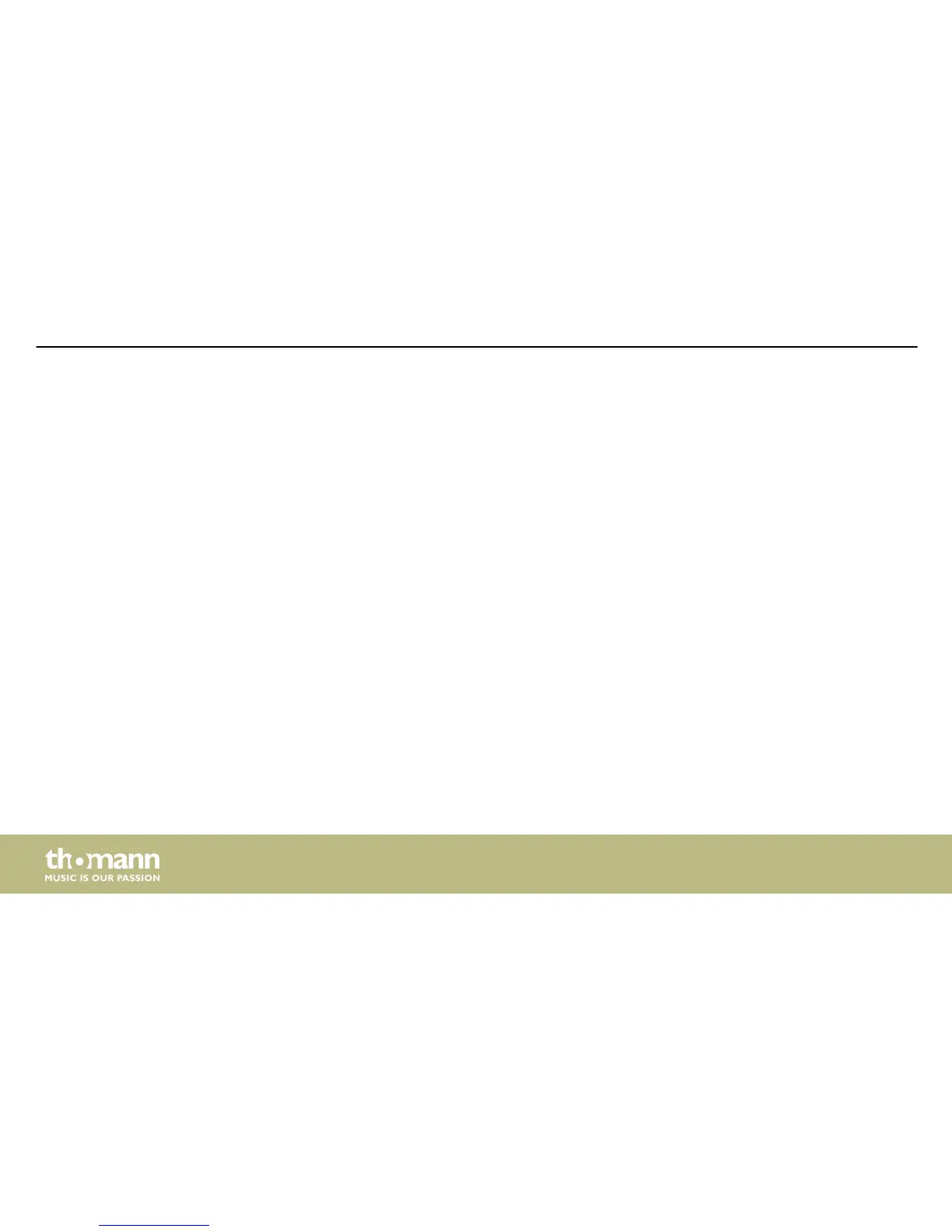This menu is used to save current device settings as a configuration. A total of 24 storage loca‐
tions are available for configurations. In the [UTILITY] menu, select the ‘Program Utilities’ option
and confirm with [ENTER].
Select the ‘Save a Program’ menu item and confirm with [ENTER].
Select the required storage location with [PM2] or [PM3] and confirm by pressing [ENTER].
Existing records can be overwritten. In this case, a corresponding confirmation prompt
appears on the display. Press [ENTER] to confirm that the settings should be overwritten.
The following screen is used to enter a name under which the configuration is to be stored (up
to 16 characters). Enter letters and numbers with [PM2] or [PM3]. The cursor can be placed in
any position with [NAV/PM1], for example to overwrite a character that has been entered incor‐
rectly.
Use [ENTER] to confirm that the configuration is to be stored under the new name.
Press [ESC] to cancel the operation at any time.
"Program Utilities" - "Save a Pro‐
gram"
Operating
digital speaker management system
28
