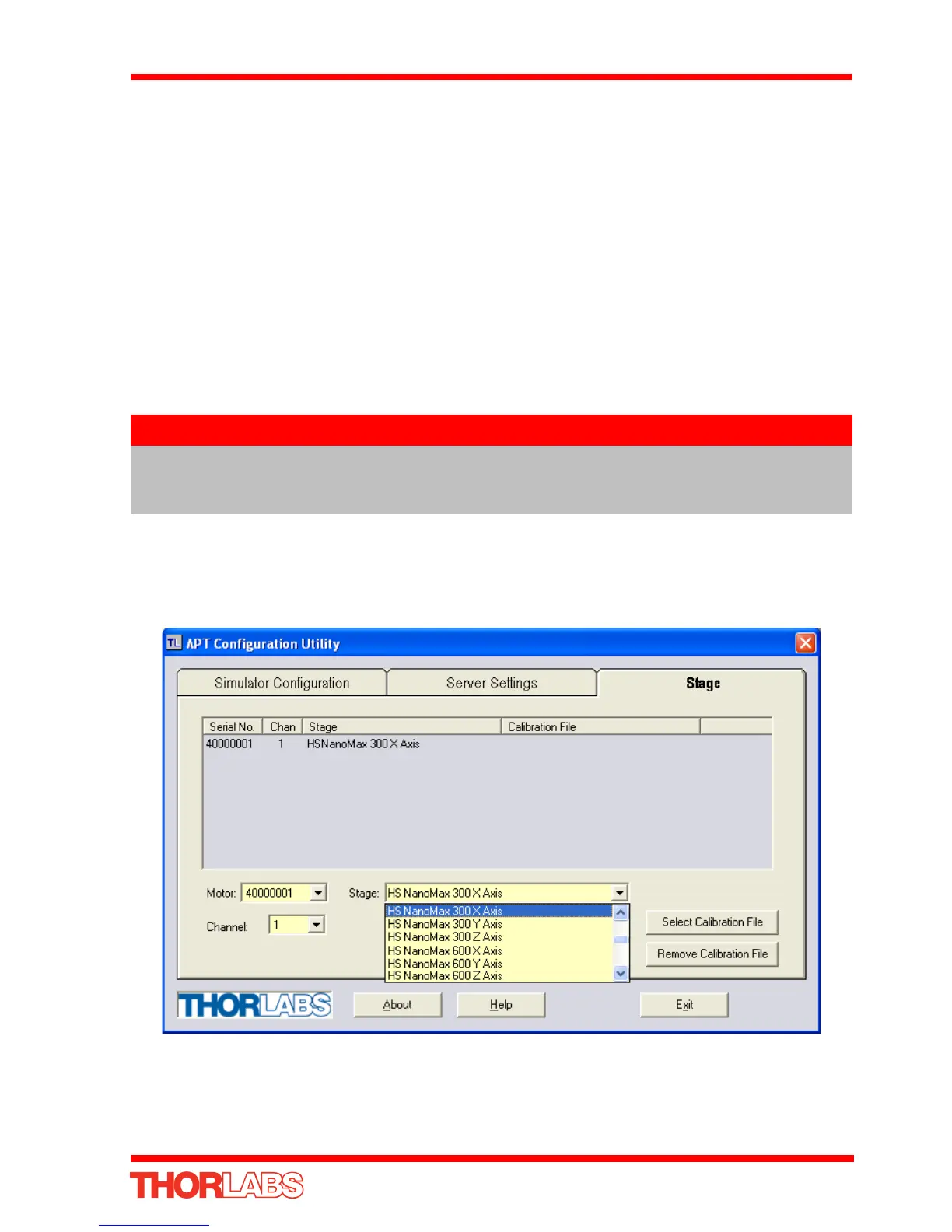17
Two-, and Three-Channel Stepper Motor Controller
3.6 Select the Stage Type (Using APTConfig)
To ensure that a particular stage is driven properly by the system, a number of
parameters must first be set. These parameters relate to the physical characteristics
of the stage be ing driven (e.g. min and max positions, leadscrew pitch, homing
direction etc.).
To assist in setting these parameters correctly, it is po ssible, using the APT Con fig
utility, to asso ciate a specific stage type and axis with a motor con troller channel.
Once this association has been made, the APT server applies automatically, suitable
default parameter values on boot up of the software.
Even if a stage type and axis has been associated with a controller channel, it is still
possible to alter these pa rameters if req uired, (e.g. fo r a custom stage type not
selectable using the APT Config utility).
1) Shut down all applications using the APT server (e .g. APT User or your own
custom application).
2) Run the APT Config utility - Start/All Programs/Thorlabs/APT Config/APT Config.
3) From the 'APT Configuration Utility' window, click the 'Stage' tab.
Fig. 3.3 APT Configuration Utility - Stage Tab
Note
The BSC203 APT stepper controller unit can be fitted with up to three
stepper motor drive cards. Each card behaves as a discrete unit with its
own GUI control panel.