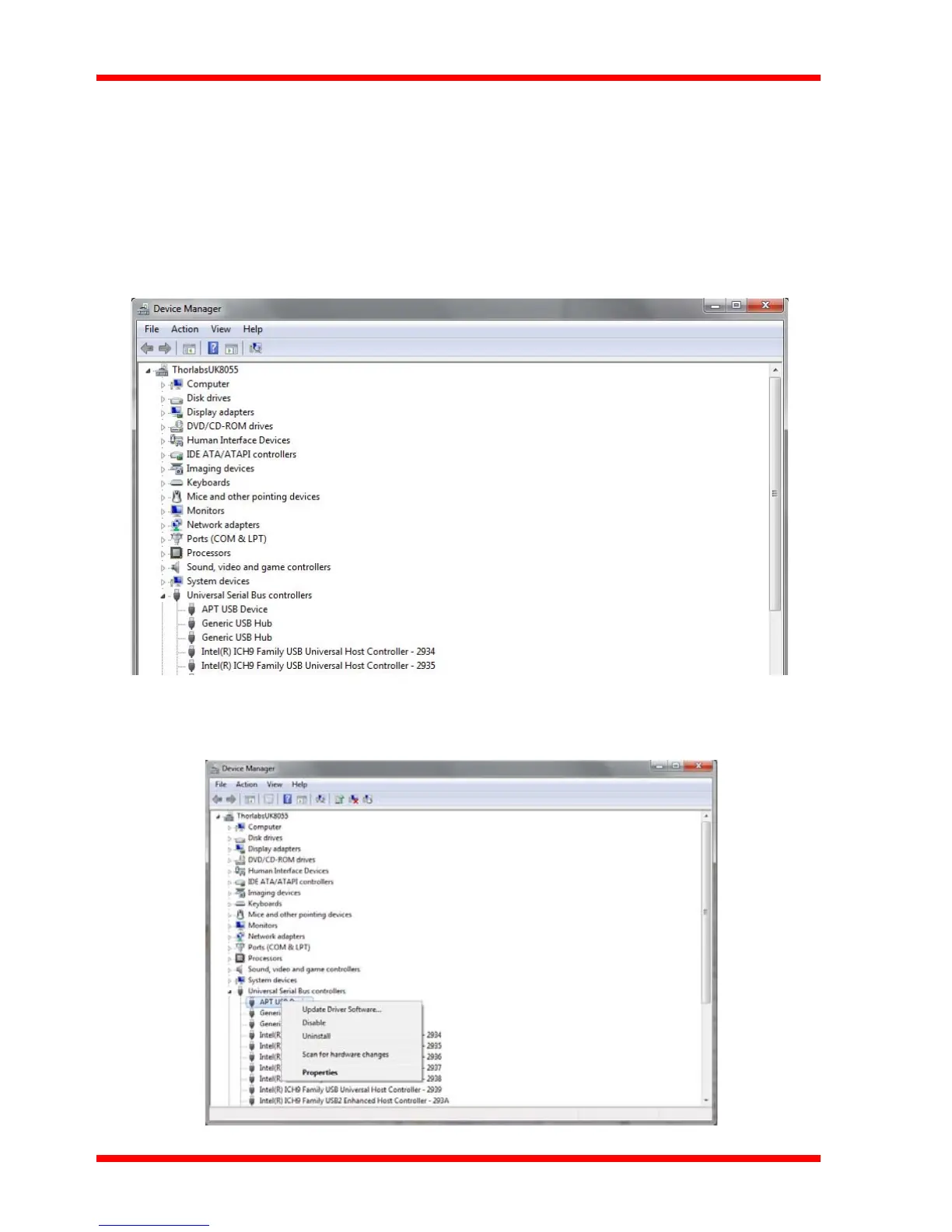54
Appendix B Using a Virtual Comm Port
When using the low level communications protocol messages to develop client
applications outside of the APT software, communication with the device is facilitated by
using a virtual comms port as follows:
1) Open the device manager by selecting Start/Control Panel/Device Manager/
2) Click ‘USB Ser ial Bus Controllers’ and select the APT USB Device to be
configured, then right click and select ‘Properties’.