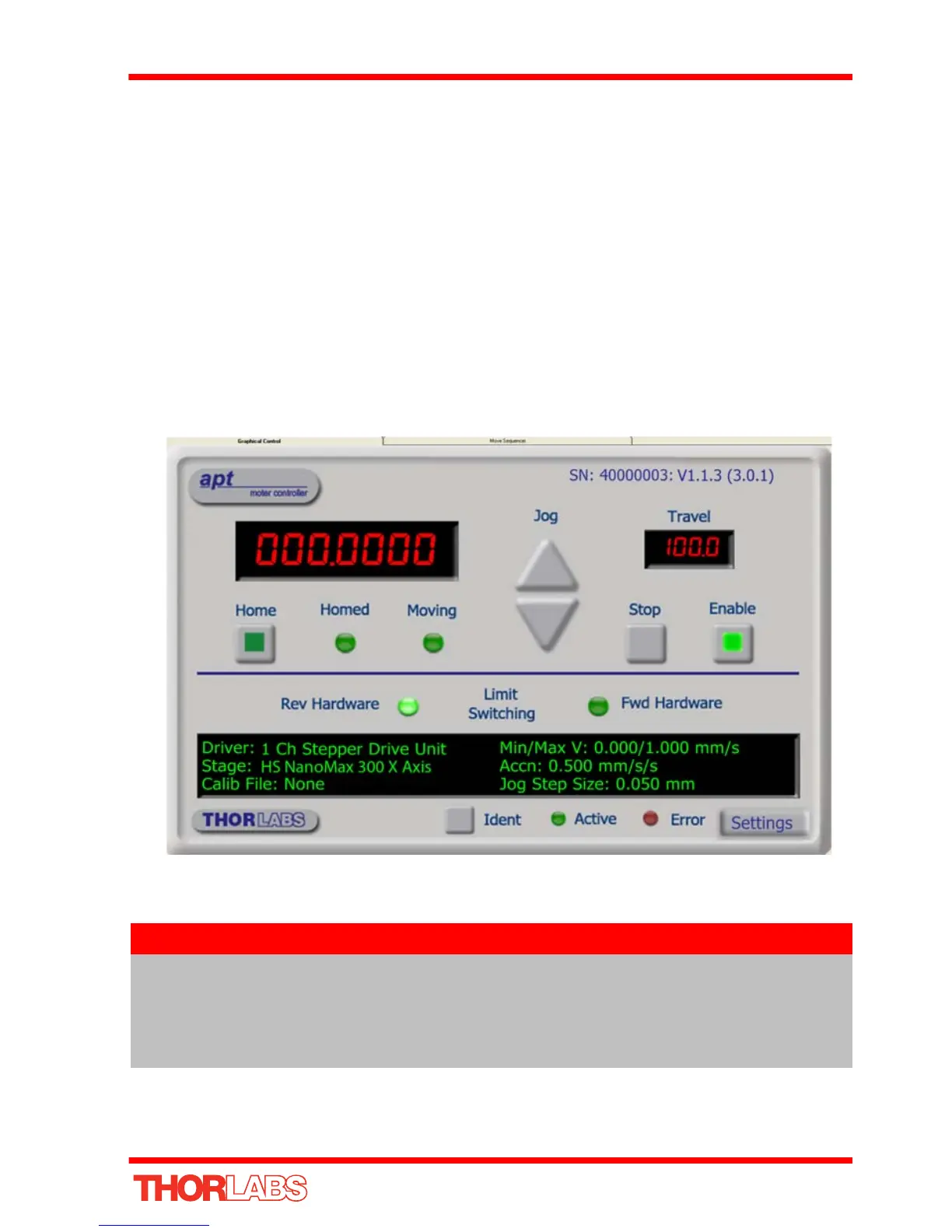35
Chapter 5 Software Reference
5.1 Introduction
This chapter gives an explanation of the parameters and settings accessed from the
APT software running on a PC. For information on the methods and properties which
can be called via a programming interface, see Appendix E .
5.2 GUI Panel
The following screen shot shows the gra phical user interface (GUI) (one panel per
channel) displayed when accessing the controller using the APTUser utility.
Fig. 5.1 Motor Controller Software GUI
Note
The serial number of the driver card associated with the GUI panel, the
APT server version number, and the version number (in brackets) of the
embedded software running on the unit, are displayed in the top right
hand corner. This information should always be provided when
requesting customer support.