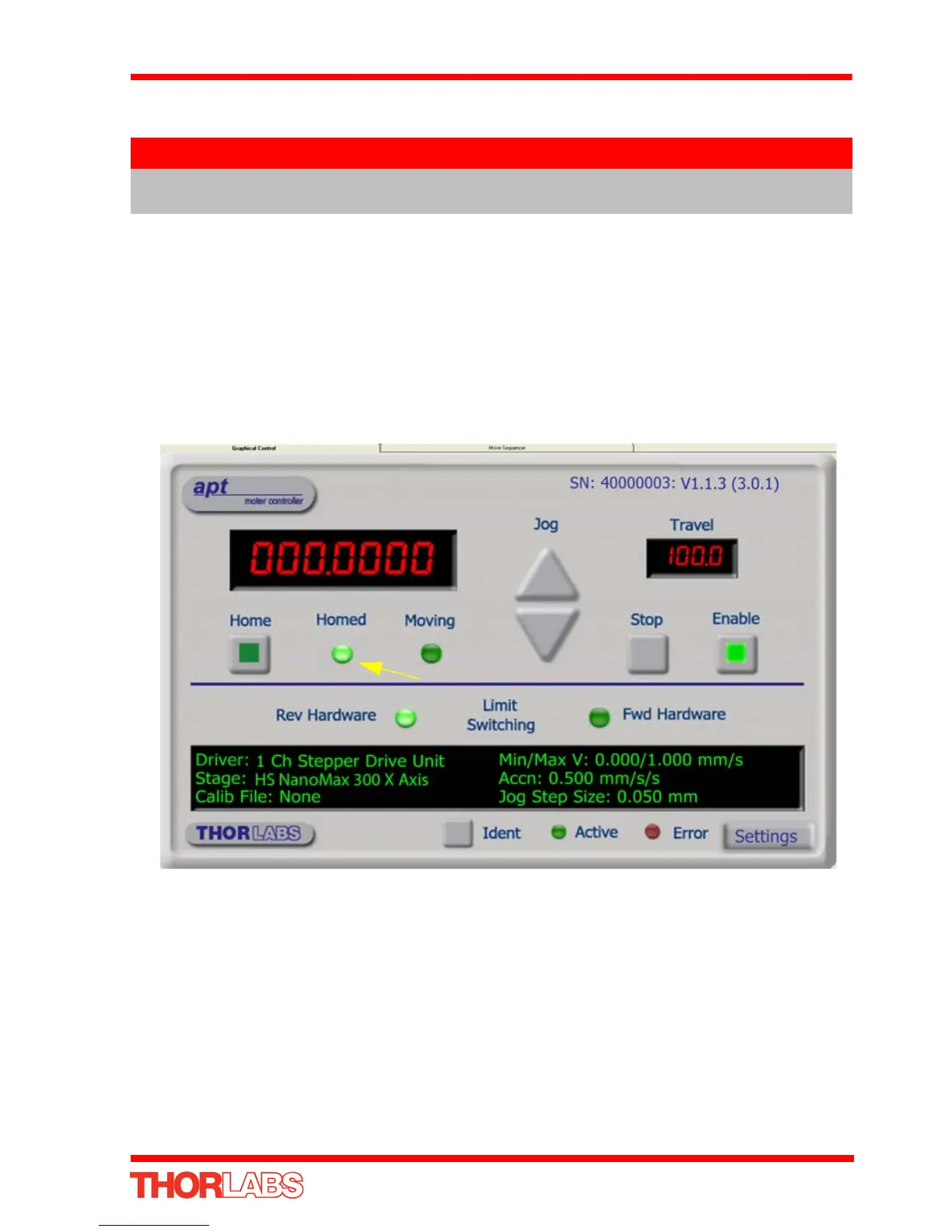21
Two-, and Three-Channel Stepper Motor Controller
1) Run the APT User program - Start/Programs/Thorlabs/APT User/APT User.
Notice how the HS Na noMax 300 X Axis actua tor type, selected in Section 3.6. is
displayed in the ‘Settings’ window. See Se ction 4.12. and Section 5.3. for further
details on the parameter values shown in the ‘Settings’ display.
4.3 Homing Motors
Homing the motor moves the actuator to the home limit switch and resets the internal
position counter to zero. The limit switch provides a fixed datum that can be found
after the system has been powered up.
Fig. 4.2 Motor Controller Software GUI
1) Click the ‘Home’ button. Notice that the led in the button lights to indicate that
homing is in progress and the displayed position for both channels counts down
to 000.000, i.e the home position.
2) When homing is complete, the ‘Homed’ LED is lit as shown above.
See Appendix F , Section F.2.2. for background information on the home position.
Note
The channel functionality of the BSC203 motor controller is accessed via
a single channel GUI panel, one panel for each motor drive card fitted.
