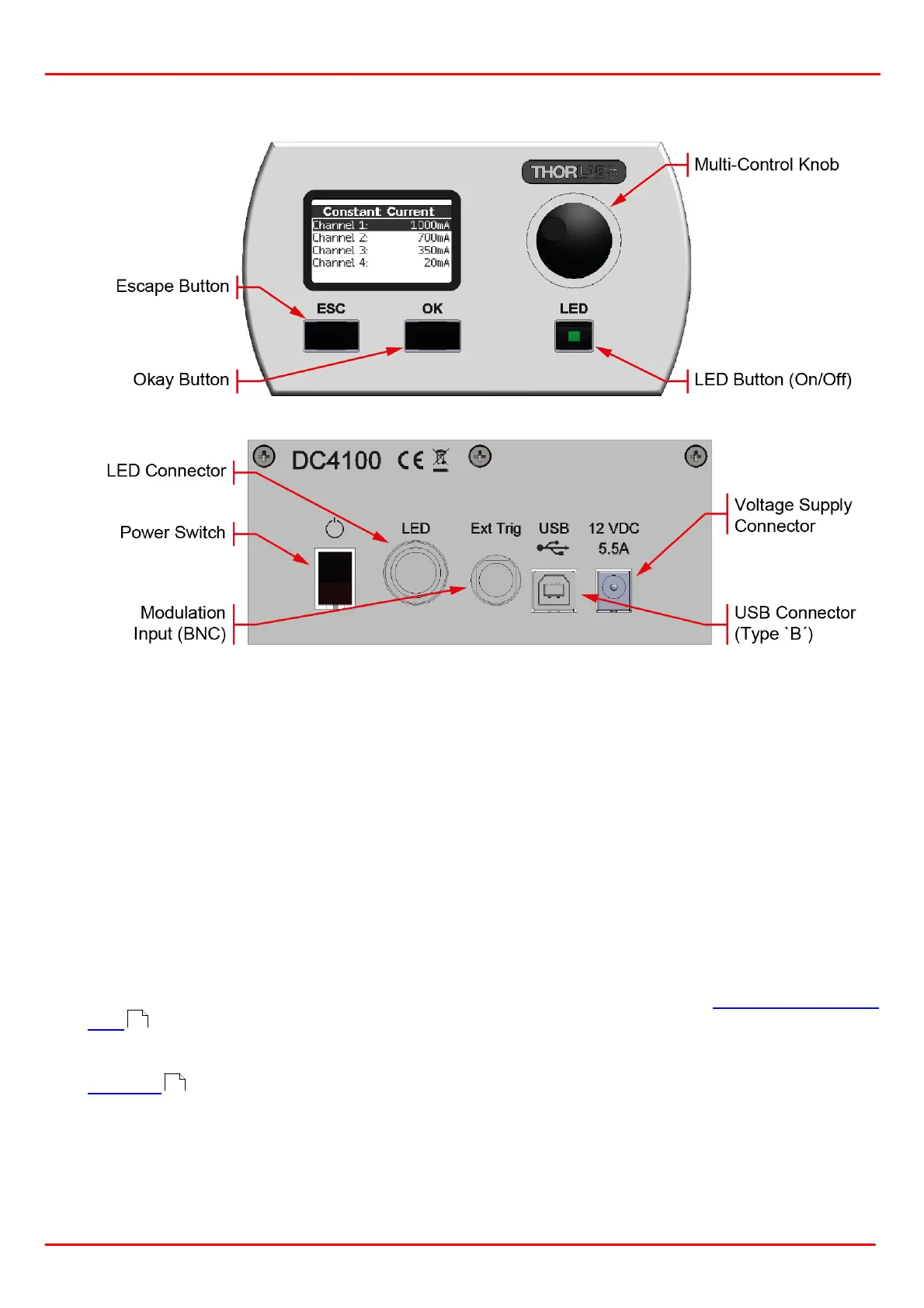Page 5
20442_D02
DC4100 3 Operating Instructions
3.1 Operating Elements
Operating elements on the front panel
Operating elements on the rear panel
3.2 Operation Modes
For safety reasons the LED can be switched on only if one of the three operation modes (Con-
stant Current, Brightness or External Control) is selected.
It is possible to leave the active mode when the LED is switched on and enter the main menu.
However, the LED needs to be switched off before you can enter another operation mode. This
can be done while the main menu is selected by pressing the LED button.
The last selected operation mode will be saved. After switching on the DC4100 again this oper-
ation mode will be automatically restored. All settings are saved and validated after a shut off.
3.2.1 Constant Current Mode
The 'Constant Current Mode' provides a constant non-modulated LED current.
The actual current for each channel is displayed. If you connected a supported Thorlabs
LED (features and EEPROM) or the 4 Color LED LED4Dx, the corresponding wavelength
will be displayed instead of the channel number. There are two different output modes, 'Single
Selection' and 'Multi Selection'. The output mode can be selected in the 'Setting' menu (see
Settings) .
The 'Multi Selection Mode' is illustrated by square indicators. More than one LED at a time can
be switched on. This is indicated by the check mark in the square box.
The 'Single Selection Mode' features circles as output indicators, which are filled with a dot
when the LED is on. Only one LED at a time can be switched on within this mode. This eases
2
10
