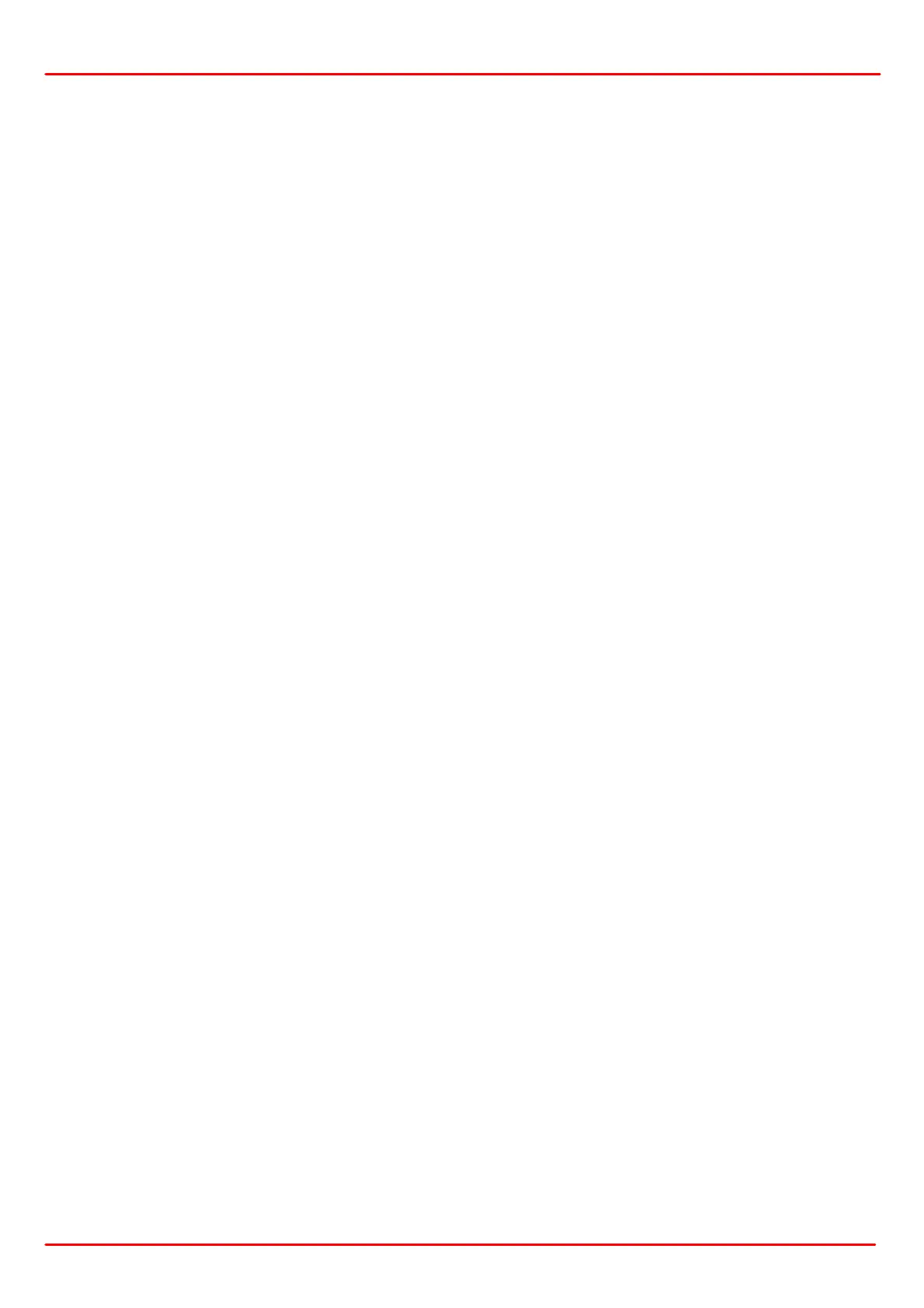Page 25
20442_D02
DC4100 6 Appendix
6.3.7 Set Selection Mode
Command: DC4100_setSelectionMode
Parameter: Selection mode
Response: None
Description: Sets the selection mode.
6.3.8 Get Selection Mode
Command: DC4100_getSelectionMode
Parameter: None
Response: Selection Mode
Description: Gets the selection mode.
6.3.9 Set LED OnOff
Command: DC4100_setLedOnOff
Parameter: LED channel LED output
Response: None
Description: Sets the LED on or off.
6.3.10 Get LED OnOff
Command: DC4100_getLedOnOff
Parameter: LED channel
Response: LED output state
Description: Gets the LED output state.
6.3.11 Set Constant Current
Command: DC4100_setConstCurrent
Parameter: LED channel Constant current in ampere
Response: None
Description: Sets the current for one channel used in the constant current mode.
6.3.12 Get Constant Current
Command: DC4100_getConstCurrent
Parameter: LED channel
Response: Constant current in ampere
Description: Gets the current of a specified channel used for the constant current mode.
