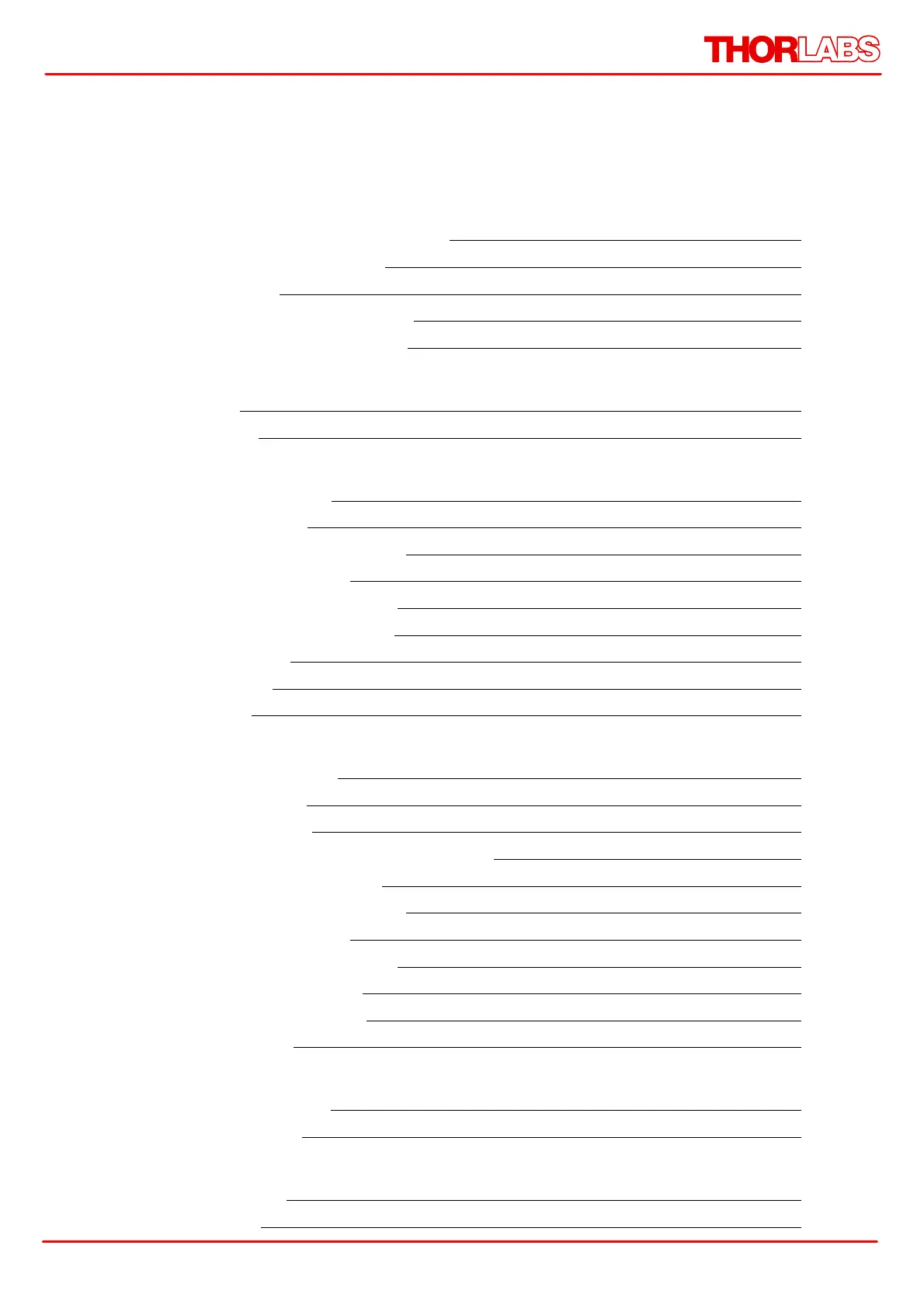Foreword
Contents
1 General Information 1
11.1 Ordering Codes and Accessories
21.2 Supported Thorlabs LEDs
21.3 Requirements
21.3.1 Hardware Requirements
21.3.2 Software Requirements
2 Getting Started 3
32.1 Parts List
32.2 Preparation
3 Operating Instructions 4
53.1 Operating Elements
53.2 Operation Modes
53.2.1 Constant Current Mode
63.2.2 Brightness Mode
83.2.3 External Control Mode
83.3 Settings and Configuration
93.3.1 User Limit
103.3.2 Settings
103.3.3 About
4 Computer Interface 11
114.1 Software Installation
124.2 Firmware Update
134.3 Driver Installation
134.4 Operating the DC4100 Series remotely
134.4.1 Connecting a Device
144.4.2 Constant Current Mode
154.4.3 Brightness Mode
164.4.4 External Control Mode
164.4.5 User Limit Current
174.4.6 Device Information
184.4.7 Help Menu
5 Maintenance and Service 19
195.1 Version Information
195.2 Troubleshooting
6 Appendix 21
216.1 Technical Data
226.2 Dimensions