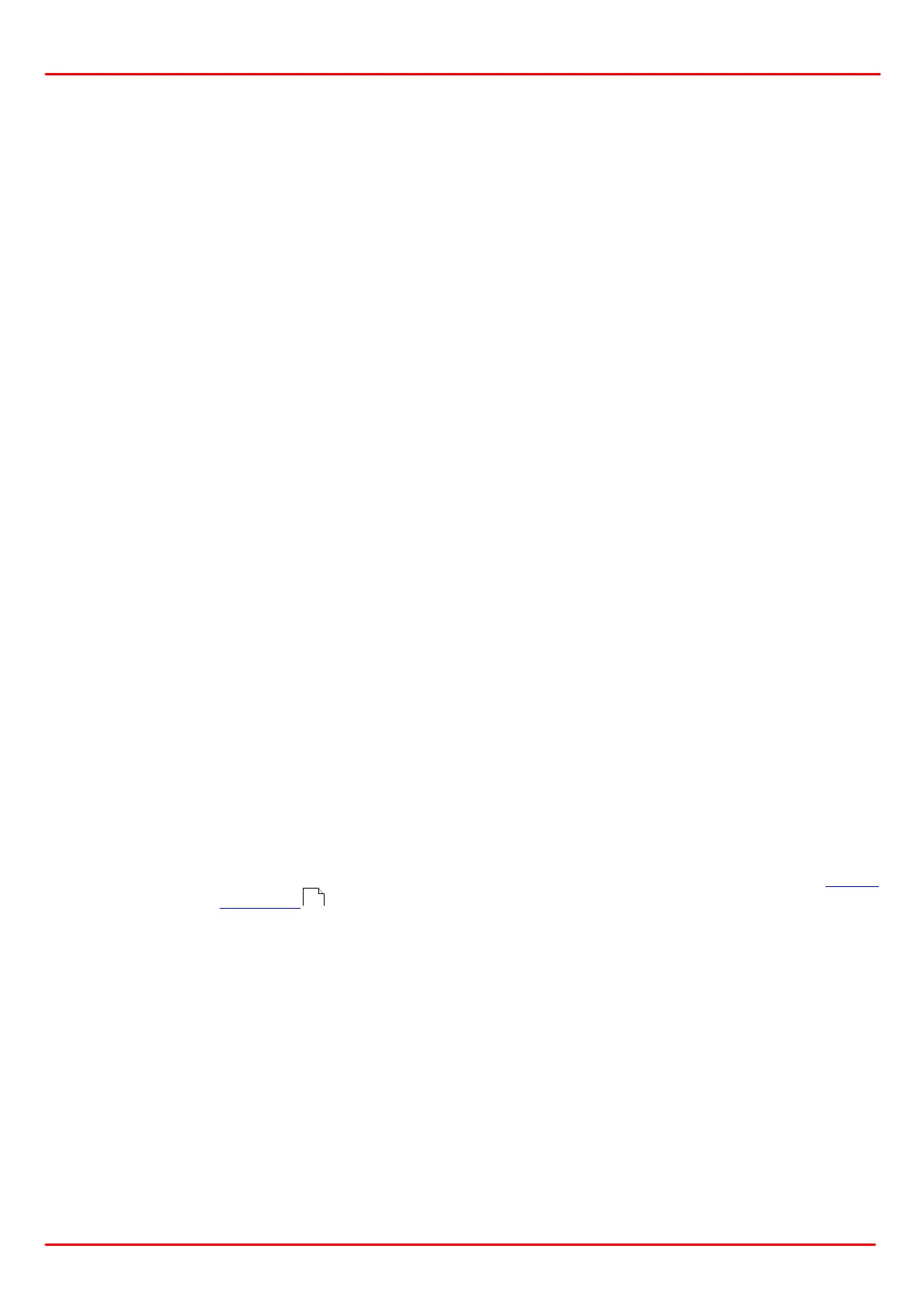Rev: 2.2, 31-Jan-2022 © 2022 Thorlabs Page 26
DC4100 6 Appendix
6.3.13 Set Percental Brightness
Command: DC4100_setPercentalBrightness
Parameter: LED channel Percental brightness
Response: None
Description: Sets the percental brightness for one LED channel.
6.3.14 Get Percental Brightness
Command: DC4100_getPercentalBrightness
Parameter: LED channel
Response: Brightness in percent
Description: Gets the percental brightness of one LED channel in %.
6.3.15 Set Display Brightness
Command: DC4100_setDispBright
Parameter: Display brightness in %
Response: None
Description: Sets the display brightness.
6.3.16 Get Display Brightness
Command: DC4100_getDispBright
Parameter: None
Response: Display brightness in %
Description: Returns the current limit for specified LED channel.
6.3.17 Get Status Register
Command: DC4100_getStatusRegister
Parameter: None
Response: Status register value
Description: Reads the content of the instruments status register. Refer to chapter Status
Reporting .
6.3.18 Error Message
Command: DC4100_errorMessage
Parameter: Error Code
Response: User readable message string
Description: This function takes the error code returned by the instrument driver functions,
interprets it and returns it as an user readable string.
28
