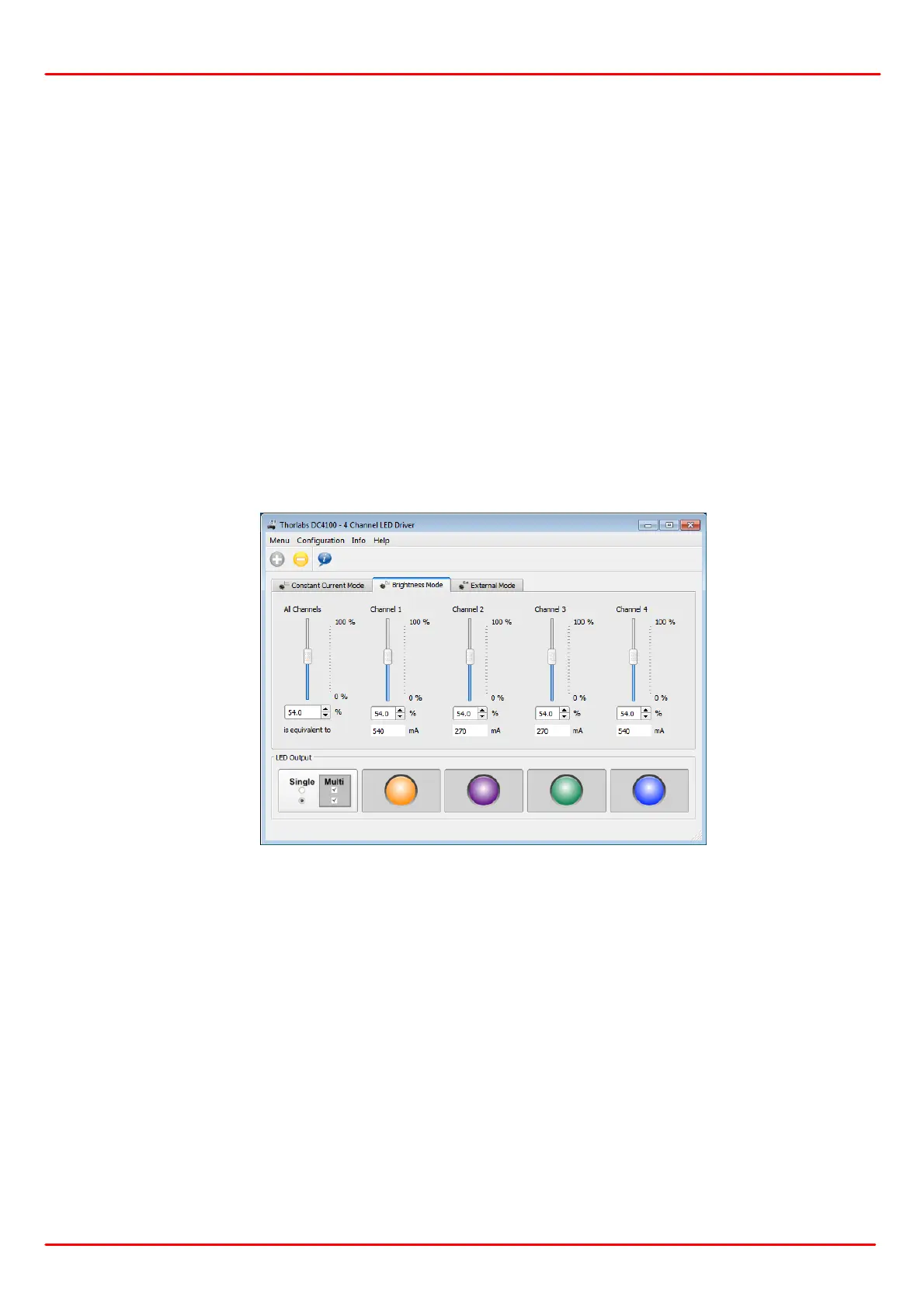Page 15
20442_D02
DC4100 4 Computer Interface
If no LED is connected the controls for the corresponding channel are disabled. The supported
Thorlabs LEDs feature an EEPROM and the information is imported and used for the maximum
current limit and the display of the wavelength. The wavelength is displayed as color. In the
above picture a Thorlabs LED4Dxx is connected. If no wavelength information is available the
LED is displayed grey.
4.4.3 Brightness Mode
In this mode, the brightness of the individual LED is controlled relative to the max. LED current.
The maximum LED current equals 100% and is the value set in the configuration menu (User
Limit), or the value imported from the LED EERPOM. The resulting current for each LED chan-
nel is displayed below the numeric control (boxes "is equivalent to").
The value can be changed directly by typing into the numeric control, by using the small arrows,
or by changing the slider. If you enter a numerical value, please press 'Enter' to confirm it.
Each channel can be set individually by the corresponding control element. Using the control
elements 'All Channels' will set the same brightness value to all channels.
The individual LEDs can be switched on or off by clicking on the LED figure below the corre-
sponding slider. In the screenshot below, all LED are switched on.
The button in the left lower corner is used to change between the output modes 'Single Selec-
tion' and 'Multi Selection'. Within the 'Single Selection Mode' only one LED can be switched on
while within the 'Multi Selection Mode' up to four LEDs can be controlled.