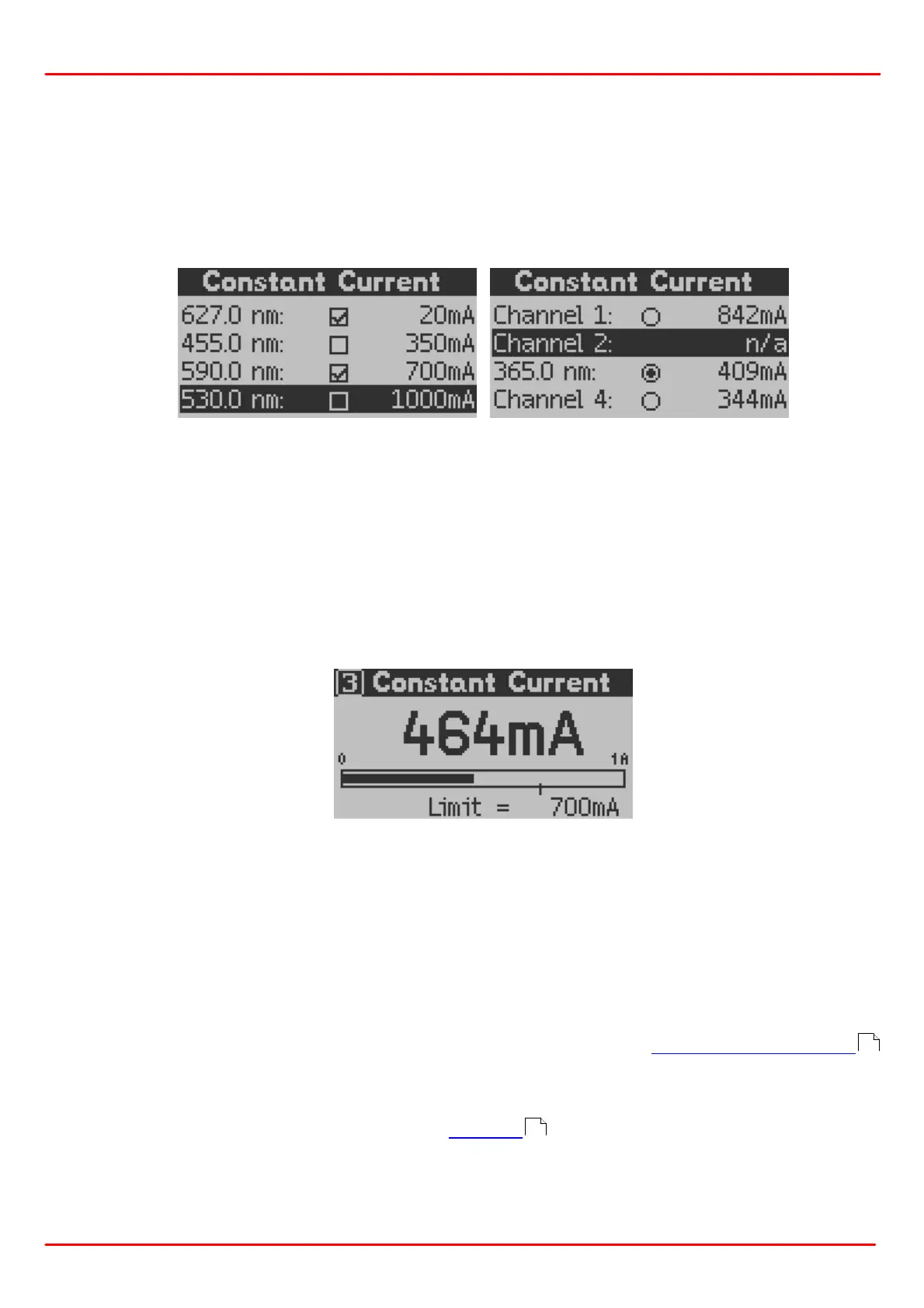Rev: 2.2, 31-Jan-2022 © 2022 Thorlabs Page 6
DC4100 3 Operating Instructions
quickly switching between two LEDs. It is not necessary to switch off a LED prior to switching
on another LED.
Select a channel with the multi-control knob and press the 'LED' button to switch the LED on or
off, respectively. If you press and hold the 'LED' button for more than 3 seconds you will switch
on all LEDs at once. To turn all LEDs of If they LEDs are switched on, press and hold the 'LED'
button for more than 3 seconds.
If no LED is connected to a channel it will be marked with 'n/a'.
In order to change the current applied to a connected LED channel, which changes the bright-
ness, this channel needs to be selected using the multi-control knob and confirmed with the
'OK' button. A new screen appears and the current for the selected channel can be set directly
using the multi-control knob. The change takes affect immediately. To confirm the adjusted cur-
rent, press the 'OK' button. To cancel the set current, press the 'ESC' button. Both actions will
return the user to the channel selection menu. The LED current can be changed when the LED
is off as well as when it is in operation. This allows to increase or reduce the brightness of the
LED. The current limit is displayed at the bottom of the screen. In the upper left corner the se-
lected channel is displayed.
Return to the main menu with the 'ESC' button.
The faster the multi-control knob is turned, the greater is the adjustment ratio of the current.
Move the knob slowly to set the current with a 1mA resolution. Move it faster and the resolution
increases up to a 200mA resolution.
3.2.2 Brightness Mode
This mode can be used to apply a constant current in terms of percentage. This can be useful if
two or more LEDs are superimposed. A maximum current can be defined, which corresponds
to 100%. Each channel can be set individually or all channels can be set simultaneously.
The actual brightness in percent for each channel is displayed. If a supported Thorlabs LED
with an internal EEPROM is connected via the DC4100-HUB, or if the 4 Color LED LED4Dx is
connected, the corresponding wavelength will be displayed instead of the channel number.
There are two different output modes: 'Single Selection' and 'Multi Selection'. The output mode
can be selected in the 'Settings' menu (see Settings) .
The 'Multi Selection Mode' is illustrated by square indicators. More than one LED at a time can
be switched on and is indicated by a check mark in the square box.
2
10