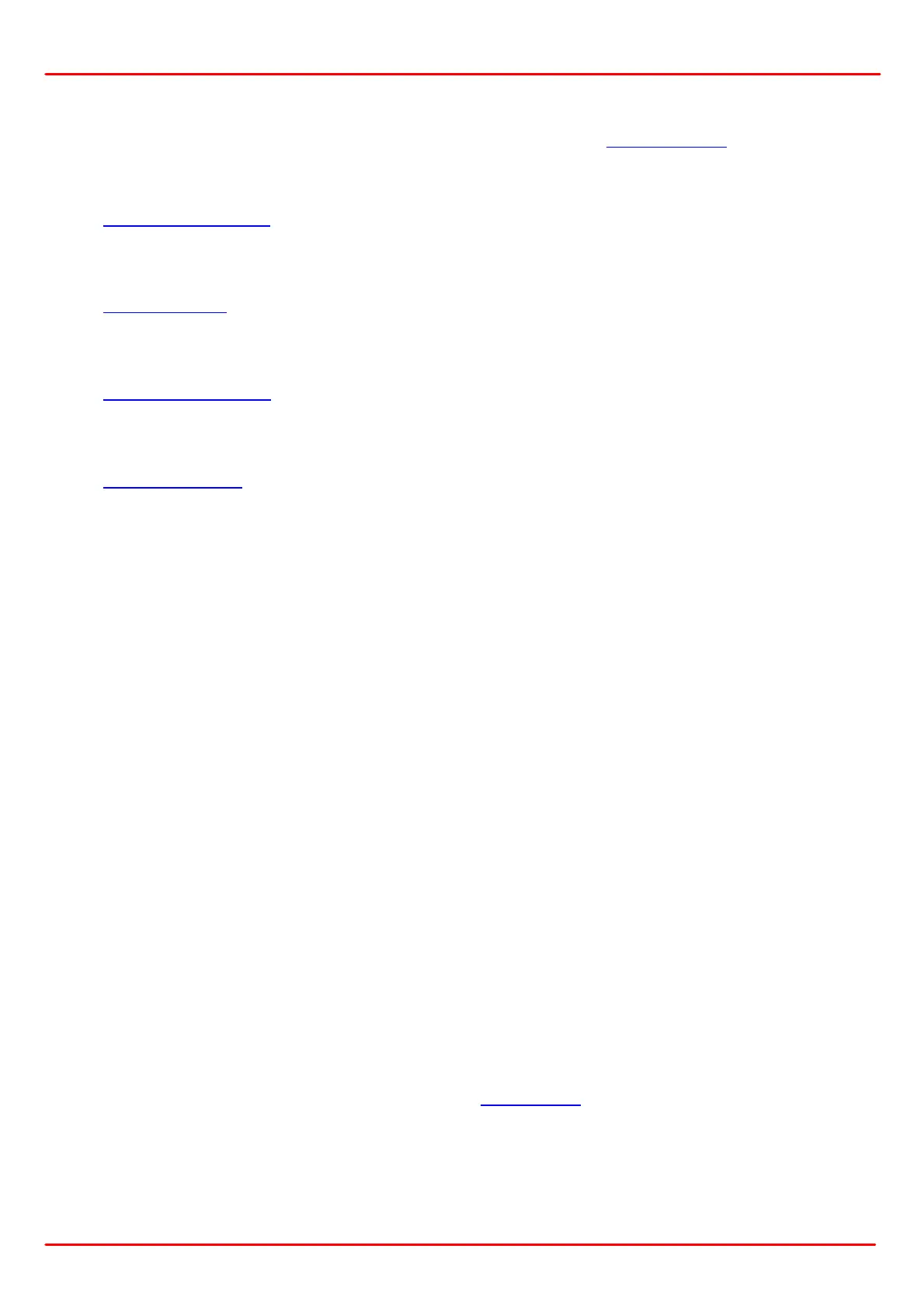Rev: 2.2, 31-Jan-2022 © 2022 Thorlabs Page 2
DC4100 1 General Information
1.2 Supported Thorlabs LEDs
The following types of Thorlabs LEDs are compatible with the DC4100-HUB, which can be at-
tached to the DC4100:
· PCB Mounted LEDs
o MxxxDy
These LEDs require attachment via the CAB-LEDD1 cable.
· Mounted LEDs
o MxxxLy
o MxxxLPy
· Fiber Coupled LEDs
o MxxxFy
o MxxxFPy
· Collimated LEDs
o MxxxLy-Cz
o MxxxLPy-Cz
1.3 Requirements
1.3.1 Hardware Requirements
· Processor (CPU): 1 GHz or higher
· Memory (RAM): 256 MB
· Graphic Card with at least 32 MB memory
· Hard Drive: Min. 100 MB of available disk space
· Interface: Free USB 2.0 port
1.3.2 Software Requirements
The DC4100 software is compatible with the following operating systems:
· Windows
®
XP (32-bit) SP3
· Windows
®
Vista (32-bit, 64-bit)
· Windows
®
7 (32-bit, 64-bit)
· Windows
®
10 (32-bit, 64-bit)
For operation of the DC4100, also an NI-VISA™ (version 5.1.1 or higher) is required. This NI-
VISA™ engine comes with the installation package in the download, but can also be down-
loaded also from National Instruments' website www.ni.com.
