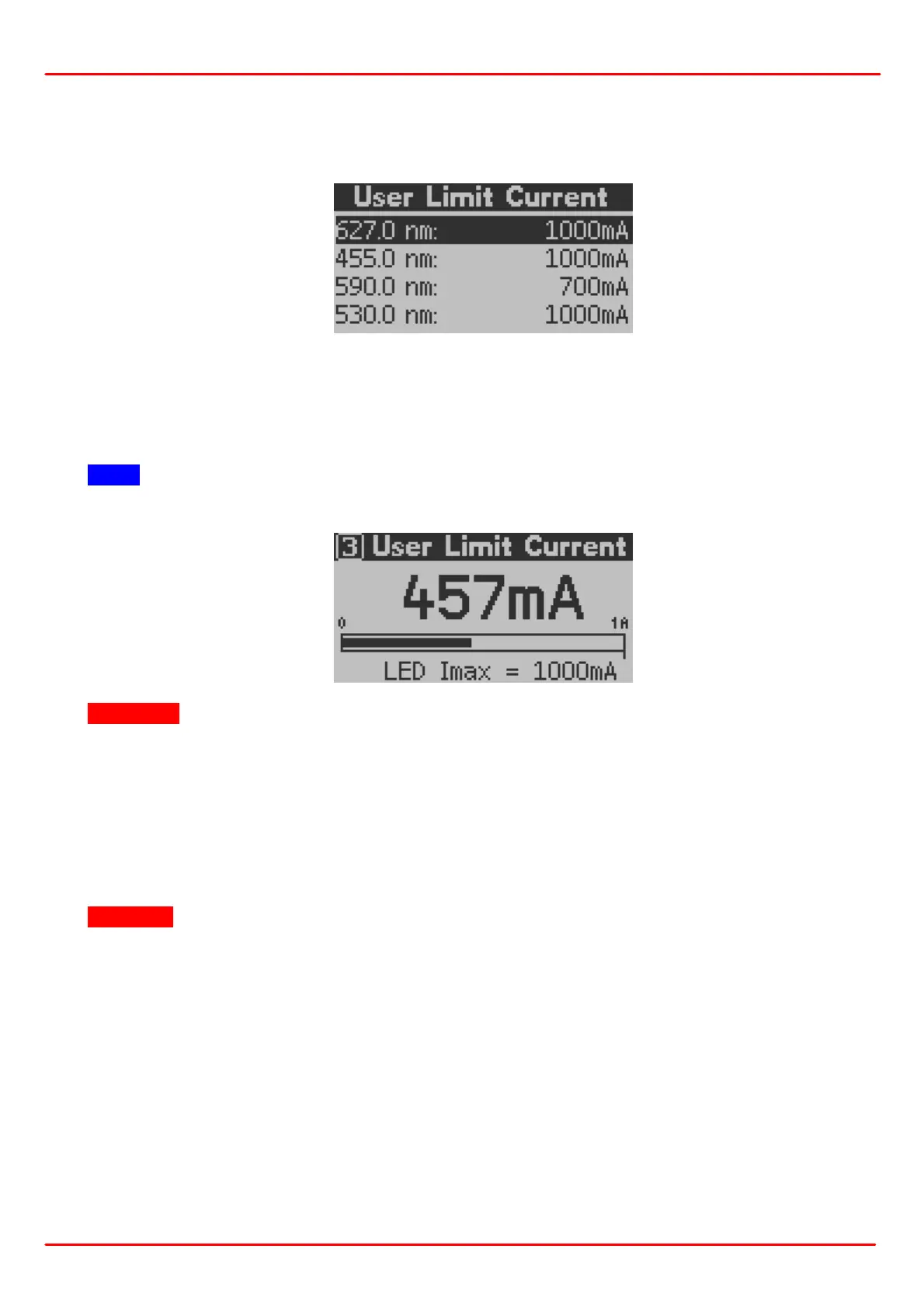Page 9
20442_D02
DC4100 3 Operating Instructions
3.3.1 User Limit
The current limit can be changed by selecting 'User Limit'. The following screen appears. Select
a channel and confirm with the 'OK' button.
Now the LED current limit can be set using the multi-control knob. The new value has to be
confirmed with the 'Ok' button or canceled with the 'ESC' button. The LED current limit can be
set up to the maximum LED current limit (LED Imax). It is displayed on the bottom of the
screen. Certain LED sources have an EEPROM, which contain data about the LED like maxi-
mum current. LEDs without an EEPROM will show 1000mA as maximum LED current limit.
Note
The User Limit current corresponds to 100% brightness in the 'Brightness Mode'.
Attention
A 'User Limit' which exceeds the maximum current of the LED can cause damage to the LED.
Prior to changing the LED maximum current limit of the LED head check if the LED can handle
this current!
LED Configuration
For LEDs with an EEPROM, the LEDs maximum current can be temporarily reconfigured. This
value remains valid until the DC4100 is switched off. After switching on, the individual LED's
limit current is read out from the EEPROM and becomes valid.
Warning
Exceeding a given limit may lead to destruction of the LED. Please be aware of the fact, that no
warranty applies for the LED in such case!
The modification of LED's max. current is a hidden entry in the 'User Limit Current' menu: Go to
the 'User Limit' screen described above and select the channel. Then press and hold the 'LED'
button for about three seconds.
A sub menu appears and the LED's maximum current can be set. Press the 'Ok' button to se-
lect the 'Maximum Current Limit' menu. The multi-control knob is used to change the value and
has to be confirmed with the 'Ok' button or canceled with the 'ESC' button.