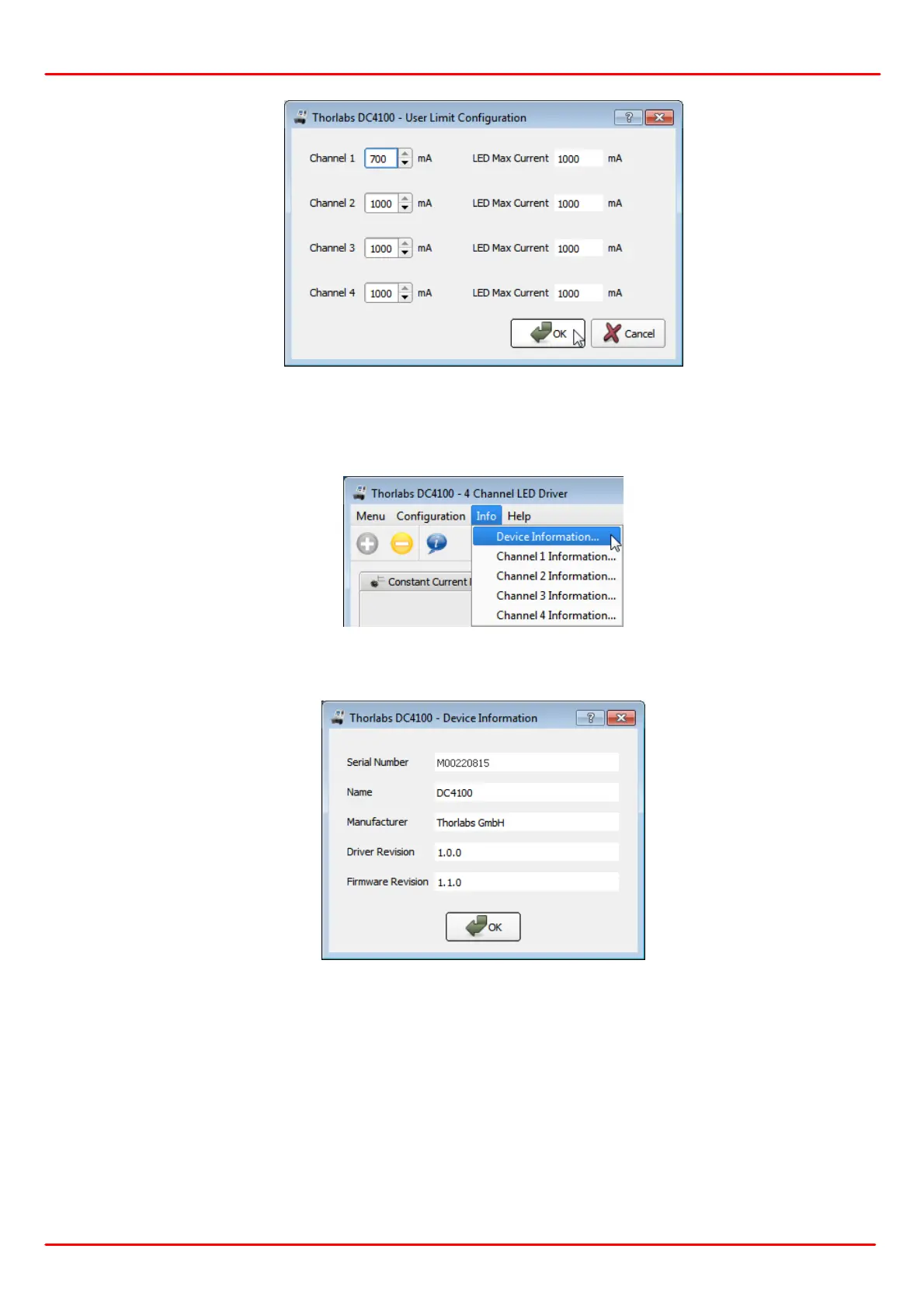Page 17
20442_D02
DC4100 4 Computer Interface
4.4.6 Device Information
Select 'Info -> Device Information...' from the menu to obtain data about the DC4100 and the
connected LED.
The following screen appears containing the serial number, device name, manufacturer, driver
version and firmware revision.
If a channel information was selected the appropriate panel appears giving information about
the connected LED. The LED data are available only if the LED comes with an EEPROM.