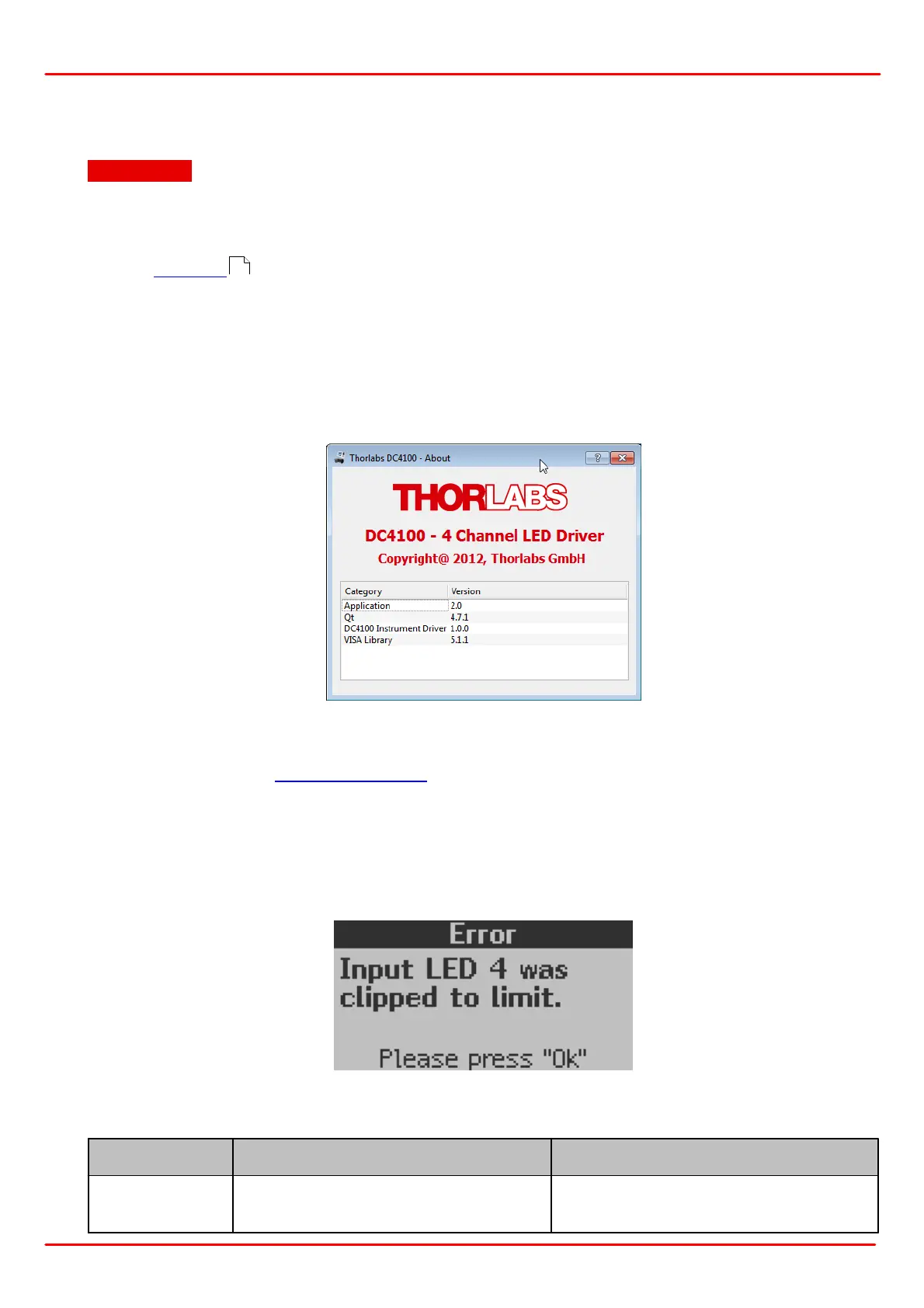Page 19
20442_D02
DC4100 5 Maintenance and Service
5 Maintenance and Service
Protect the DC4100 from adverse weather conditions. The DC4100 is not water resistant.
Attention
To avoid damage to the instrument, do not expose it to spray, liquids or solvents!
The unit does not need a regular maintenance by the user. It does not contain any modules
and/or components that could be repaired by the user himself. If a malfunction occurs, please
contact Thorlabs for return instructions.
Do not remove covers!
5.1 Version Information
The DC4100 Series Software menu entry 'Help -> About Thorlabs' displays application relevant
data.
In case of a support request, please submit the software version of the application. This will
help to locate the error.
Visit Thorlabs website www.thorlabs.com for available updates to download.
5.2 Troubleshooting
The DC4100 features protection circuits to prevent damage of the unit. The user will be in-
formed about the occurrence of errors. Example:
The following table summarizes possible errors:
The current of the specified chan-
nel was reduced to the set current
Decrease the input voltage.
33
