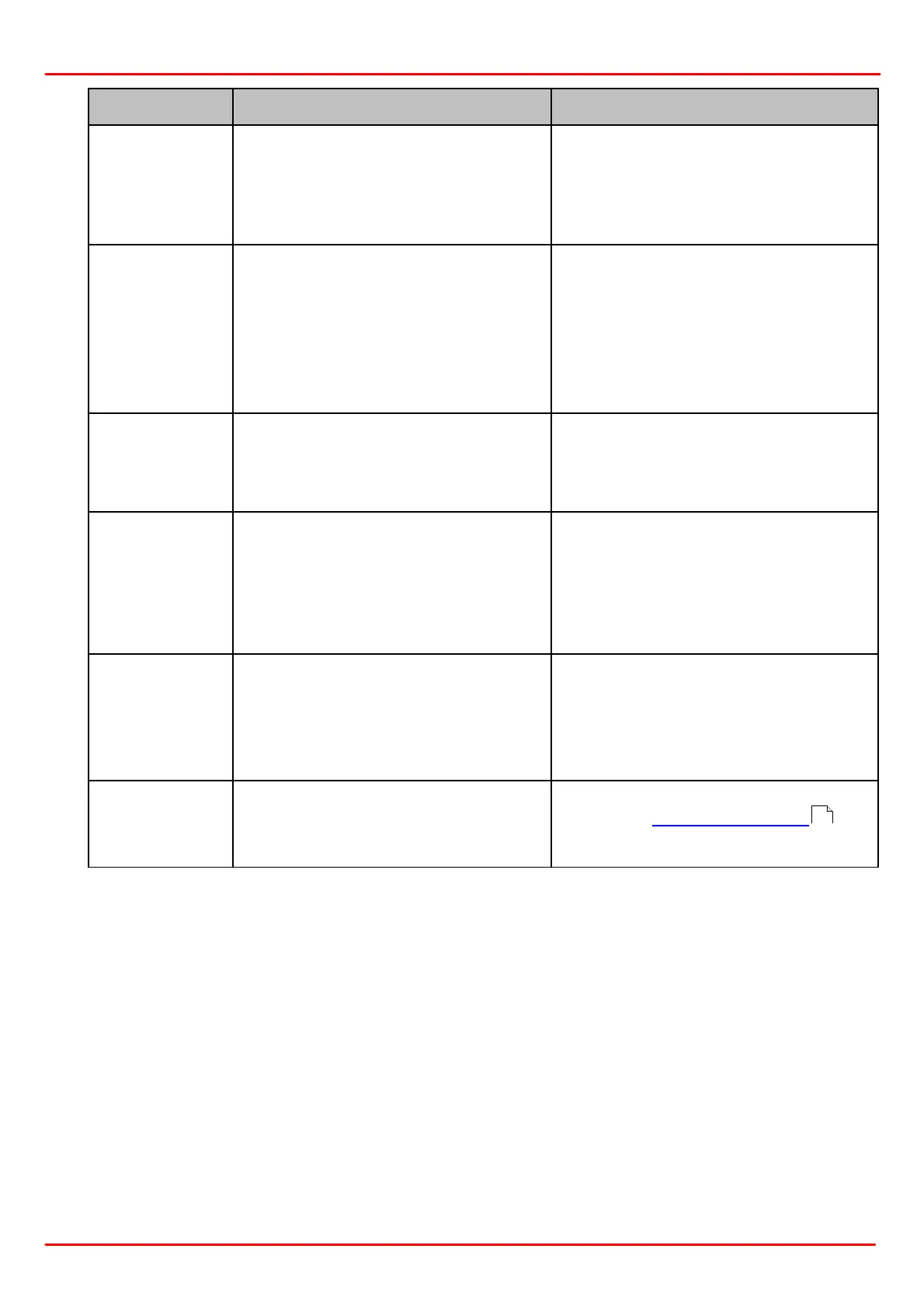Rev: 2.2, 31-Jan-2022 © 2022 Thorlabs Page 20
DC4100 5 Maintenance and Service
limit. This can happen in the 'Ex-
ternal Control Mode', when a
voltage was applied to the external
trigger input representing a cur-
rent, which is higher than the limit.
The LED is switched off, because
the maximum forward voltage was
reached. If a LED with more than
5V forward voltage was connected
this error can occur.
Only LEDs with a forward voltage
below or equal to 5V can be driven
with the DC4100.
The forward voltage depends on
the actual current. Reduce the cur-
rent to a forward voltage level of
5V or less.
The temperature within the
DC4100 case reached the
maximum limit and all channels
are switched off.
Make sure that the ventilation slots
are not covered. It is necessary to
ensure an air ventilation through
the DC4100 unit.
Software
Installation
failed
The software cannot be installed
on the computer.
Be sure to have administrative
rights on your computer, which
enables you to install software at
all. Ask your system administrator
to give you such rights or to do the
installation himself.
After pressing the LED button the
LED does not emit light.
Check if the LED current is set to a
value larger than 0mA.
A LED can only be switched on if
one of the 3 operation modes is se-
lected.
The DC4100 might be outdated.
Download the latest DC4100 firm-
ware and install the firmware on
the device.
12