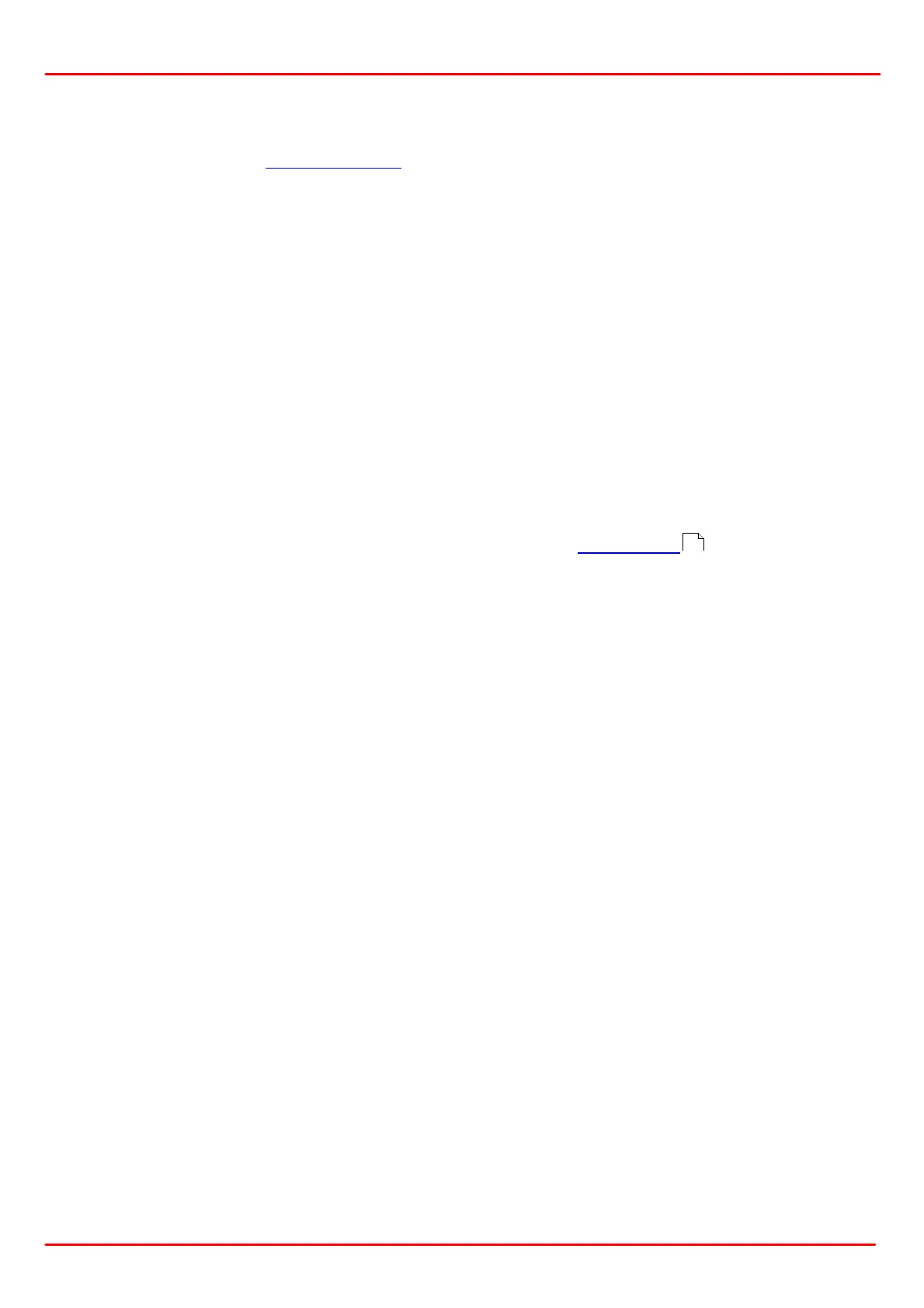Rev: 2.2, 31-Jan-2022 © 2022 Thorlabs Page 12
DC4100 4 Computer Interface
4.2 Firmware Update
The firmware of the DC4100 can be updated by the user via the USB interface with firmware
update files from the DC410x website.
The firmware .zip file includes the files required for the firmware update:
1. Windows batch file Upload_DC4100_Firmware.bat
2. hex file DC4100.hex
3. sig.hex file, a CHOICE.EXE
4. AVROSP.exe
5. ATmega1281.xml
Additionally, the change log file is saved. All these files need to be in the same directory for a
successful firmware update.
Please follow these steps:
1. Turn off the DC4100.
2. Download the firmware .zip file to the PC to be connected to the DC4100.
3. Connect the DC4100 to the PC.
4. Start the DC4100 in the bootloader status: press the 'LED' button and keep it pressed
while switching on the device with the power switch. The display of the DC4100 shows
'DC4100 BOOTLOADER'.
5. Determine the COM port used by the DC4100 via the device manager on your PC.
6. Open the ZIP file on your PC.
7. Open the .bat file. the terminal window will open and asks to select the COM port to be
used.
8. Press 1, 2, 3, 4, 5, 6, 7, 8, or 9 in the terminal window to assign the respective COM port.
The firmware update will start automatically.
9. The DC4100 display will indicate the download of the new firmware.
10. Do not switch off the DC4100 or disconnect the USB cable during the firmware download.
11. Please wait until the update process in completed as indicated on the display and in the
terminal.
5