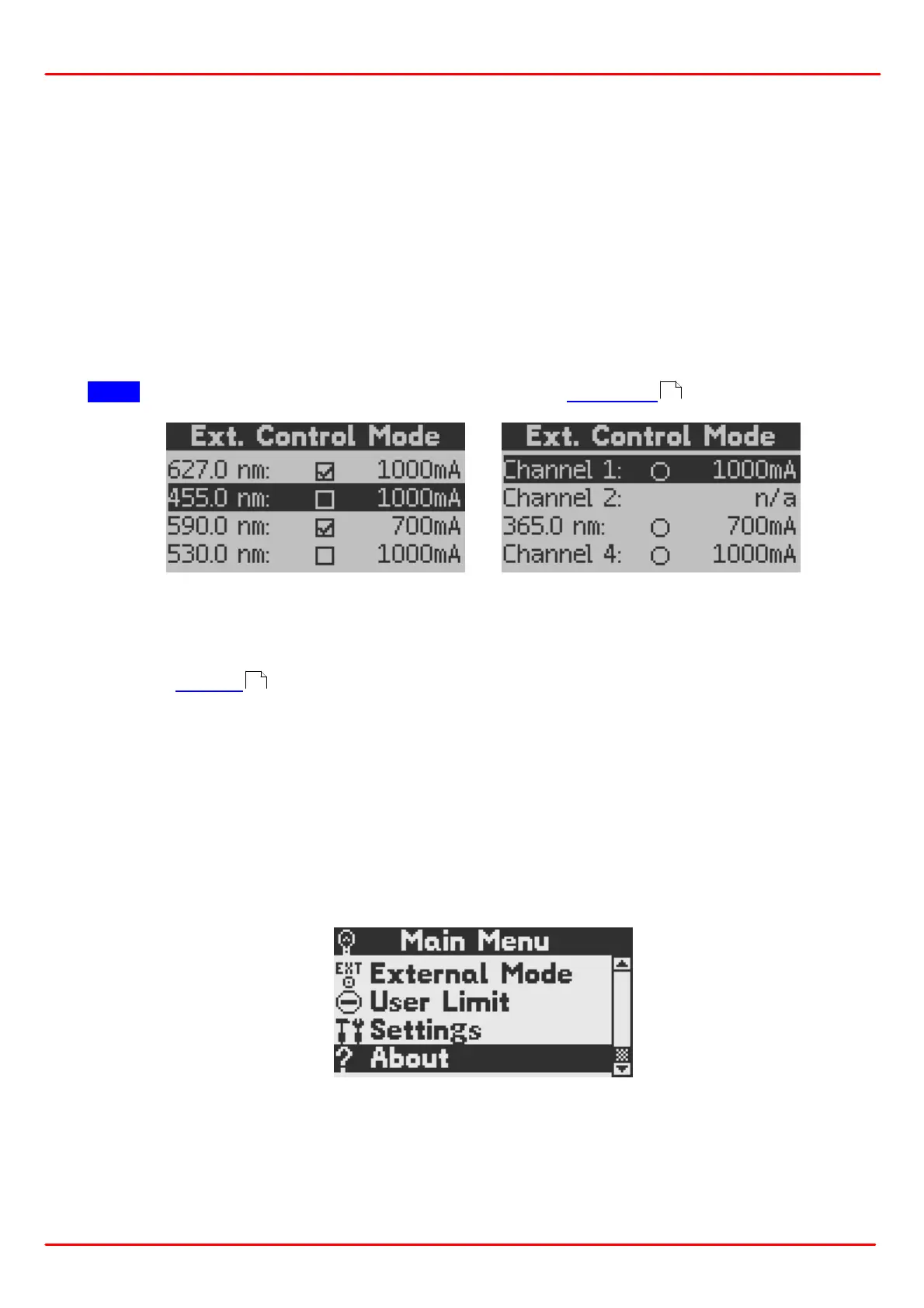Rev: 2.2, 31-Jan-2022 © 2022 Thorlabs Page 8
DC4100 3 Operating Instructions
The faster the multi-control knob is turned, the greater is the adjustment ratio of the brightness.
Move the knob slowly to set the current with a 0.1% resolution. Move it faster and the resolution
will increase up to a 20% resolution.
3.2.3 External Control Mode
Use the 'External Control Mode' to modulate/control the DC4100 by an signal from an external
signal generator. The appropriate LED channel must be enabled in the External Control Mode
menu.
The 'External Control Mode' has no parameter settings. The LEDs can only be controlled via
the BNC connector at the rear panel of the DC4100. The applied voltage corresponds to the
LED current where 1V is equivalent to an LED current of 100mA. A maximum voltage of 10V
can be applied, which results in a current of 1000mA.
Note The maximum current is defined by the user in the 'User Limit' menu.
The modulation frequency range is 0 kHz to 100 kHz and valid for sine wave modulation. The
input will affect all channels. To enable or disable one or more LEDs select the corresponding
LED by turning the multi-control knob and press the 'LED' button. Depending on the selected
output mode only one LED or all 4 LEDs can be enabled. The output mode can be changed
within the 'Settings ' menu.
The 'Single Selection Mode' allows to enable only one LED at a time. It is indicated by a circle.
If an LED is enabled there is a dot within this circle.
The 'Multi Selection Mode' offers the possibility to enable up to four LEDs. It is represented by
square boxes and a check mark indicates an enabled LED.
3.3 Settings and Configuration
Settings and system configurations can be accessed via the main menu. To enter the main
menu from one of the operation modes press the 'ESC' button.
Select an item with the multi-control knob and press the 'Ok' button to access the desired set-
ting or configuration panel.
9
10