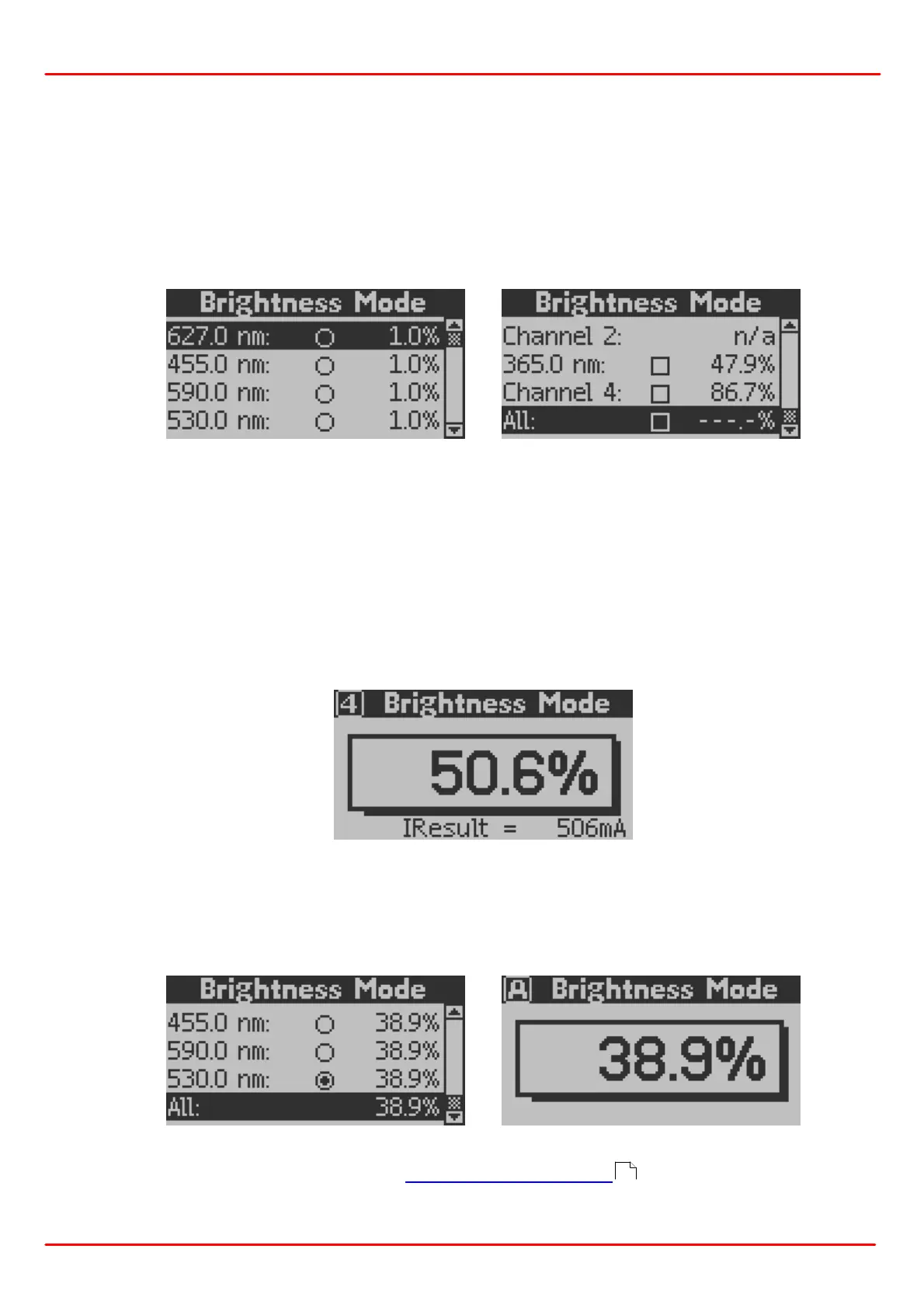Page 7
20442_D02
DC4100 3 Operating Instructions
The 'Single Selection Mode' features circles as output indicators which are filled when the LED
is on. Only one LED at a time can be switched on within this mode. This is convenient to quickly
switch between two LEDs. It is not necessary to switch a LED off prior to switch on another
LED.
Select a channel with the multi-control knob and press the 'LED' button to switch the LED on or
off, respectively. Press and hold the 'LED' button for more than 3 seconds to switch on all LEDs
at once. If all LEDs are already on you can switch them off using the same procedure.
If no LED is connected to a channel it will be marked with 'n/a'.
In order to change the brightness of a LED on a certain channel, this channel needs to be se-
lected using the multi-control knob and confirmed with the 'OK' button. A new screen appears
and the brightness of the selected channel can be set directly using the multi-control knob. The
change takes affect immediately. To confirm the adjusted brightness, press the 'OK' button. To
reject the set brightness, press the 'ESC' button. Both actions yield back to the channel selec-
tion menu. The LED brightness can be changed when the LED is off as well as when it is in op-
eration. This allows to increase or reduce the brightness of the LED. The resulting current is
displayed at the bottom of the screen. In the upper left corner the selected channel is dis-
played.
Return to the main menu by pressing the 'ESC' button.
Use the brightness mode to set the brightness of all channels simultaneously. Select 'All Chan-
nels' in the channel selection menu and confirm by 'OK' button. Now the brightness in percent
can be set and will take affect immediately. The value in percent is the same for all channels.
The adjusted brightness can be confirmed with 'OK' or rejected with 'ESC'. The dispaly will re-
turn to the channel selection menu.
The current corresponding to 100% brightness is defined in the panel 'User Limit' or by the max
current read from the EEPROM of a supported Thorlabs LED . Select 'User Limit' from the
main menu to change this value.
2