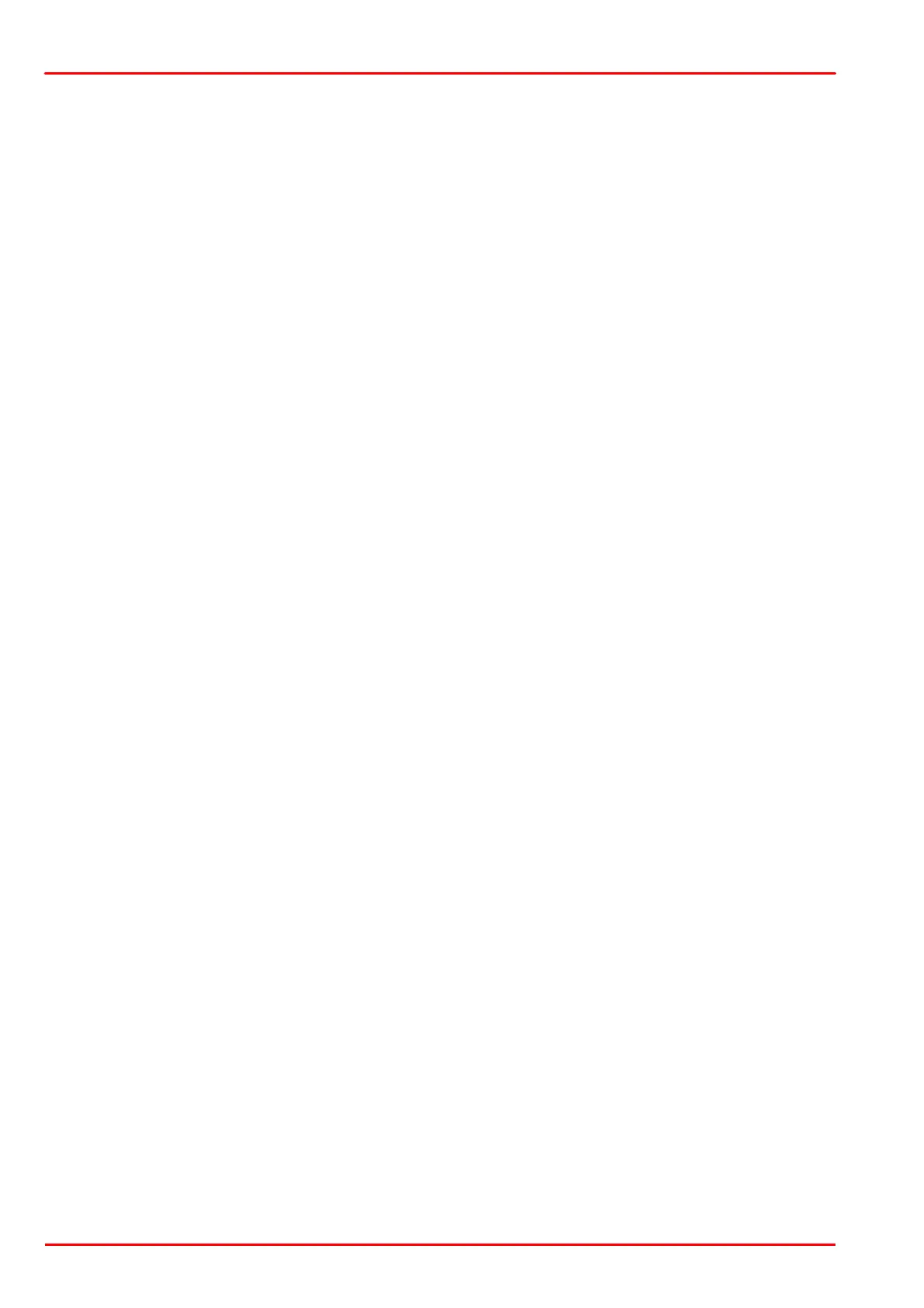© 2013 Thorlabs GmbH186
DCx Cameras
Example 1
UINT nCaps = 0;
INT nRet = is_Configuration(IS_CONFIG_CMD_GET_CAPABILITIES, (void*)&nCaps, sizeof(UINT));
if (nRet == IS_SUCCESS)
{
if (nCaps & IS_CONFIG_CPU_IDLE_STATES_CAP_SUPPORTED)
{
// CPU idle states supported
}
if (nCaps & IS_CONFIG_OPEN_MP_CAP_SUPPORTED)
{
// OpenMP supported
}
if (nCaps & IS_CONFIG_INITIAL_PARAMETERSET_CAP_SUPPORTED)
{
// Initial parameter set supported
}
}
Example 2
INT nCurrentCpuStates = 0;
INT nRet = is_Configuration(IS_CONFIG_CPU_IDLE_STATES_CMD_GET_ENABLE,
(void*)&nCurrentCpuStates,
sizeof(nCurrentCpuStates)
);
if (nRet == IS_SUCCESS)
{
if ((nCurrentCpuStates & IS_CONFIG_CPU_IDLE_STATES_BIT_AC_VALUE) == 0)
{
// The CPU idle states for mains power is already deactivated
}
if ((nCurrentCpuStates & IS_CONFIG_CPU_IDLE_STATES_BIT_DC_VALUE) == 0)
{
// The CPU idle states for battery power is already deactivated
}
}
Example 3
UINT nCpuStates = IS_CONFIG_CPU_IDLE_STATES_BIT_AC_VALUE | IS_CONFIG_CPU_IDLE_STATES_BIT_DC_VALUE;
INT nRet = is_Configuration(IS_CONFIG_CPU_IDLE_STATES_CMD_SET_DISABLE_ON_OPEN,
(void*)&nCpuStates,
sizeof(nCpuStates)
);
if (nRet == IS_SUCCESS)
{
nCpuStates = 0;
nRet = is_Configuration(IS_CONFIG_CPU_IDLE_STATES_CMD_GET_DISABLE_ON_OPEN,
(void*)&nCpuStates,
sizeof(nCpuStates)
);
if (nRet == IS_SUCCESS)
{
if (nCpuStates & IS_CONFIG_CPU_IDLE_STATES_BIT_AC_VALUE)
{
// CPU idle states for mains power are deactivated when camera is opened
}
if (nCpuStates & IS_CONFIG_CPU_IDLE_STATES_BIT_DC_VALUE)
{
// CPU idle states for battery power are deactivated when camera is opened
}
}
}
