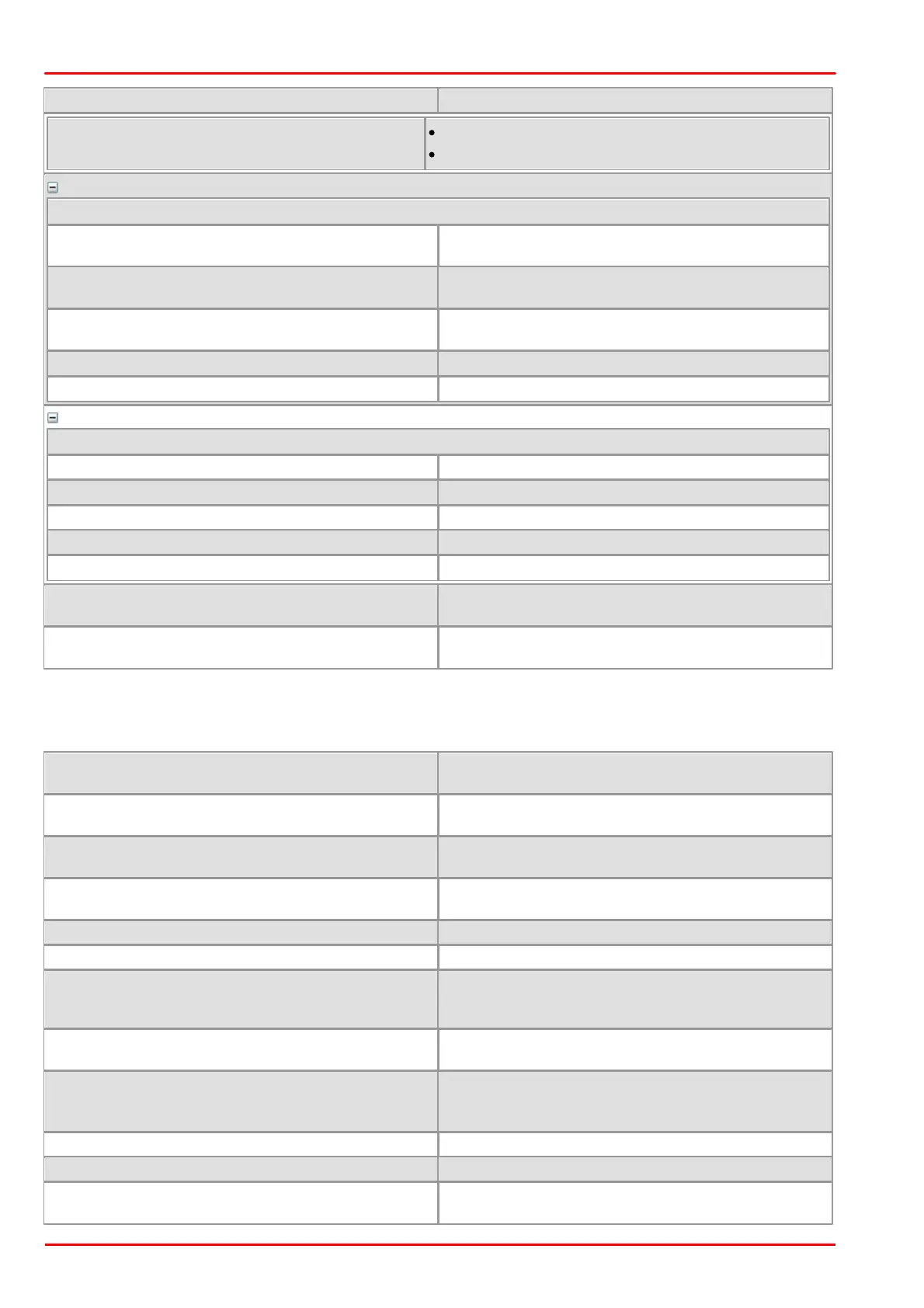© 2013 Thorlabs GmbH308
DCx Cameras
pval1: returns the minimum permitted value
pval2: returns the maximum permitted value
Default values for auto gain control/auto exposure shutter
NULL is passed for the pval1, pval2 parameters.
IS_DEFAULT_AUTO_BRIGHT_REFERENCE
Default setpoint for auto gain control and auto exposure
shutter.
IS_MIN_AUTO_BRIGHT_REFERENCE
Minimum setpoint for auto gain control and auto
exposure shutter.
IS_MAX_AUTO_BRIGHT_REFERENCE
Maximum setpoint for auto gain control and auto
exposure shutter.
Default value for auto speed.
Maximum value for auto speed
Default values for Auto White Balance
NULL is passed for the pval1, pval2 parameters.
Minimum value for auto white balance offset.
Maximum value for auto white balance offset.
Default value for auto white balance speed.
Minimum value for auto white balance speed.
Maximum value for auto white balance speed.
Control parameter, can have a variable value depending
on the corresponding auto function
Control parameter, can have a variable value depending
on the corresponding auto function
*1 Not all sensors support this feature (see information box)
*2 Not with use of sensor's internal control functionality
Return values
IS_CANT_COMMUNICATE_WITH_DRIVER
Communication with the driver failed because no driver
has been loaded.
An attempt to initialize or select the camera failed (no
camera connected or initialization error).
Because of other incompatible settings the function is
not possible.
The camera type defined in the .ini file does not match
the current camera model.
Camera is in standby mode, function not allowed
One of the submitted parameters is outside the valid
range or is not supported for this sensor or is not
available in this mode.
IS_INVALID_WB_BINNING_MODE
Mono binning/mono sub-sampling do not support
automatic white balance.
An IO request from the uc480 driver failed. Possibly the
versions of the uc480_api.dll (API) and the driver file
(uc480_usb.sys) do not match.
The camera does not contain any calibration data.
The camera model used here does not support this
function or setting.
