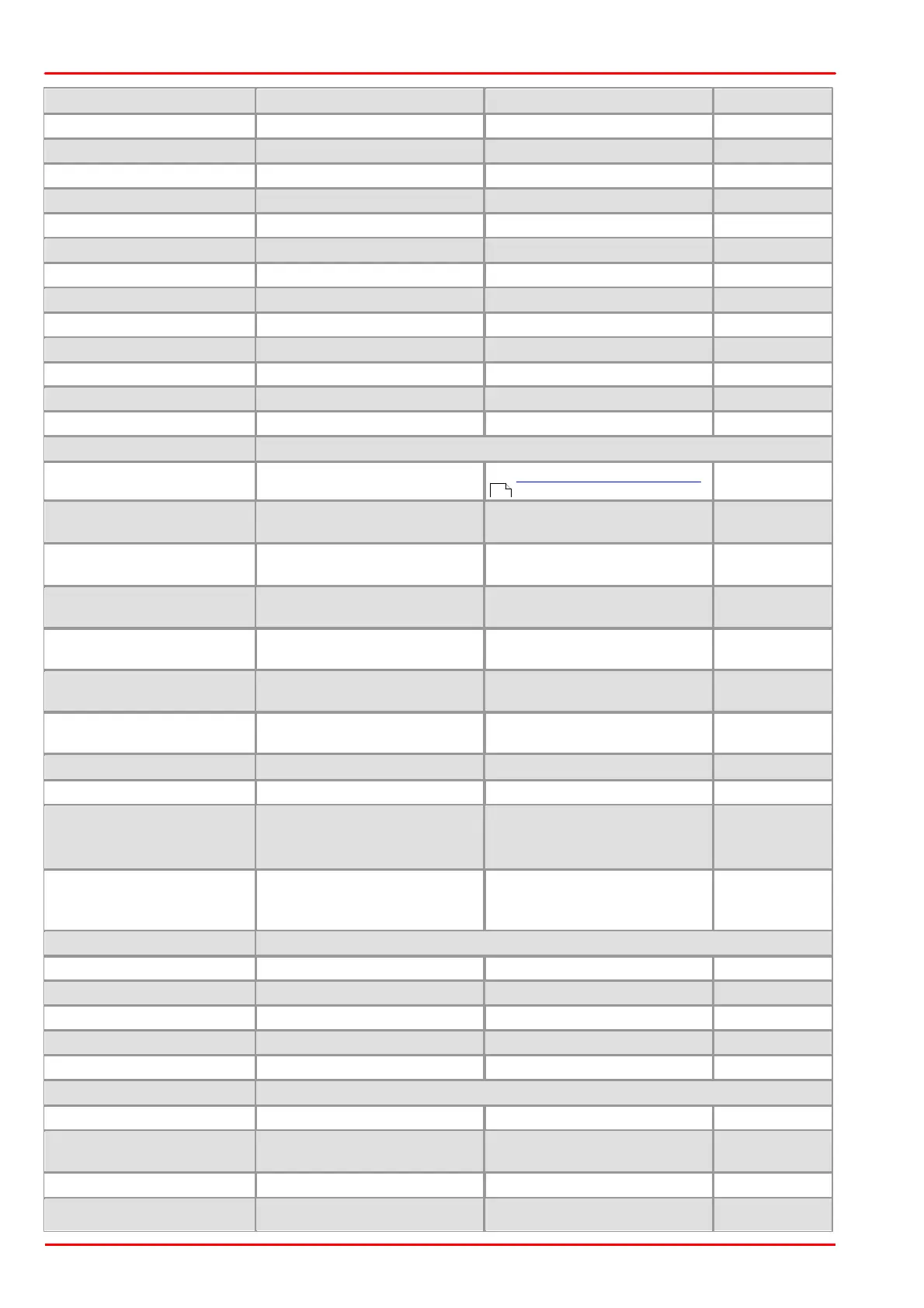© 2013 Thorlabs GmbH506
DCx Cameras
Additional image parameter settings
Sets the current color mode
see Color and memory formats
Software correction of image
brightness
*3
Software correction of image
contrast
*3
Software correction of the
gamma value
Sensor-based hardware
correction of the gamma value
Mode for black level correction
of the sensor
Manual offset for black level
correction of the sensor
Mode for hot pixel correction
Activates the sensor-internal hot
pixel correction
Sensor-dependent
*1
1 = on
0 = off
Enables the Global Start shutter
of the sensor
0, 1
Not supported by DCx models,
they return "7" (not supported).
Sets the sensor gain control for image brightness
Parameters for image pre-processing in the driver
Image geometry change (Rop =
raster operation), e.g. mirroring
Enable software white balance
Red factor for software white
502
