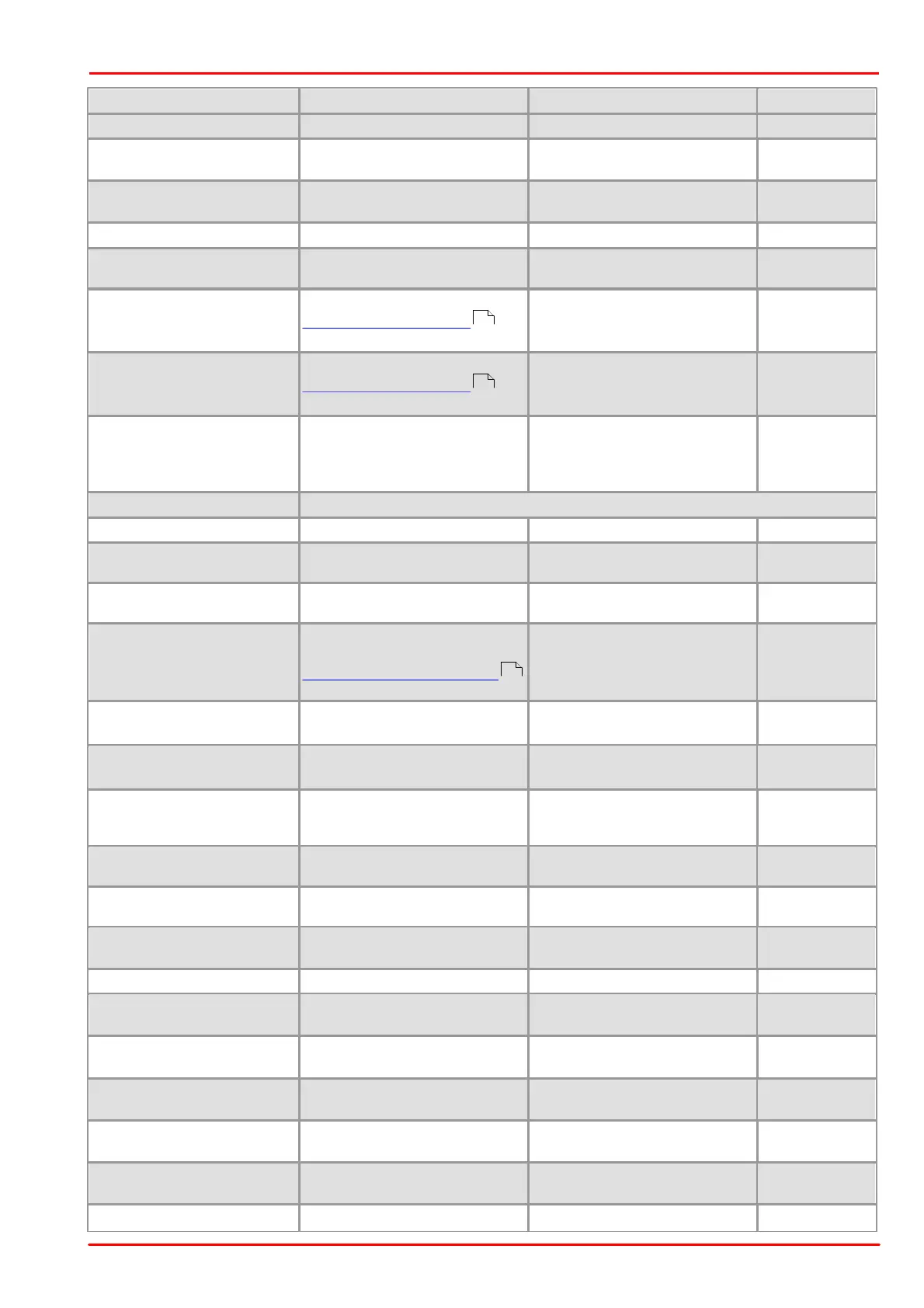© 2013 Thorlabs GmbH
6 Appendix
507
Green factor for software white
balance
Blue factor for software white
balance
Set the color correction factor
Saturation-U (see also
is_SetSaturation() )
0…200
100 = Saturation 1.0
200 = Saturation 2.0
Saturation-V (see also
is_SetSaturation() )
0…200
100 = Saturation 1.0
200 = Saturation 2.0
Sets the size of the Bayer
conversion mask for the current
color format when using color
cameras
Sets the parameters for automatic image control
Enable frame rate control
Brightness exposure
control
Enable exposure time control
Enable sensor gain control
Auto Framerate Sensor
control
Enable the senor-internal control
for frame rates (see also
is_SetAutoParameter()
)
Brightness exposure
Sensor control
Enable the sensor-internal
brightness control
Brightness gain Sensor
control
Enable the sensor-internal gain
control
Brightness exposure
Sensor control
photometry
Not supported by DCx cameras
Brightness gain Sensor
control photometry
Not supported by DCx cameras
Reference value for brightness
control
Maximum gain for brightness
control
Maximum exposure time for
brightness control
Depends on Pixelclock and
image geometry
X start point of reference AOI for
brightness control
0...(max. width
*1
-Aoi Width)
Y start point of reference AOI for
brightness control
0...(max. height
*1
-Aoi Height)
Width of reference AOI for
brightness control
Height of reference AOI for
342
342
303
