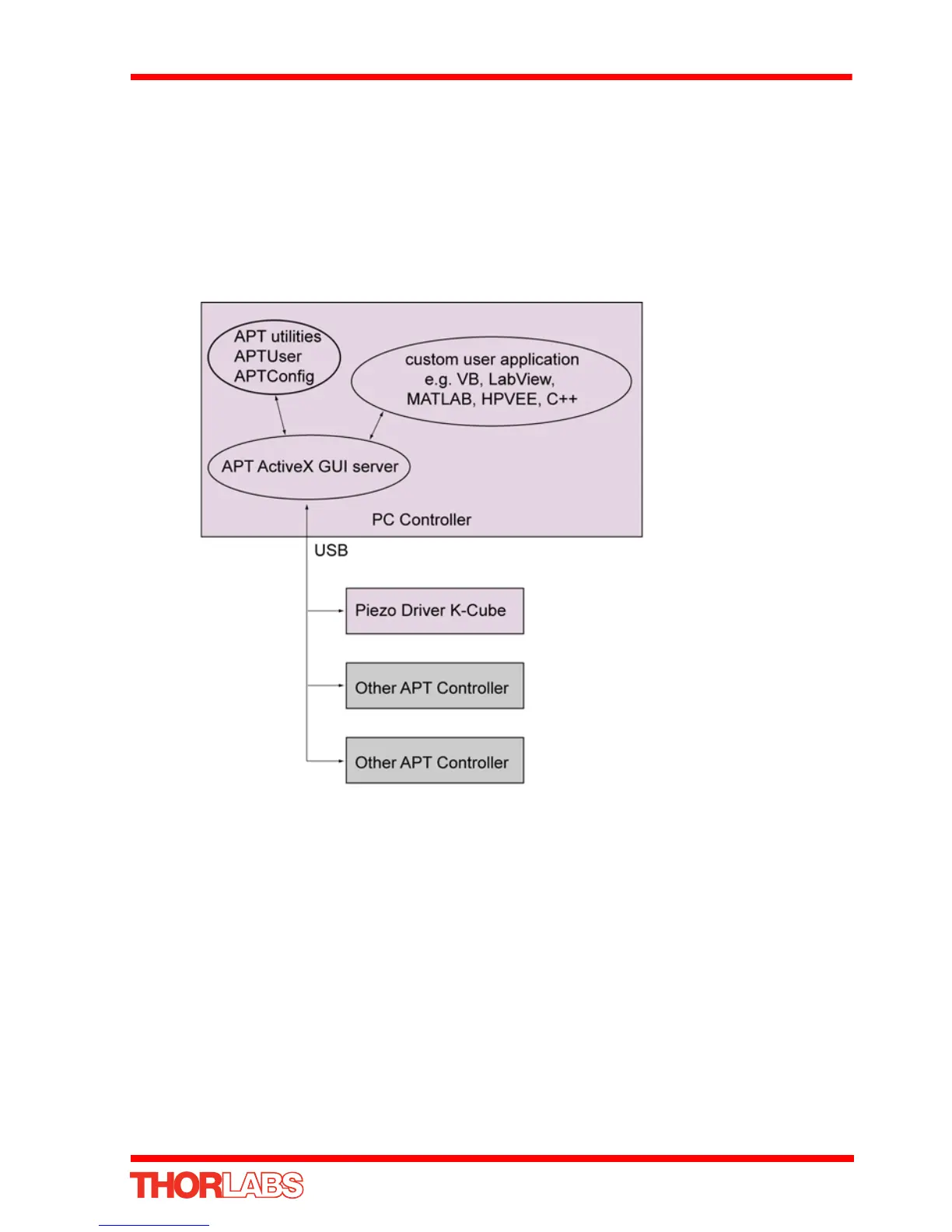11
K-Cube Piezo Driver
automatically by chan ging position readout on the g raphical interface, witho ut the
need for further programming intervention.
The APT ActiveX Controls collection provides a rich set of graphical user panels and
programmable interfaces allowing users and client application developers to interact
seamlessly with the APT hardware. Each of the APT controllers has an associated
ActiveX Control and these are described fully in system online help. Note that the
APTUser and APTConfig utilities take advantage of and are built on top of the
powerful functionality provided by the APT ActiveX Server (as shown in Fig. 2.2).
Fig. 2.2 System Architecture Diagram
Refer to the main APT Software online help file, for a complete programmers guide
and reference material on using the APT ActiveX Controls collection. This is available
either by pressing the F1 key when running the APT server, or via the Start men u,
Start\Programs\Thorlabs\APT\APT Help.
2.3.5 Software Upgrades
Thorlabs operate a policy of continuous product development and may issue software
upgrades as necessary.