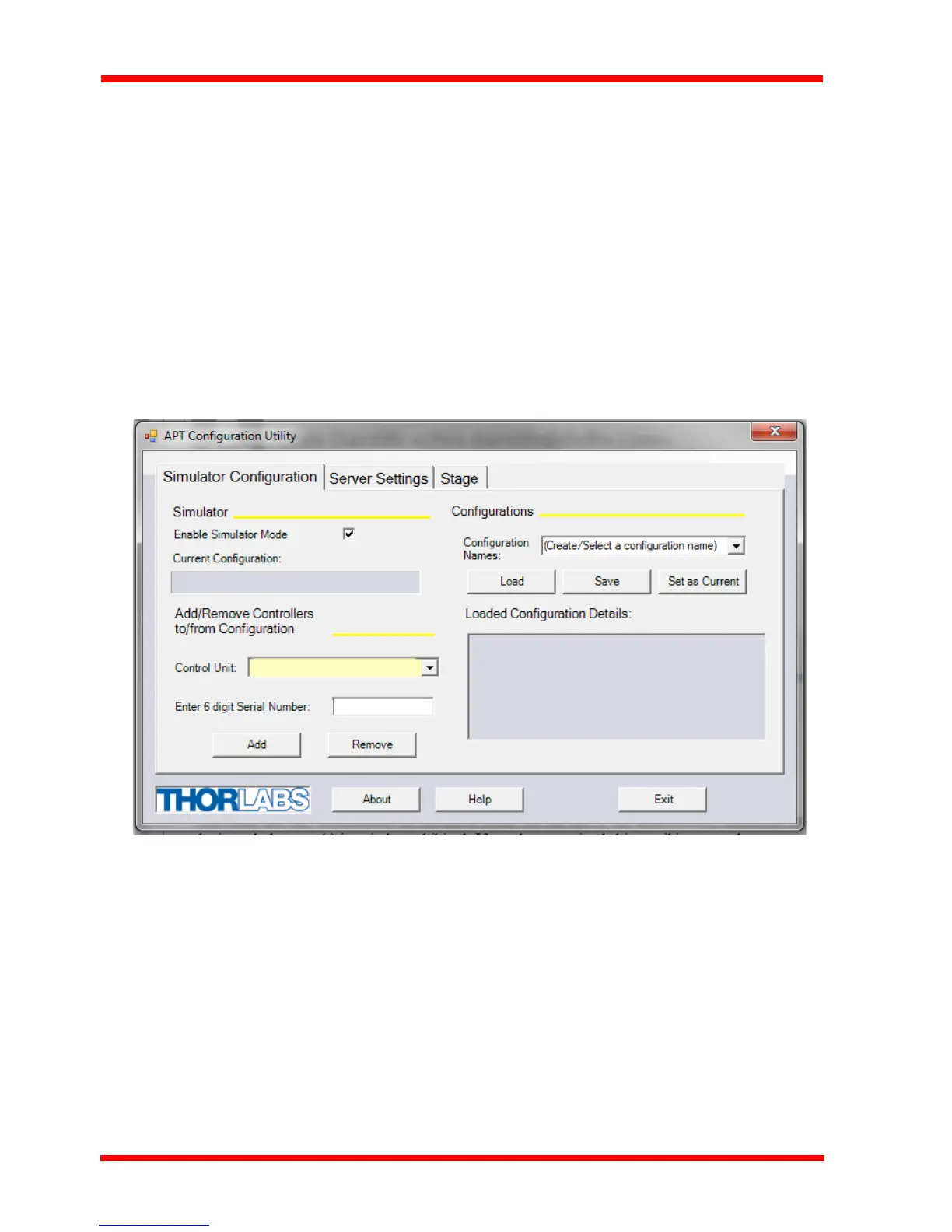52 HA0365T Rev D Jan 2017
Chapter 5
5.9 Creating a Simulated Configuration Using APT Config
The 'APT Config' utility can be used to set up simulated hardware configurations and
place the APT Se rver into simulator mode. In this w ay it is po ssible to create any
number and type of simulated (virtual) hardware units in order to emulate a set of real
hardware. This is a particularly useful feature, designed as an aid learning how to use
the APT software and as an aid to developing custom software applications ‘offline’.
Any number of ' virtual' control units can be combined to emu late a collection of
physical hardware units For example, an a pplication program can be written, then
tested and debugged remotely, before running with the hardware.
To create a simulated configuration proceed as follows:
1) Run the APT Config utility - Start/All Programs/Thorlabs/APT/APT Config.
2) Click the 'Simulator Configuration' tab.
Fig. 5.16 APT Configuration Utility - Simulator Configuration Tab
3) Enter a name, e.g. ‘LAB1’ in the Configuration Names field.
