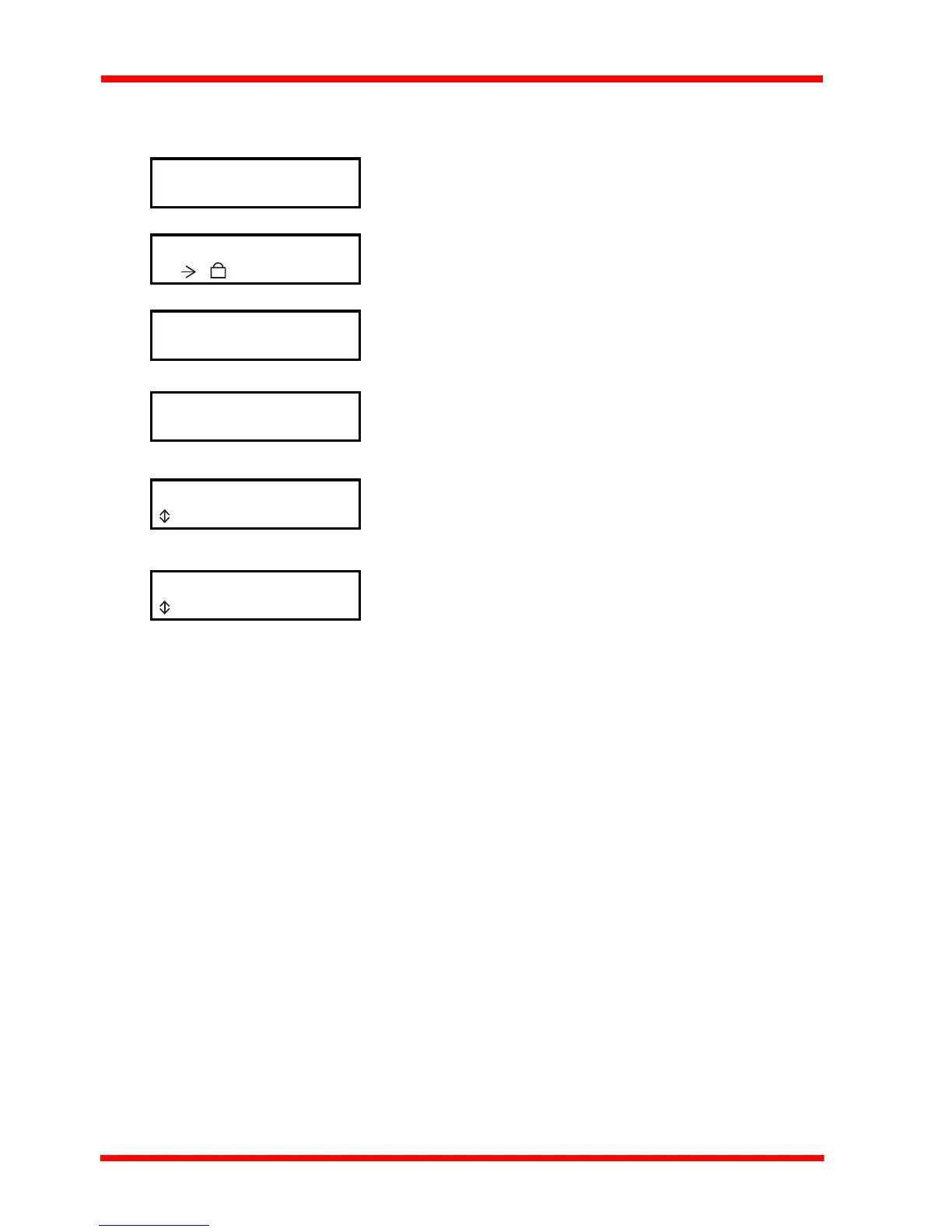24 HA0365T Rev D Jan 2017
Chapter 4
4.4 Settings Menu
Before the settings menu can be accessed, the drive
output must be enabled as follows..
Press the MENU button
Use the wheel to scroll to the 1 HV output option.
Press the MENU button to enter the option
Use the wheel to scroll to the HV enabled option.
Press the MENU button to save and exit.
Thorlabs KPZ101
SwRev 010001
Output inactive
75V N V
Menu options
Use wheel
Menu options
1 HV output
HV disabled
to change
HV enabled
to change