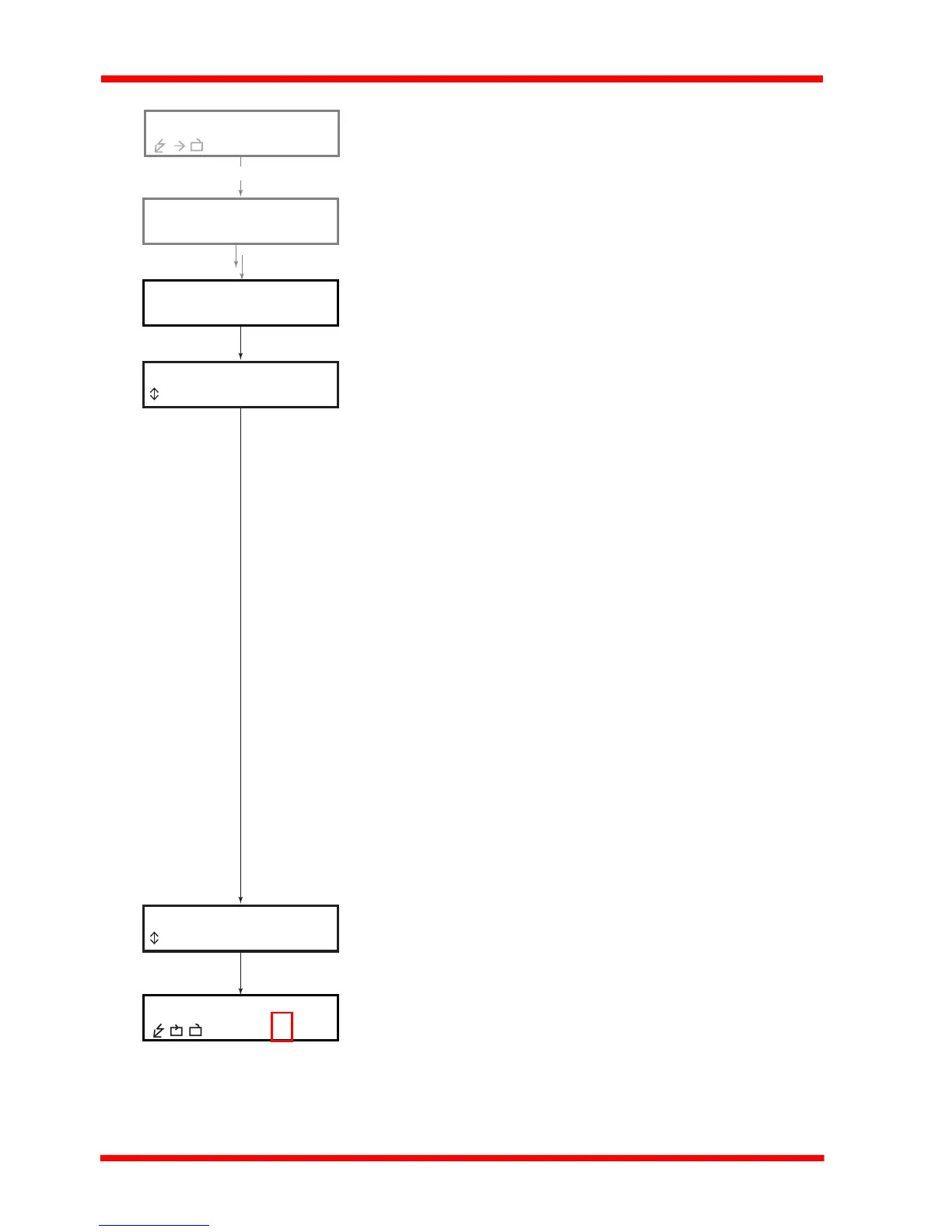28 HA0365T Rev D Jan 2017
Chapter 4
4.4.5 Menu Option - Analogue input
The K-Cube piezo driver has 3 external inputs whose
function depends on whether the cube is used in open or
closed loop mode - see Section 4.4.6.
Press the MENU bu tton, then use the wheel to scroll
through the menu options.
Press the MENU button to enter the 4 Analogue input
option.
The display shows the current input setting.
If Anlg Input SMA is selected, the signal is routed via the
Ext IN SMA connector on the rear panel.
If Anlg In hub(Ch1) is selected, the feedback signal runs
through all the bays - see Fig. 4.3. This setting is useful
in applications where a master cube is controlling several
slave cubes
If Anlg In hub(Ch2) is selected, the feedback signals run
between adjacent pairs of K-Cube bays (i.e. 1 a nd 2, 3
and 4, 5 and 6) - see Fig. 4.3. This setting is useful when
several pairs of cubes are being used on the same hub.
If Anlg Input off is selected, the analogue input is
disabled. In open loop mode, the external input (Ch1,
Ch2 or SMA) is used to control the high voltage amplifier.
Note. This setting applies only to open loop mode, where
using an external signal to control the KPZ101 is optional.
Closed loop operation is only possible if there is an
external feedback signal connected to the unit, so the
selected external input is always assumed to have a
signal source driving it. Therefore in closed loop mode
these settings are ignored.
Use the wheel to change to the required input mode.
Press the MENU button to save the setting and return to
the operating screen.
The selected mode is indicated on the l ower line of the
display as follows:
S - Anlg Input SMA 1 - Anlg In hub(Ch1)
2 - Anlg In hub(Ch2) N - Anlg Input off
Menu options
4 Analogue input
Menu options
Use wheel
MENU
Anlg Input SMA
to change
Voltage: 0.00V
150V N J
Anlg In hub(Ch1)
to change
Position: 0.00%
150V 1 J