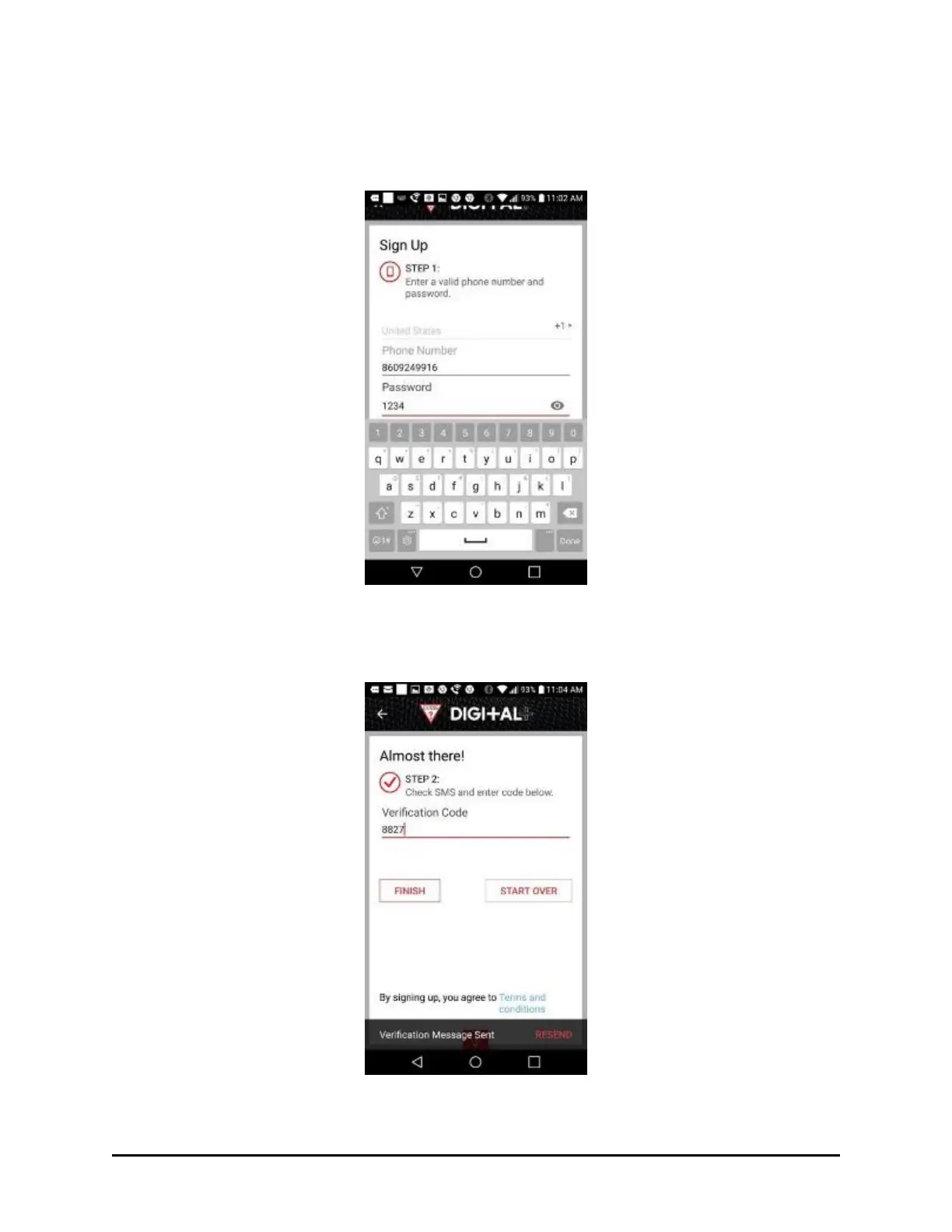6. Para ingresar usando un teléfono móvil:
a. Pulse la opción “Sign up with mobile phone” (“Ingresar con teléfono móvil”). Se le
indicará introducir un número telefónico válido y una contraseña.
!
b. Introduzca su número telefónico y una contraseña a usar cuando ingrese. Oprima el
botón Done (Hecho). Un mensaje de texto se enviará a ese número telefónico con
un código de verificación. La siguiente pantalla exhibida le indicará ingresar el
código de verificación.
!
c. Introduzca el código de verificación y oprima el botón Finish (Finalizar)."
