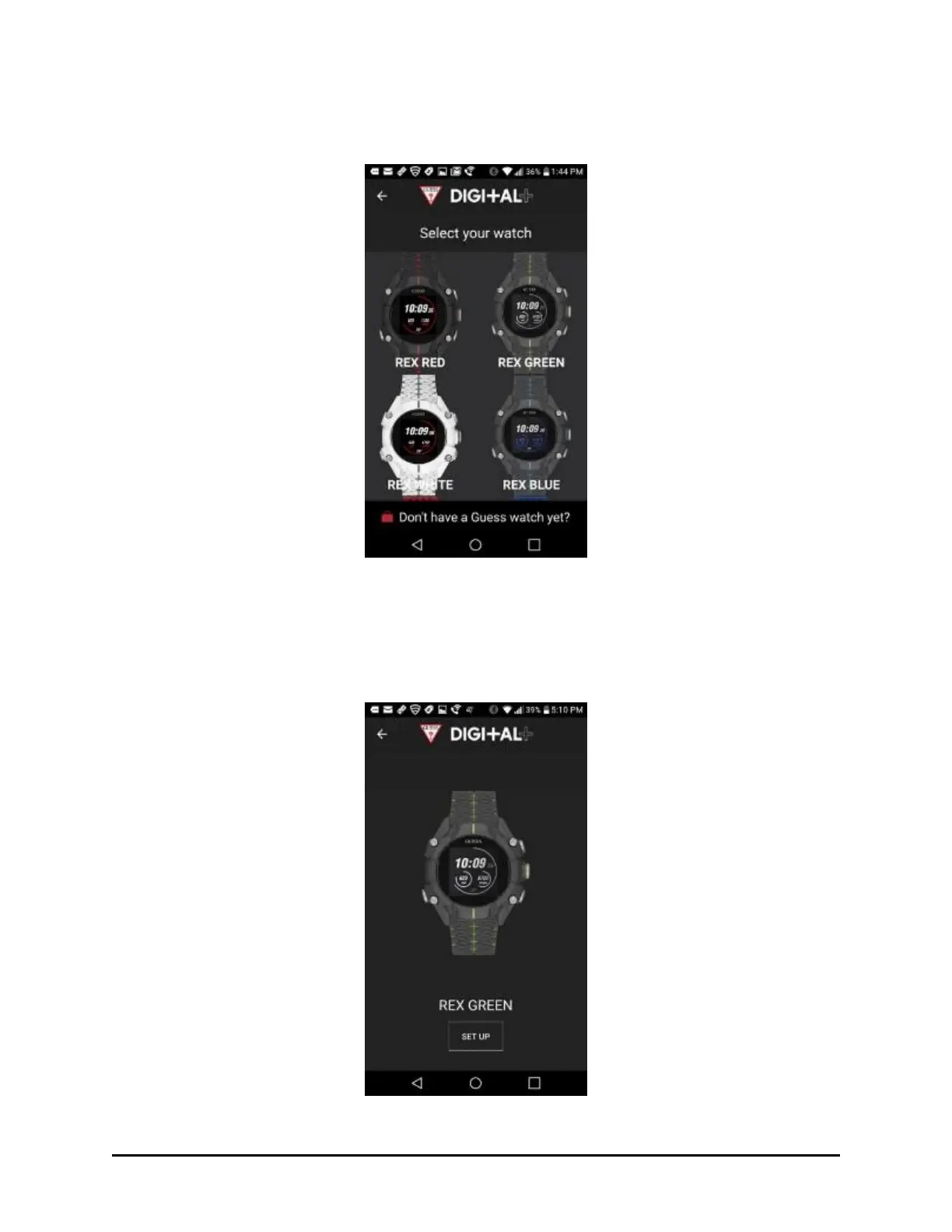7. Luego de ingresar con cualquiera de las cuatro opciones, se le indicará seleccionar su
reloj de entre la lista ilustrada.
!
a. Deslice la pantalla para visualizar todos los relojes pulsera. Cuando encuentre su
nuevo reloj, pulse sobre él. Su selección será exhibida en la siguiente pantalla.
!
Si se exhibe el reloj que corresponde, oprima el botón SET UP (ESTABLECER) EN la
siguiente pantalla.
!
Si el reloj exhibido no es el que corresponde, simplemente oprima el botón back
(REGRESAR) abajo a la izquierda para exhibir la lista y vuelva a seleccionar.
!
