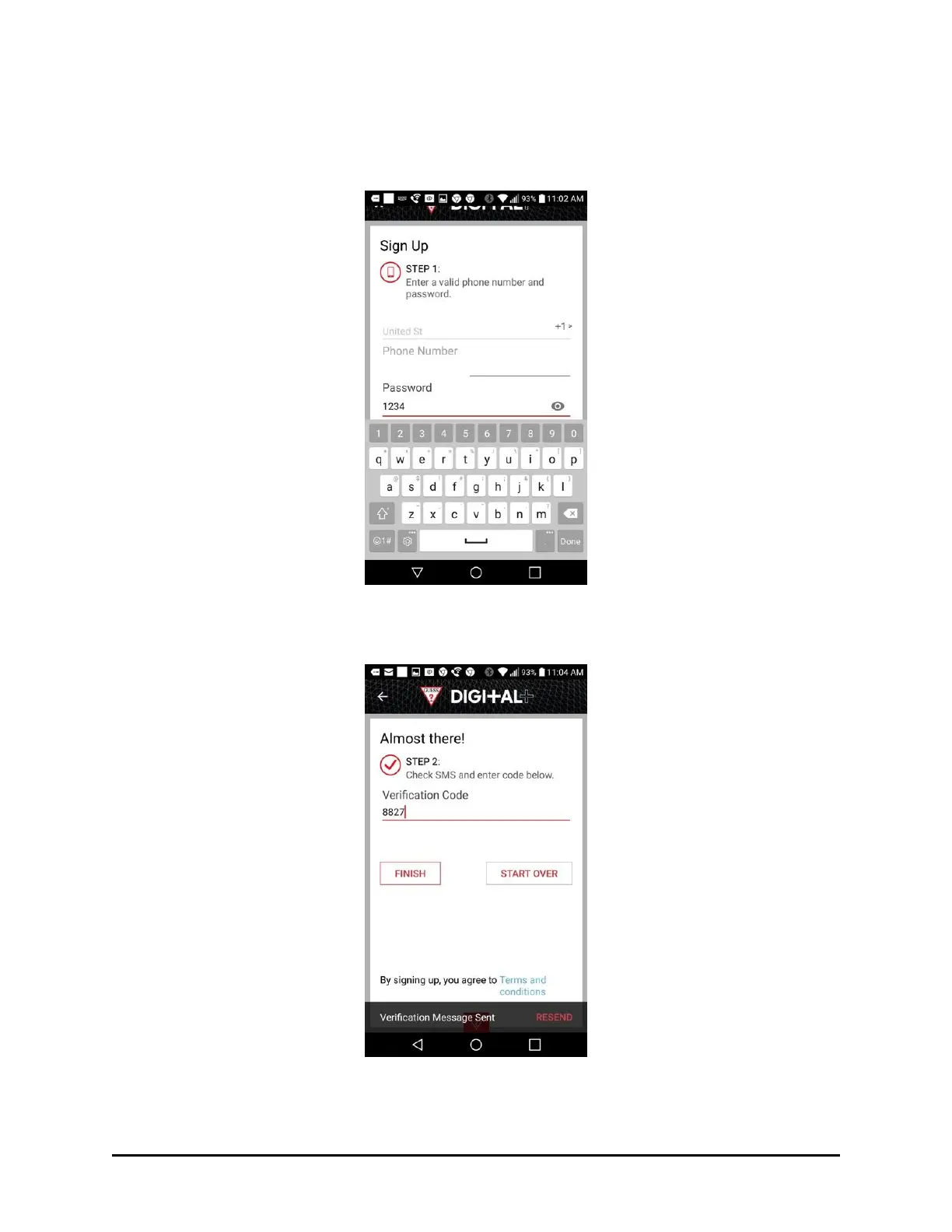6. To sign in using a mobile phone:
a. Tap the Sign up with mobile phone option and the next screen prompts you to enter a
valid phone number and password.
!
b. Enter your phone number and a password to be used when signing in. Press the
Done button. A text message is sent to that phone number with a verification code.
The next screen displayed prompts you to enter the Verification Code.
!
c. Enter the Verification Code and press the Finish button.
