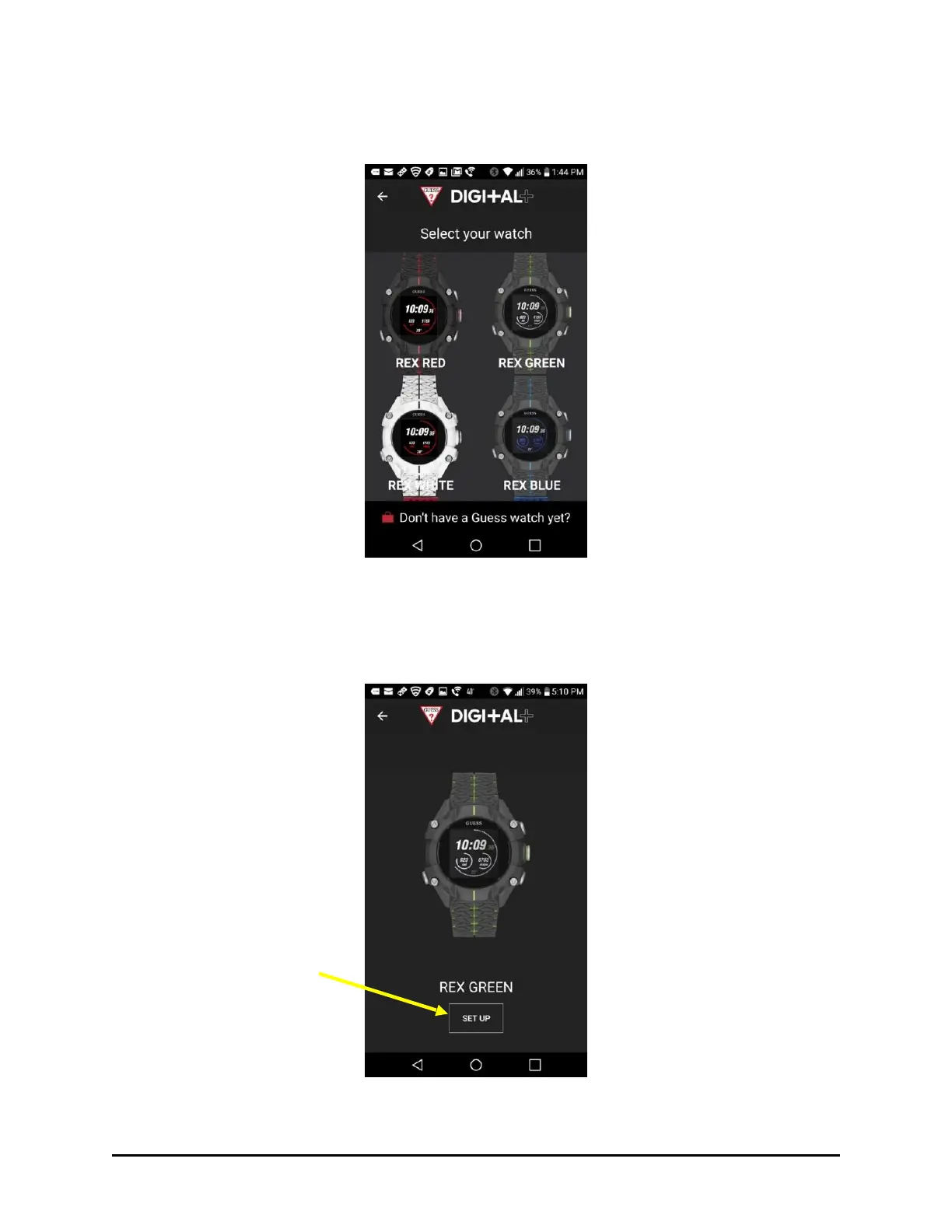7. After signing in with any of the four options, you are prompted to select your watch from
the illustrated list.
!
a. Swipe the screen to view all of the watches. When you find your new watch, tap it.
Your selection will be displayed on the next screen.
!
If the correct watch is displayed, press the SET UP button on the screen.
!
If the watch displayed is not the correct one, simply press the back button (lower left)
to display the list and re-select.
!
