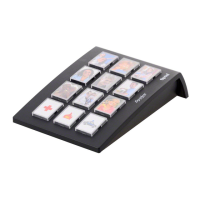Why is caller ID not working on my TIPTEL Telephone?
- RRhonda ClarkJul 27, 2025
If you are not seeing caller ID on your TIPTEL Telephone for incoming calls, it could be due to several reasons. Your network provider or telecommunication system might not support or have this function enabled. The caller may have blocked their number, or the call could be originating from a network that doesn't support sending call numbers. Check with your network provider or telecommunication system manufacturer to see if the function is available or needs to be enabled.