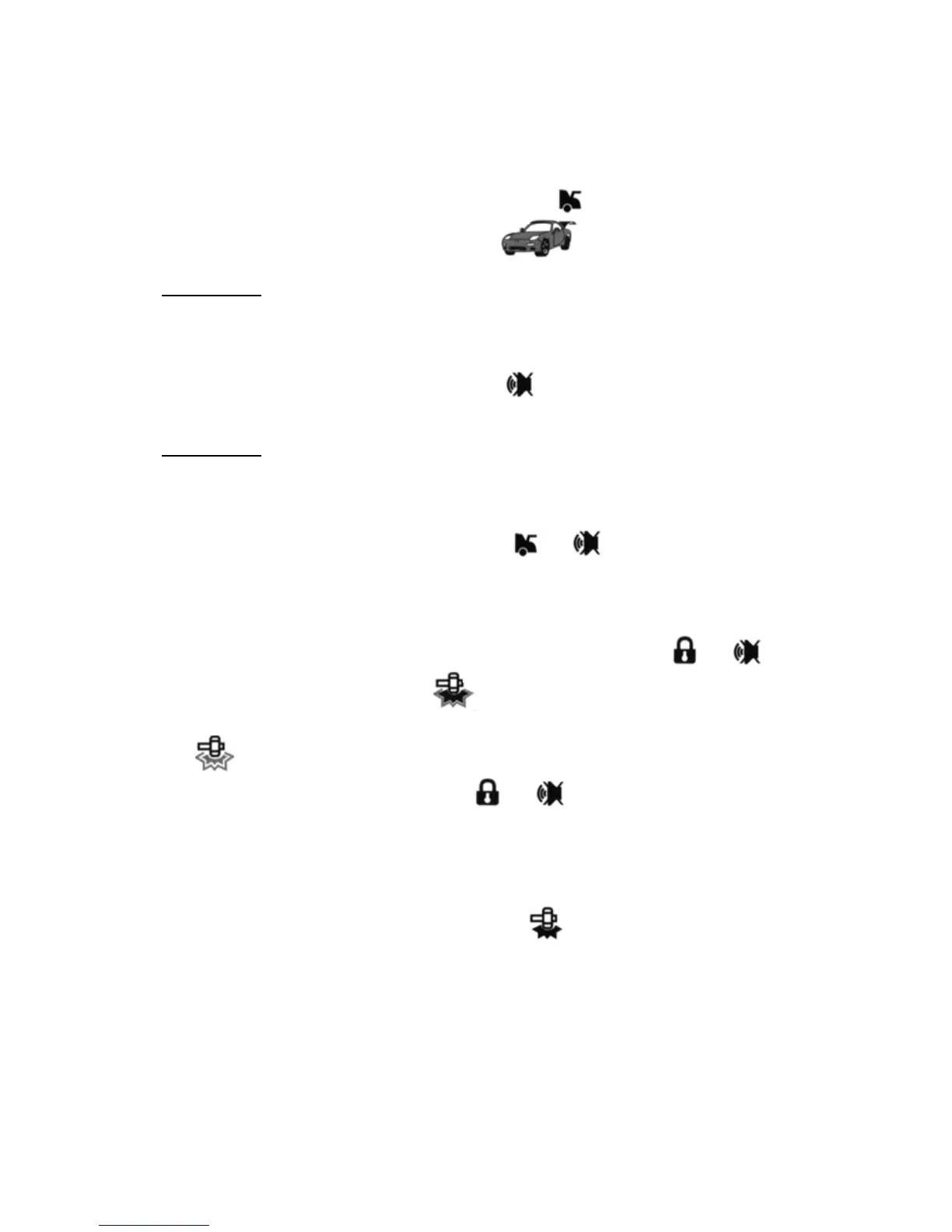TOMAHAWK TW-9010
17. Remote Boot Opening
To remotely open the boot, press and hold button . Parking lights will flash 3 times to
confirm the boot opening. LCD will display icon .
ATTENTION!
This function requires auxiliary connection while installation
.
18. 2-nd Auxiliary Channel
To enable this function, press and hold button . Parking lights will flash 1 time, siren will
sound 1 “CHIRP” to confirm enabling the function.
ATTENTION!
This function requires auxiliary connection while installation.
19. Car Search
To enable this function, press and hold buttons and simultaneously. Parking lights will
flash 6 times and siren will sound 6 “CHIRPS” to show car location.
20. Remote Shock Sensor Cut-off
To enable this function, while in security mode press and hold buttons and
simultaneously. LCD will display icon to show that the shock sensor warning zone is
disabled. Second press on the buttons will disable the shock sensor completely and LCD will display
icon .
To enable the shock sensor, press buttons and once again.
21. Alarm Modes
On triggering the shock sensor warning zone (light shock), parking lights will flash 6 times,
siren will sound 3 “CHIRPS”. LCD will display icon and a melody will play.
11
