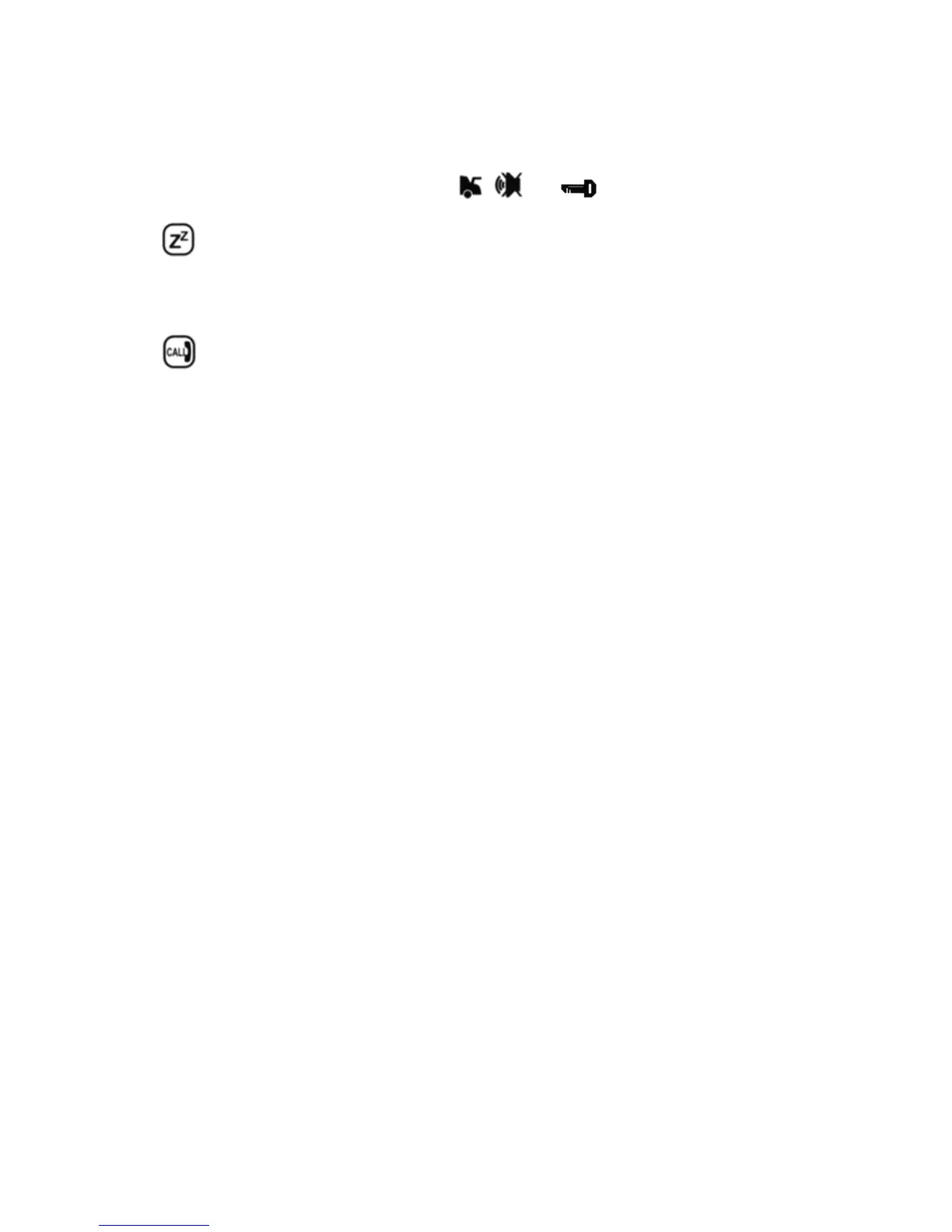TOMAHAWK TW-9010
In this mode, only service functions are available, such as auxiliary channels, car search, call
driver, etc. Also available are re-arming function and programming mode.
To disable this function, again press , and simultaneously. Parking lights will
flash 3 times and siren will sound 3 “CHIRPS” to confirm Valet mode disabling. LCD will hide icon
, and a melody will play.
25. Call Driver
To enable this function, press call button located on antenna-transmitter. LCD will display icon
, and a melody will play.
26. “Override” Button Functions
Some of TOMAHAWK TW-9010 functions can be enabled without control trinkets. To enter
this mode, do the following:
1. Switch ignition OFF
2. Using “Override” button to select required function:
A) “Valet” mode – 3 times
B) Daily auto start – 4 times
C) Auto warm-up to specified cabin temperature – 5 times
3. Switch ignition ON
4. The system will confirm the selected function with siren CHIRPS and LED flashes:
A) “Valet” mode – 3 CHIRPS and flashes
B) Daily auto start – 4 CHIRPS and flashes
C) Auto warm-up to specified cabin temperature – 5 “CHIRPS” and flashes
5. To enable/disable the functions, press button “Override”
6. The system will confirm enabling/disabling the function with siren “CHIRPS” and LED
flashes:
13