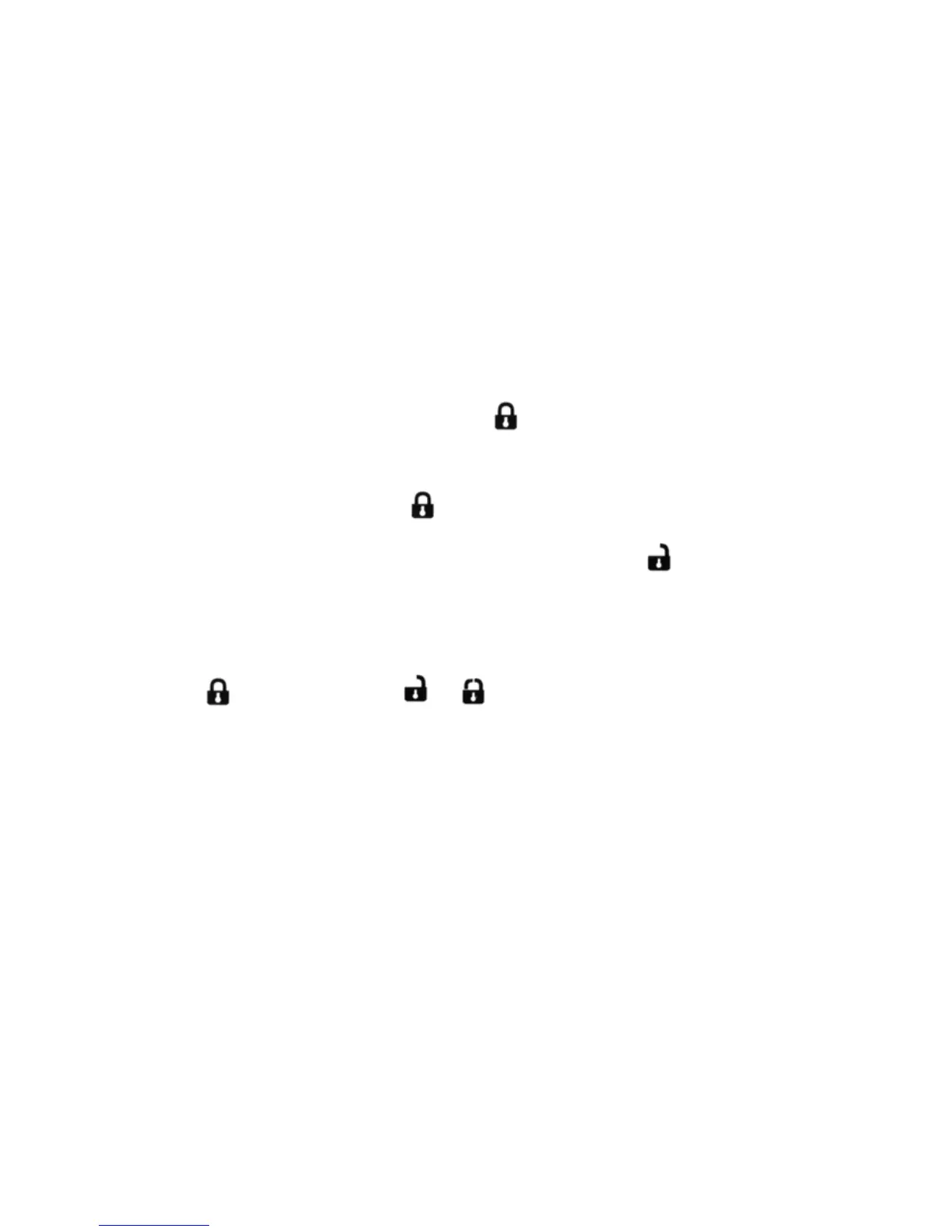TOMAHAWK TW-9010
6. Auto Arming and Re-arming
If the auto arming function is enabled, then: with ignition OFF, after all doors are closed the
system will alert with 1 long “CHIRP” and will switch security mode ON 10 sec later (see
Programming Table).
Auto re-arming function is always enabled in the case when after disarming none of the doors
open within 30 sec.
7. Immobilizer Mode
The immobilizer mode is enabled automatically 30 sec after ignition cut-off (see Programming
Table). LED indicator glows continuously in this mode. In this mode, engine start-up with ignition
key is not possible.
To exit the immobilizer mode, press button 1 time or switch ignition OFF and press button
OVERRIDE 1 time.
8. Disarming
To disarm vehicle, press button 1 time. Parking lights will flash 2 times; siren will sound 2
“CHIRPS” (if the system is not in security mode with siren disabled) to confirm disarming, doors
will open and lighting will go in (if connected). LCD will display icon .
9. Door Opening/Closing with Engine Working
If the car engine was started with ignition key, then you can open and close doors with
button . LCD will display icons and respectively.
7
