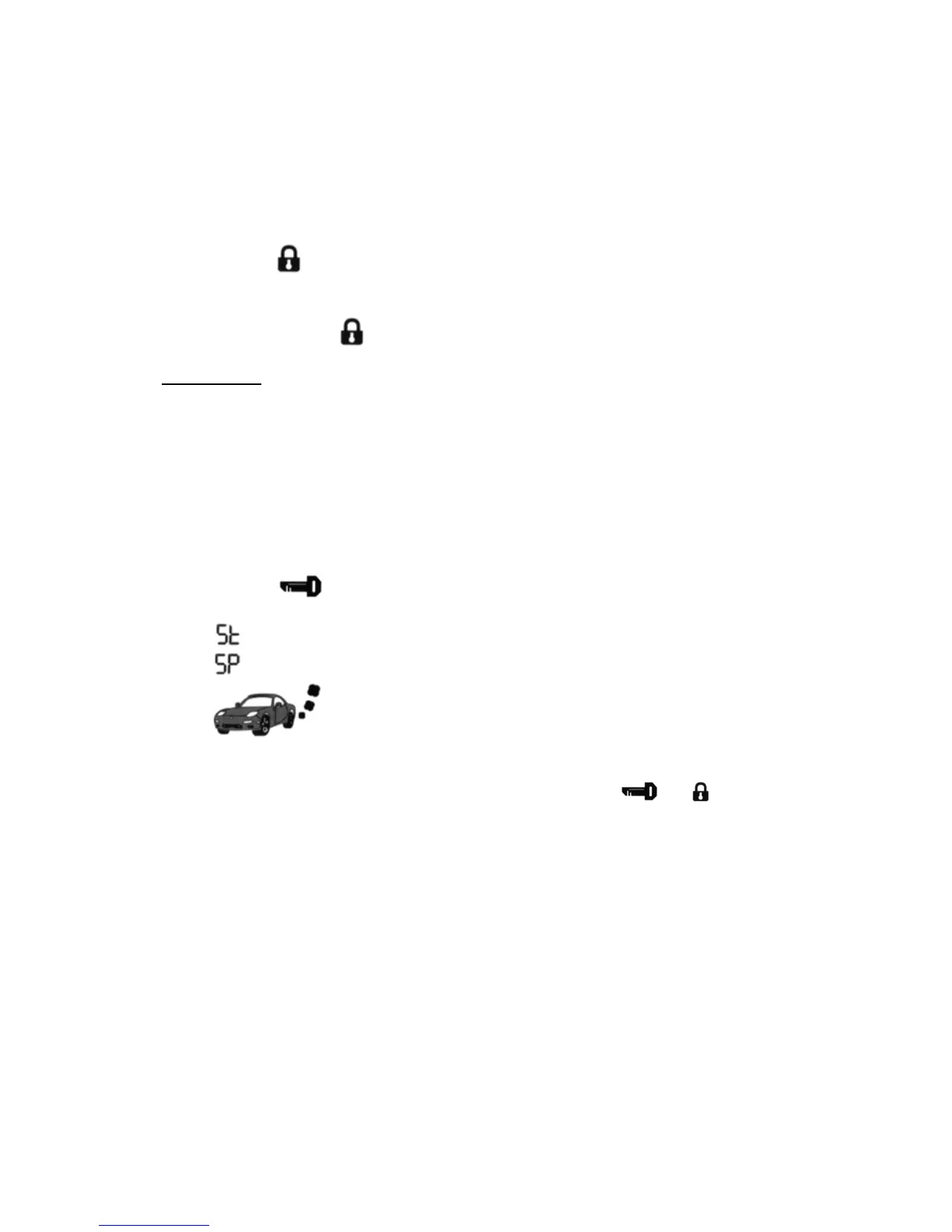TOMAHAWK TW-9010
10. Two-step Door Opening or Channel 3
These functions are not available at the same time! Use Programming Table to select one
thereof.
1. Two- step door opening function is selected.
Press button to disarm and open the driver’s door. Second press and hold of this button will
open other doors.
2. Auxiliary channel function is selected.
Press and hold button to enable an auxiliary (supplementary) channel.
ATTENTION!
These functions require additional connection while installation.
11. Turbo Timer
Tomahawk TW-9010 provides a turbo function for vehicles with turbo engines. If this function
is enabled, the engine keeps on running after ignition OFF for 1, 3 or 6 min (see Programming
Table).
12. Remote Engine Start-up
Press button . Parking lights will flash 3 times; siren will sound 3 “CHIRPS”. LCD will
display the following icons:
1. – engine start-up attempt.
2. – if engine fails to start for any reason.
3. – engine started (accompanied by trinket-pager melody)
The engine will run during pre-programmed time (see Programming Table), after which will
stop automatically. The run time can be prolonged using buttons and by 5 min after each
press, to 20 min maximum. LCD will display time before engine stop.
8
