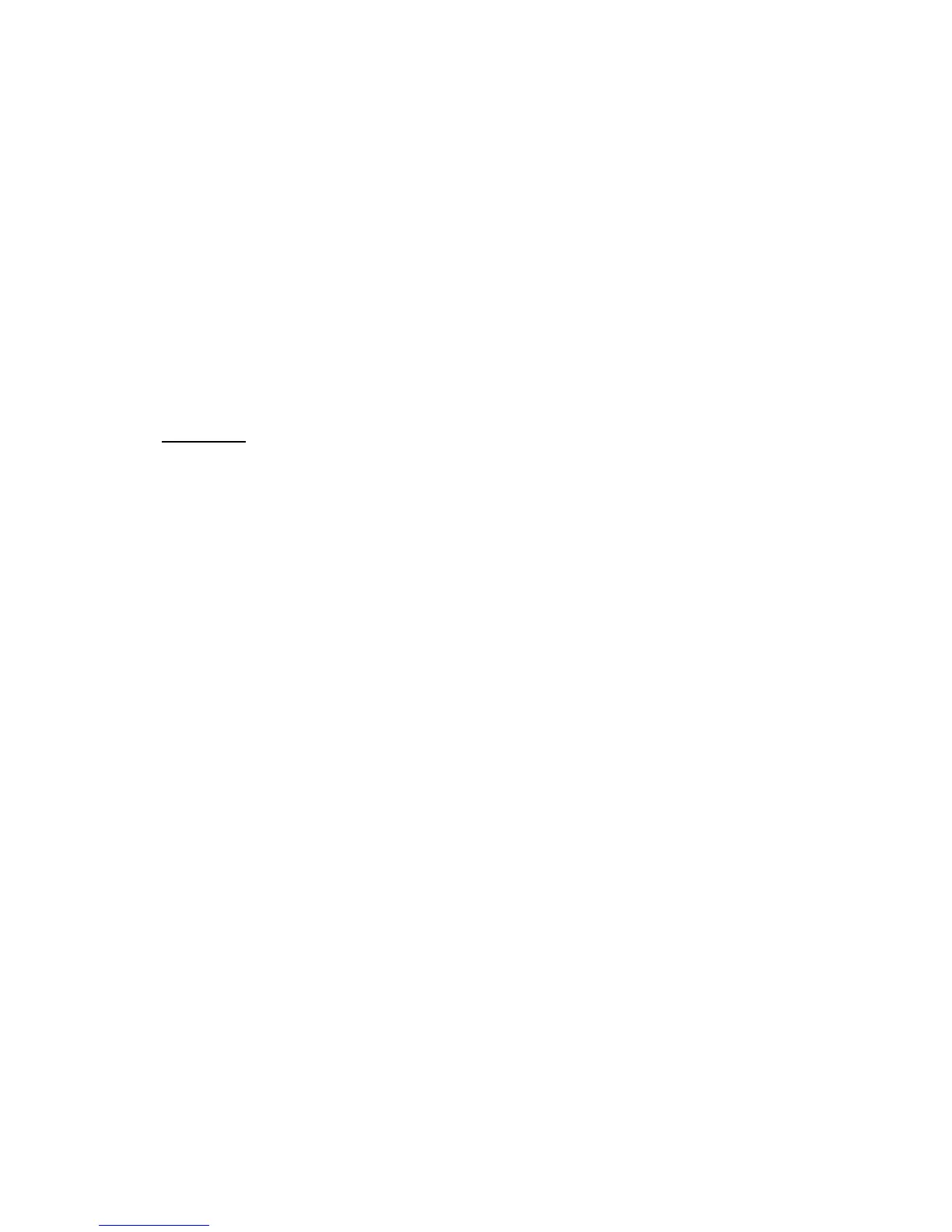TOMAHAWK TW-9010
32. Programming Mode
To enter the programming mode, perform the following:
1. Switch ignition ON (engine should not be started)
2. Press button “Override” 6 times
3. Switch ignition OFF (6 siren “CHIRPS” will confirm entry in programming mode)
Use button “Override” to select required function. Each press means change to the next function.
The system will indicate selected function with siren “CHIRPS”:
Short “CHIRP” – 1
Long “CHIRP” – 5
EXAMPLE:
14 button “Override” presses – 2 long and 4 short “CHIRPS” – function 14 is selected
See numbers and descriptions of functions in Programming Table.
17