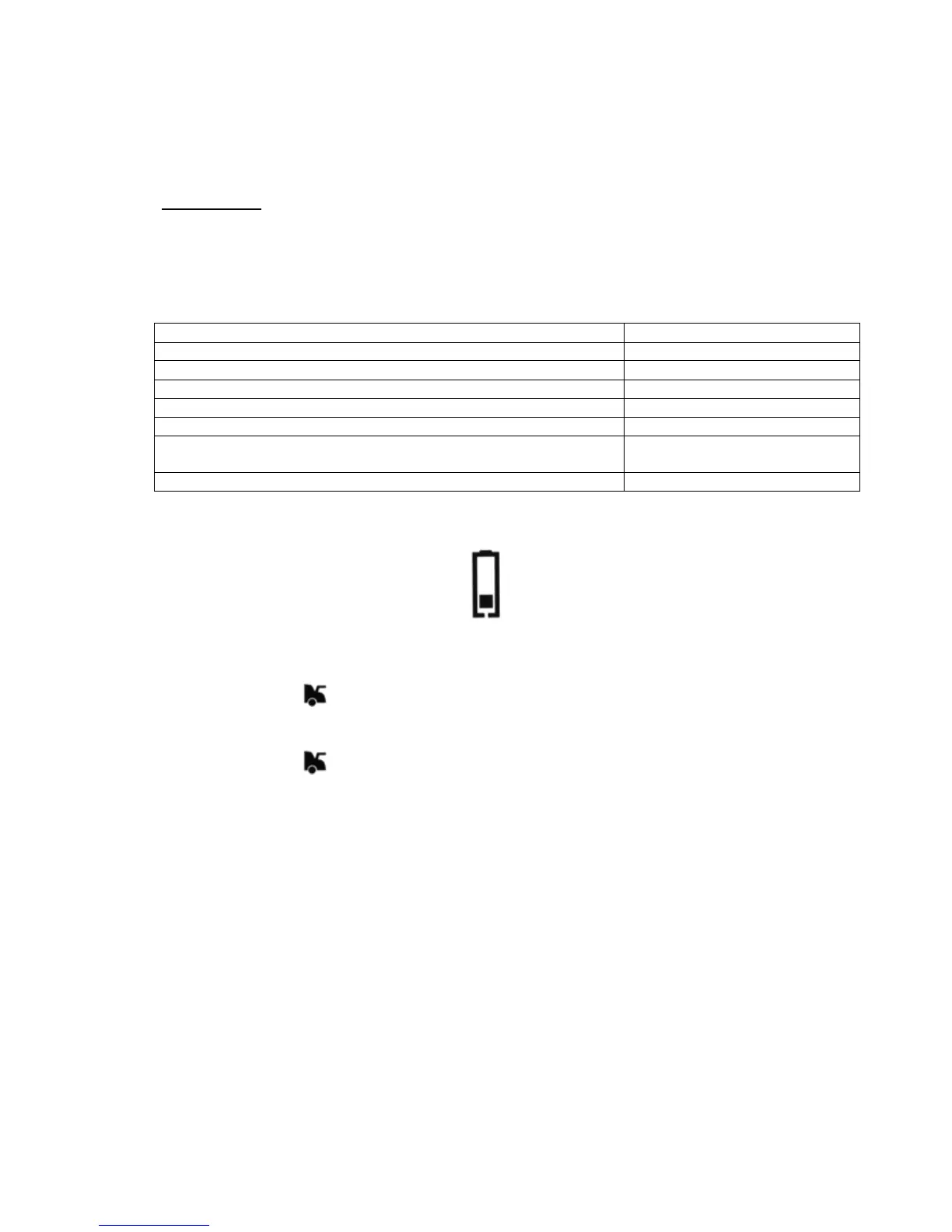TOMAHAWK TW-9010
6. The system will automatically exit the trinket programming mode, if it does not receive
signals from the trinket within 6 sec.
ATTENTION!
All un-programmed trinkets will be erased from the memory.
30. LED Indicator Operation Modes
The system displays its status using LED indicator when car ignition is switched OFF.
up mode and Immobilizer mode
6. Daily auto start mode and Auto warm
up to specified temperature
31. Trinket-pager Battery Replacement
If battery charge indicator looks like that , it means the battery is low and needs prompt
replacement.
1. Open trinket-pager battery cover
2. Remove used battery
3. Press button
4. Insert new battery
5. Close trinket-pager battery cover
6. Press button
Battery type: AAA. Alkaline batteries are recommended.
16
