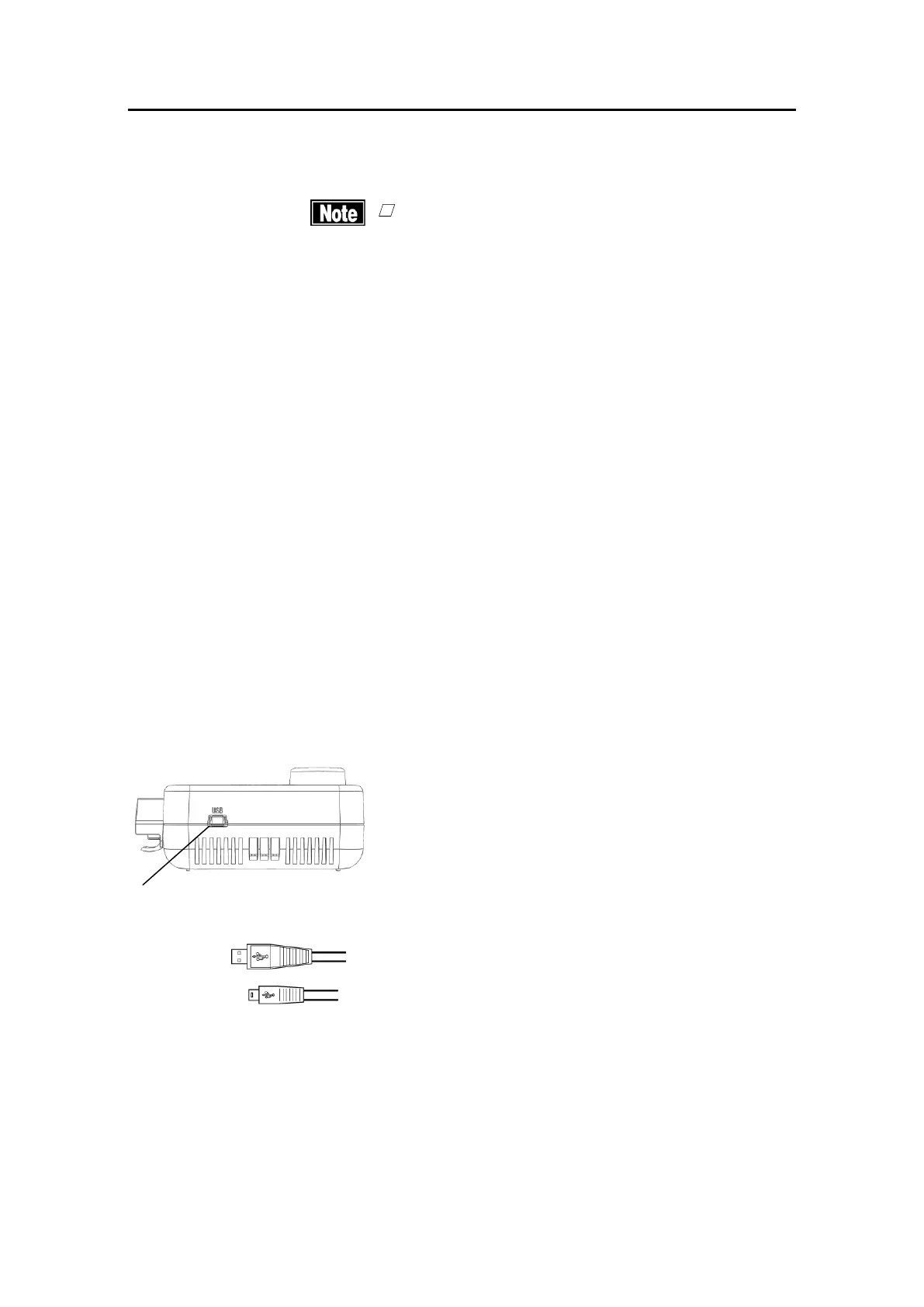䕔
3-10
g) Connecting UD-8000, IOL calculation unit, and personal computer
䕔
Check that either or both of the connected
devices is in new patient mode before starting to
communicate the patient information and
measurement data. Communication cannot be
started while both devices contain the
information and measurement data of the last
patient.
This instrument can be connected to the UD-8000, IOL calculation unit, and
personal computer.
Install the AL-4000 PC KIT (optional) software on the personal computer when
connecting the instrument to the personal computer.
USB connection (wired) and wireless connection are available.
Direct connection (built-in connection) is also available to connected the UD-8000.
[Wire connection]
1) Insert the USB cable plug A (3) into the USB
connector of the mating unit in the correct
direction.
2) Insert the USB cable plug B (4) into the USB
connector (2) on the top of the AL-4000.
[Wireless connection]
Complete settings according to “3.7.2 c) Wireless
Communication Setting.”
(3)
(4)
(2)
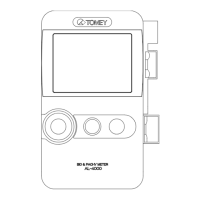