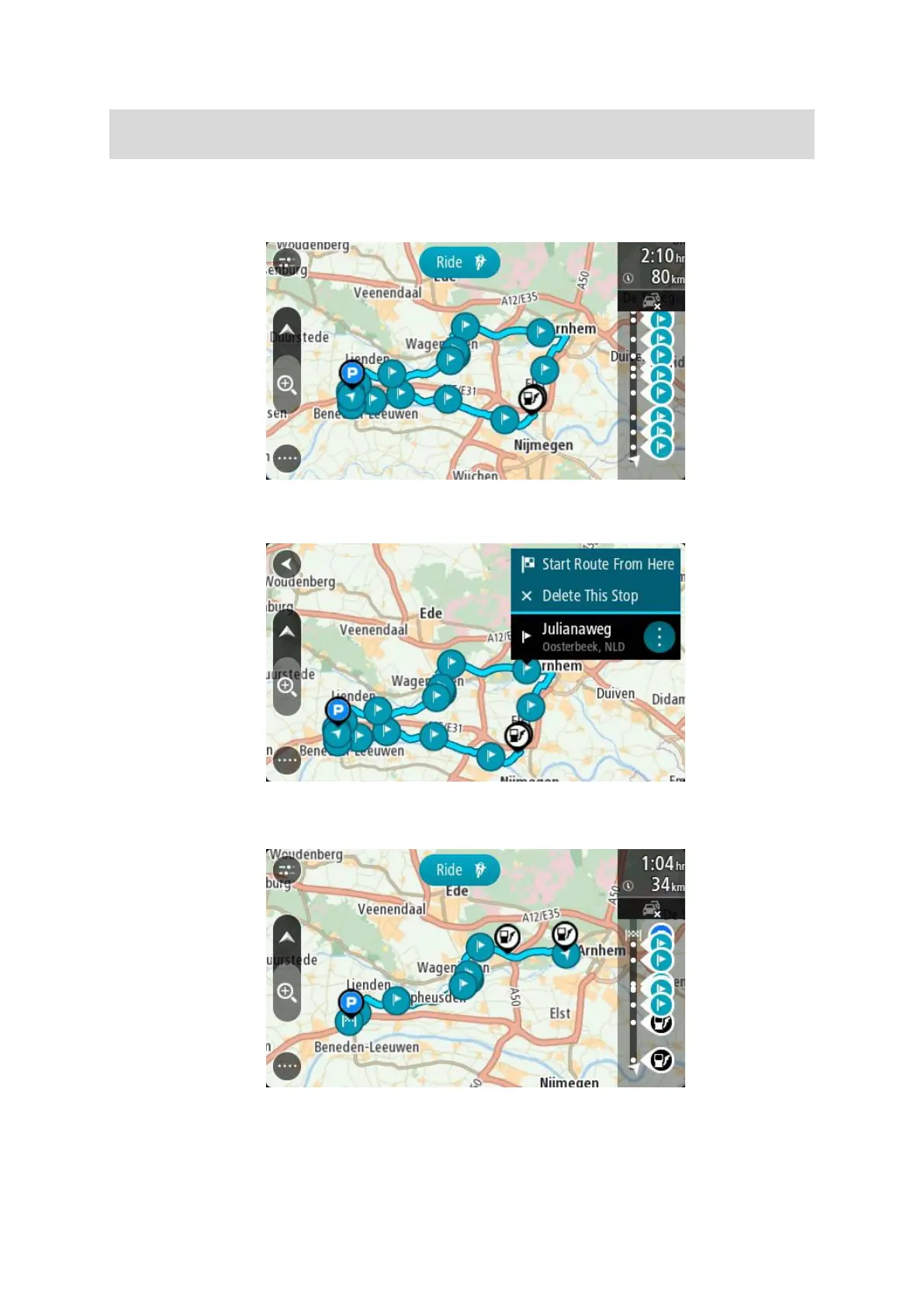1.
In the Main Menu, select My Routes.
2.
Select a route from your list.
The route is shown on the map view.
3.
Select the stop that you want to use as your starting point, then select the pop-up menu button
to open the menu.
4.
Select Start Route From Here.
Your route is calculated from the new starting point.
5.
Select Drive/Ride.
Note: Your original route in My Routes is not changed. If you want to see the whole route, select
the route again in My Routes.
