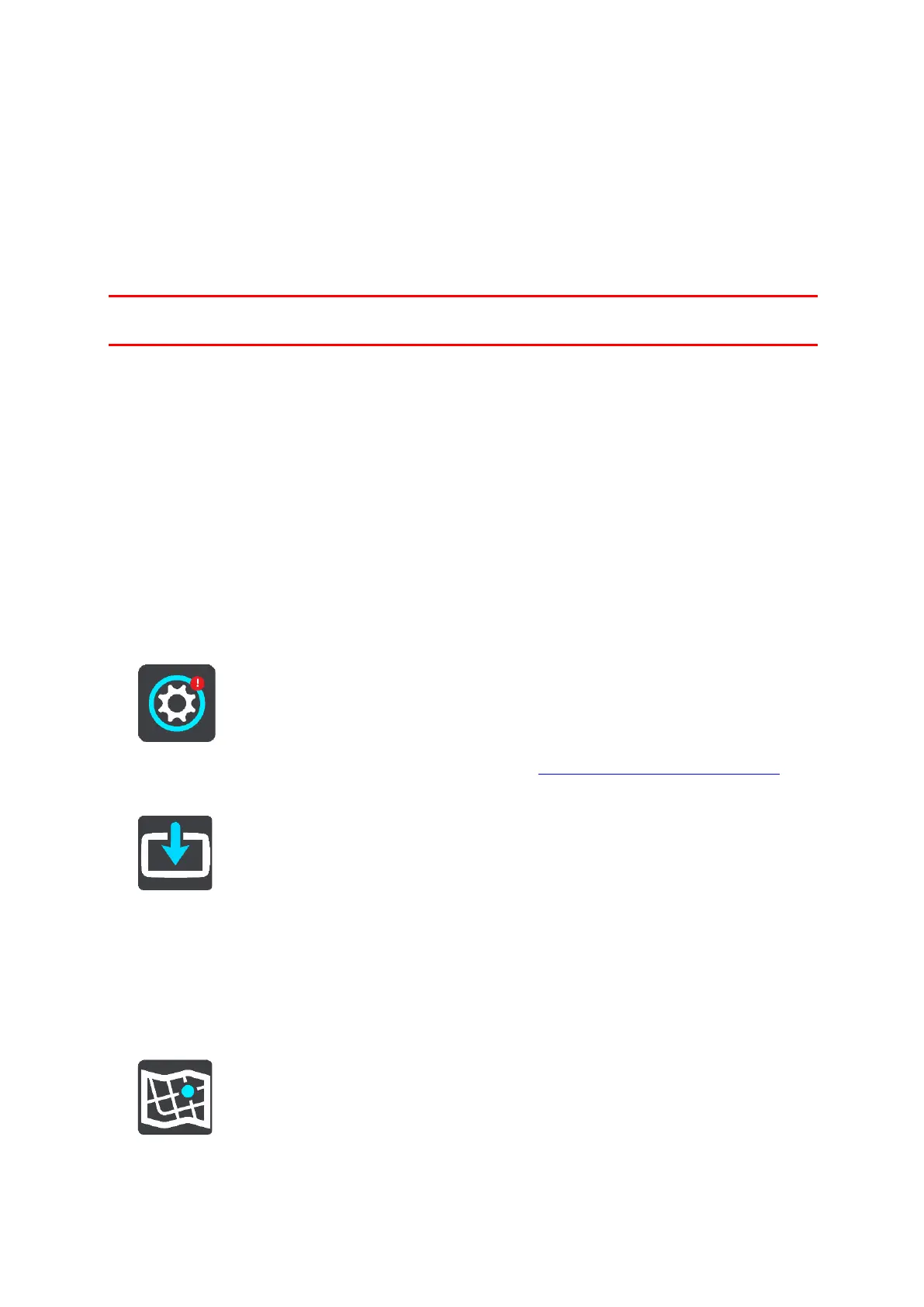Network security
Depending on the type of Wi-Fi network, you may see just password, proxy and IP settings. A more
secure network however has extra security settings such as:
Network name or SSID.
EAP method, for example, PEAP, TLS, TTLs etc.
Phase 2 authentication, for example, PAP, MSCHAP etc.
CA certificate
Identity
Important: These are advanced Wi-Fi network security options so unless you fully understand what
you are doing, please don't use these options.
Proxy
A proxy is a server that sits between your computer and a server. The proxy server intercepts data
and processes it. It can accept the data and pass it onto the server, reject it or handle it without it
ever having to the reach the real server.
Your choices for proxy settings are None, Manual and Auto-Config. Selecting Manual or Auto-Config
reveals further advanced options so again, it is best not to use these unless you are sure of what
these options mean.
IP Setting
You can choose to receive your IP address from a DHCP server or set it to be static.
Updates and New Items
Select Settings in the Main Menu.
A red exclamation mark in the Settings button shows you that updates or new items are available.
Select Updates & New Items.
The Updates & New Items button shows you how many new updates and items are available to
install.
The list of items includes those items you purchased in the TomTom web shop.
Maps
Select Settings in the Main Menu, then select Maps.