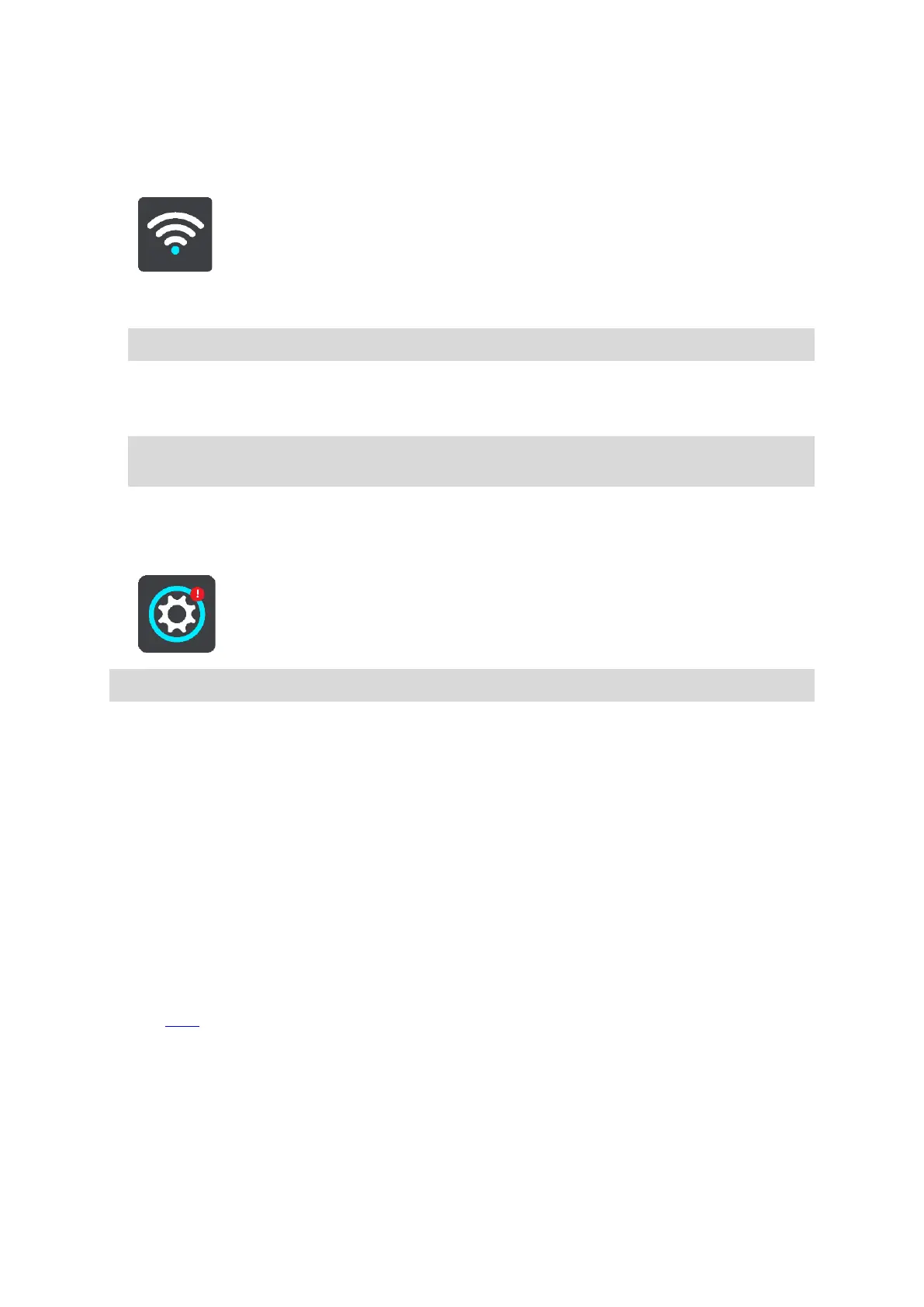Forgetting a Wi-Fi network
To forget a Wi-Fi network from your list of available networks do the following:
1.
Select Settings in the Main Menu, then select Wi-Fi.
You see a list of available Wi-Fi networks and saved Wi-Fi networks that are currently out of
range.
2.
Select the Wi-Fi network that you want to forget.
3.
Select Modify then select Forget.
Your device is disconnected from the Wi-Fi network.
About updates and new items
A red exclamation mark in the Settings button shows you that updates or new items are available.
The following updates or new items can be offered:
System software updates
A System software update is a software update for the device itself. You see an explanation about
why the update is required and which features are changing or being added, if any.
If you have not used your device for a long time, you may get asked to install a required software
update when you use your device again. If you don't install the update, the following issues can
occur:
Your device cannot be told about any updates and no further updates would be possible.
Your device cannot show the details of the required software updates, for example, size,
version, etc.
Your device cannot add or delete any maps.
Map updates
When a map
update is offered, install it as soon as possible so that you always drive with the latest
map.
The existing map is deleted before the map update is installed. If you cancel a map update then you
will no longer have the map on your TomTom GO. If this happens, go to Maps in the Settings menu
and download the map again.
Tip: You may also be offered a system software update when you add a new map.
Note: The Wi-Fi network still appears in the list, but your device will not automatically con-
nect to it.
Tip: Scroll down to go to the list of out-of-range saved networks.
