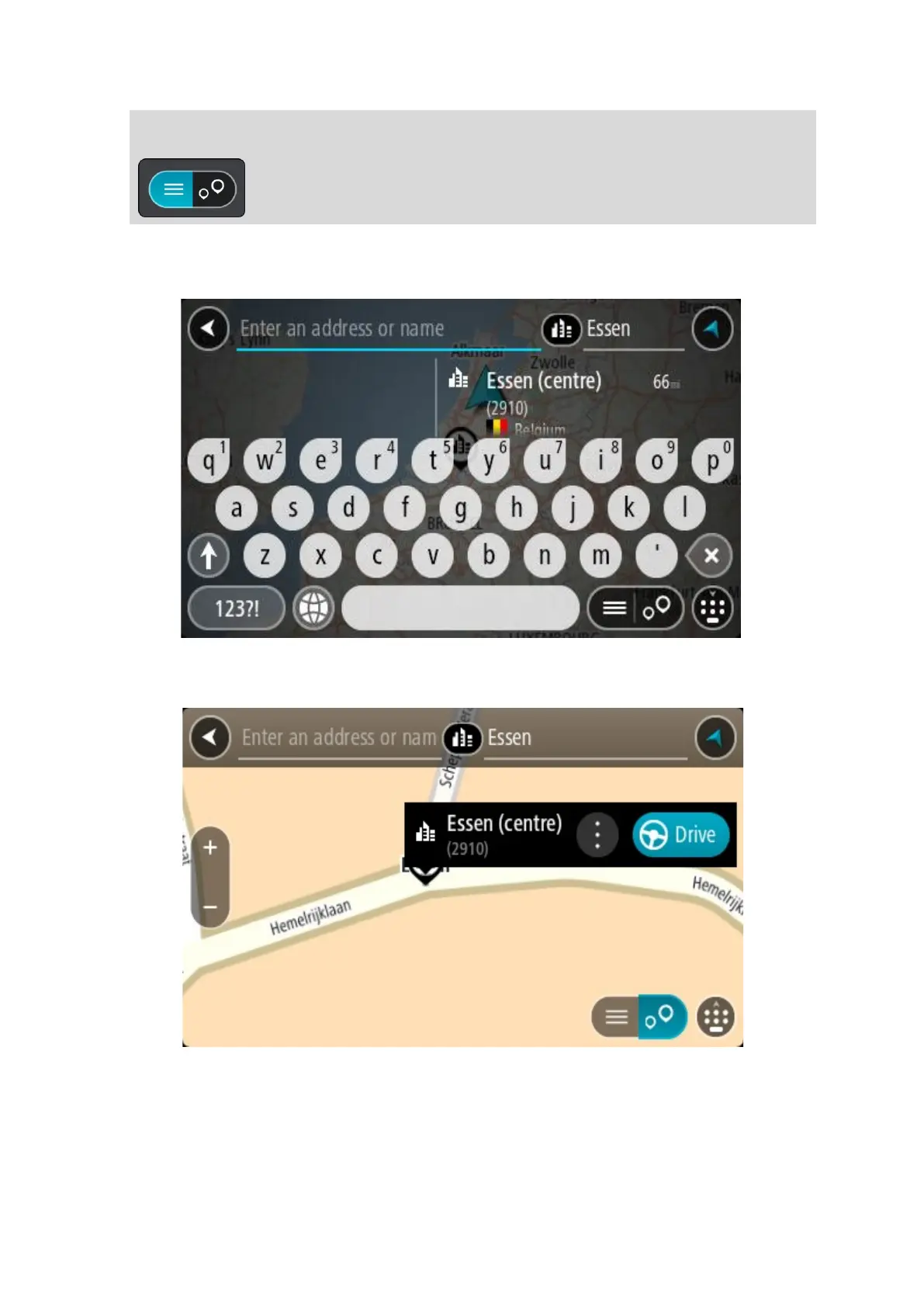5.
Select the city in the left-hand column.
The city name is shown in the right side of the search input box, and the city centre POI is
shown below in the right-hand column.
6.
Select the city centre POI.
The city centre location is shown on the map.
7.
Select Drive/Ride depending on which device you are using.
A route is planned and then guidance to your destination begins. As soon as you start driving,
the guidance view is shown automatically.
Tip: You can switch between seeing the results on the map or in a list by selecting the
list/map button:
