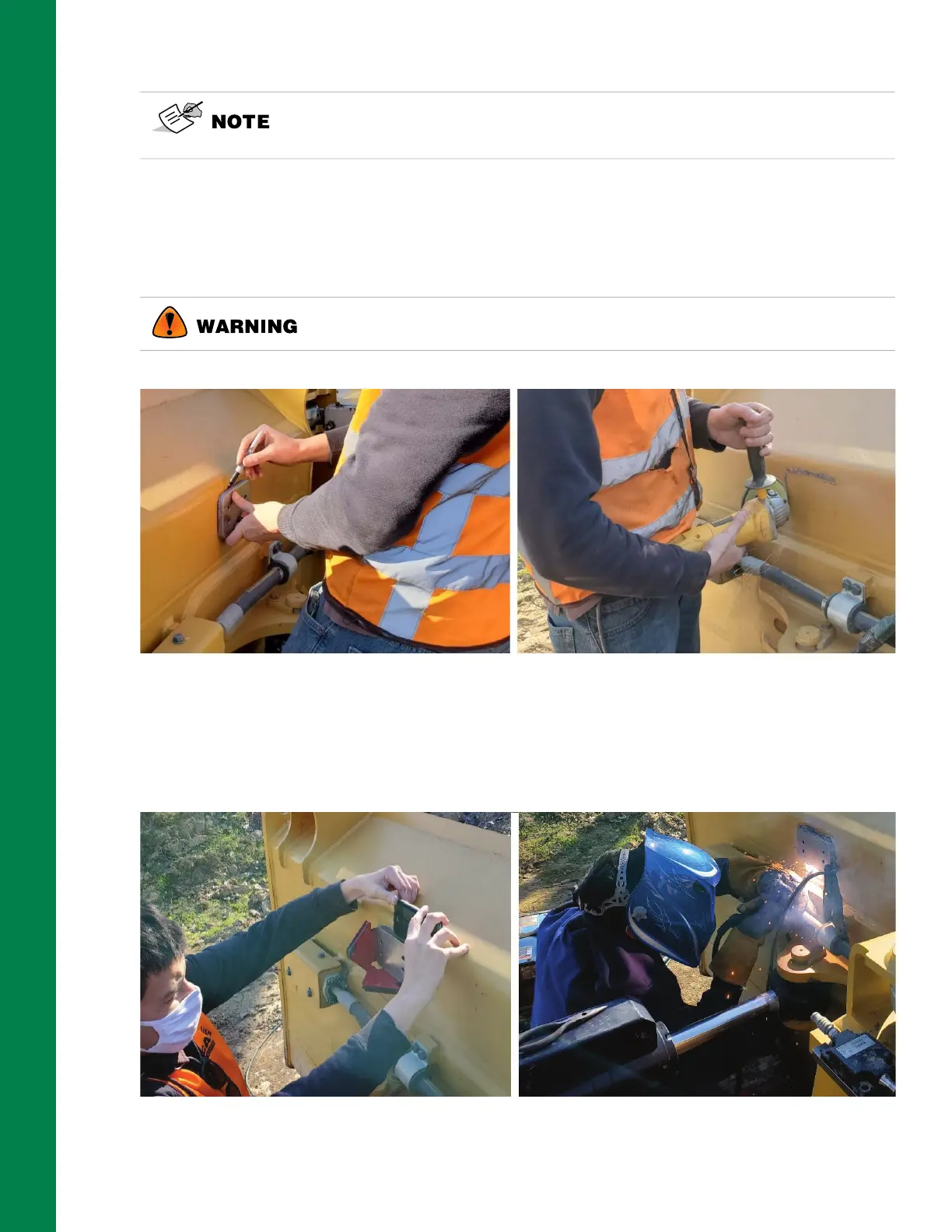Installation
Installing TS-i4 Blade Sensor
2-3
P/N: 1049060-01
9. Prepare the welding area (Figure 2-4). Grind off the paint on the blade where welds will be
applied. To allow a proper weld, grind off the paint on the blade where welds will be applied. It is
typically sufficient to weld along the two short sides of the weld plate. However, depending on
the design of the blade, it may be necessary to weld along one or both of the long sides of the
weld plate to ensure rigid attachment to the blade.
Figure 2-4: Mark Weld Plate Location and Grind Weld Area
10. Orient and level the weld plate (Figure 2-4).
11. Clamp the weld plate to the blade using magnets or another suitable method. The weld plate
should be positioned within 2 degrees of the plane of the cutting edge bolts (Figure 2-5).
Figure 2-5: Position and Weld the Weld Plate
Welding preparation is not machine-specific. Figure 2-4 and Figure 2-5 are
intended to illustrate the preparation process and may include different
machine makes and/or models.
The heat of welding can release toxic smoke. Follow established practices
for removing paint in weld area. Wear an appropriate respirator or mask.