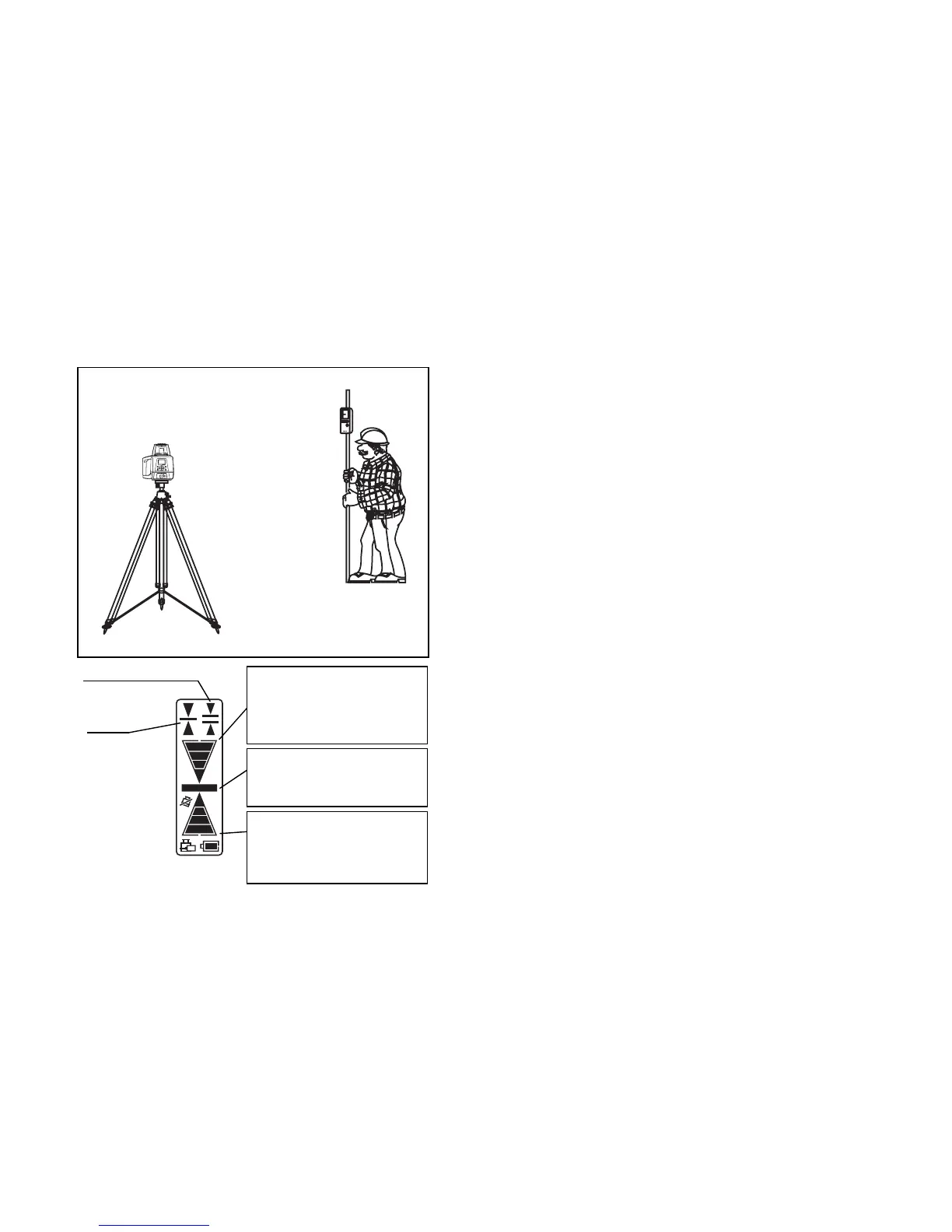14
Basic Operation
1 Set the instrument on a tripod or smooth surface
and turn on the power.
When using the remote controller, turn on the power for
the instrument, and then the power for the remote
controller.
2 Set X and/or Y axis grades.
3 Turn on the level sensor. Check the operation
surface by using the level sensor. If high-precision
detection is desired, select that setting on the
level sensor.
4 Check the rotating beam elevation using the level
sensor.
Normal precision mode
High precision
mode
Level sensor
Higher than datum position
(Buzzer sound: High frequent
beep sound)
Move the sensor downward.
Datum position
(Buzzer sound: Continuous
beep sound)
Lower than datum position
(Buzzer sound: Low frequent
beep sound)
Move the sensor upward.
(For more information about level sensor refer to
“Standard/Optional Accessories” section.)
